感謝您有興趣協助將 Scratch Addons 翻譯成其他語言!在世界各地志工的幫助下,Scratch Addons 現已提供超過 15 種語言版本。
請仔細閱讀此頁以繼續。
加入翻譯員的要求
- 您必須是精通英語的人
- 例如,您可以使用英語的 Scratch Addons 設定頁面,或者如果您可以了解 griffpatch 的影片,那麼您的英語就很流利。 反之,如果你在沒有翻譯的情況下很難理解句子,那麼你就不夠流利。
- 您必須翻譯你的母語
- 您必須有一個電子郵件地址,最好每周至少檢查一次。
- 你必須在Scratch網站上有一個帳號
如果您不是母語但認為自己足夠流利,您也可以請求加入。請記住,參加一些語言課程並不能讓您變得流利。如果您不將智慧型手機的系統語言更改為它,那麼您就不夠流利!
我們僅支援 Scratch 本身支援的語言。我們也完全支援 RTL 語言,例如阿拉伯語和希伯來語。
可翻譯的內容
Scratch Addons 瀏覽器擴充
-
General Translation. These are ~150 text strings which are used by the extension. Users can only see these translations for their language if 90% of general strings were translated.
-
Addons Translation. These text strings include addon names, descriptions, settings, and other text strings used by addons. Users can only see these translations if the general translation is already available and 80% of addon strings were translated. There are over 1000 addon strings available for translation.
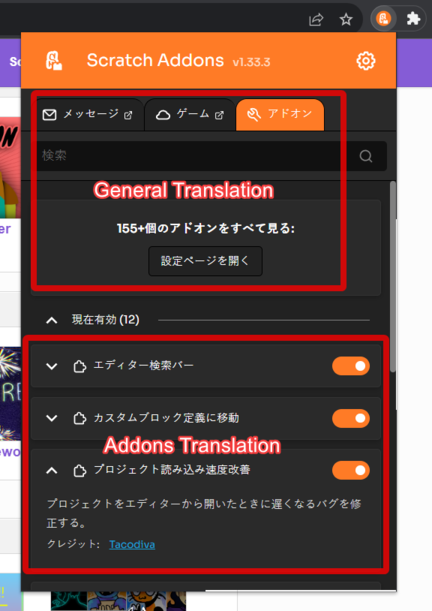
Scratch Addons website
Translators also have the possibility to translate the contents of the Scratch Addons website. For more information about translating the website, see Translating.
Supported languages
We support most languages that Scratch itself supports.
Click to access the full list supported languages (50+ languages)
Abkhaz (ab); Afrikaans (af); Amharic (am); Aragonese (an); Arabic (ar); Azerbaijani (az); Belarusian (be); Bulgarian (bg); Bengali (bn); Catalan (ca); Central Kurdish (ckb); Czech (cs); Welsh (cy); Danish (da); German (de); Greek (el); Spanish (es); Estonian (et); Basque (eu); Persian (fa); Finnish (fi); French (fr); Western Frisian (fy); Irish (ga); Gaelic, Scottish (gd); Galician (gl); Hebrew (he); Hindi (hi); Croatian (hr); Haitian (Haitian Creole) (ht); Hungarian (hu); Armenian (hy); Indonesian (id); Icelandic (is); Italian (it); Japanese (ja); Georgian (ka); Kazakh (kk); Khmer (km); Korean (ko); Kurdish (ku); Lithuanian (lt); Latvian (lv); Maori (mi); Mongolian (mn); Norwegian Bokmål (nb); Dutch (nl); Norwegian Nynorsk (nn); Northern Sotho (nso); Odia (or); Polish (pl); Portuguese (Brazil) (pt_BR); Quechua (qu); Rapa Nui (rap); Romanian (ro); Russian (ru); Slovak (sk); Slovenian (sl); Serbian (sr); Swedish (sv); Swahili (sw); Thai (th); Tswana (tn); Turkish (tr); Ukrainian (uk); Uzbek (uz); Vietnamese (vi); Xhosa (xh); Chinese (China) (zh_CN); Chinese (Taiwan) (zh_TW); Zulu (zu).We do not support these languages yet: Asturianu (ast), Esperanto (eo), Español Latinoamericano (es_419), Filipino (fil), Hausa (ha), Japanese (Hiragana) (ja-Hira), Occitan (oc), Portuguese (Portugal) (pt_PT). If you’re interested on becoming a translator for one of these languages we currently do not support, please send an email to [email protected].
These languages do not accept new translator requests: Italian, Spanish.
Steps to join as a translator
Please follow the steps below.
1. Verify your Scratch account
- Visit this Scratch studio with your Scratch account.
- Send a studio comment indicating the language you want to translate to (for example,
Greek).
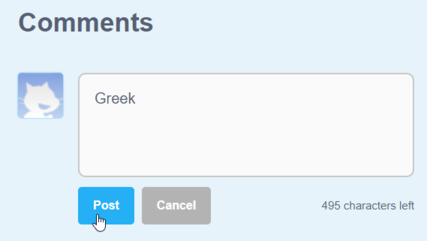
If you don’t have a Scratch account, please send an email to [email protected] instead. Do not create a new Scratch account just to fulfill this requirement. New Scratcher accounts will be ignored.
2. Create a Transifex account
- Go to Transifex open-source Sign up.
- You will be shown Transifex’s “Sign up” screen. DO NOT sign up with Google.
- In the “business email” field, enter your email (it can be Gmail, Outlook, or any other).
- In the “username” field, we highly recommend you enter your Scratch username, or a slight variation of it.
For example, if your Scratch username isjohn_walker954, your Transifex username can be exactly the same (john_walker954) orjohn_walker954_scratch. - In the “password” field, enter a password.
- Click the “Sign up” button.
- You’ll be asked for your First name and Last name.
- In the First name, we recommend you enter your Scratch username.
- In the Last name, we recommend you enter the language you want to translate to (for example,Greek). - In the “languages you speak” field, select at least one language you’re fluent with (for example, English).
- Click the “Let’s get started” button.
- Continue with the “requesting a language” steps below.
If you already own a Transifex account and don’t want to create a new one, please send an email to [email protected] indicating your Transifex account’s username. Then, continue with the “requesting a language” section below.
3. Requesting a language
- Make sure you’re logged in to Transifex. If you just signed up, you are already logged in.
- Go to Scratch Addons’ Transifex page.
- You’ll be prompted to choose the language you want to translate to.
- Choose one of the languages which are “available to join”. We do not support languages that are not available to join.
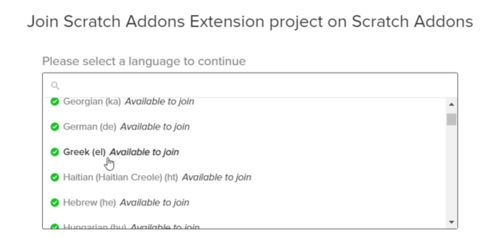
- Click the “Join Project” button.
- Wait until your request is accepted.
If you have a Discord account, we encourage you to join our Development Discord server.
[email protected] indicating your Transifex username and your request will be strongly reconsidered. See below for other contact methods.
Help or contact
If you have any questions about translating, you may choose one of the following options:
- Send an email to
[email protected]. - Join our Development Discord server.
- Open a discussion on GitHub (GitHub account required).
- Send feedback (make sure to specify your Scratch username in the form, we will reply in your profile).
致謝
- If you get accepted, you may add yourself (or be added) to the website’s credits page.
- Your translations are licensed under the same license as Scratch Addons (GPL v3.0).
評論
Make sure to follow the code of conduct. You can see this comment section on GitHub Discussions, as well as editing and removing your comment.