恭喜!
您已成功安装 Scratch Addons。
感谢安装,我们希望你能够享受这个扩展带来的功能!
开始
第一步
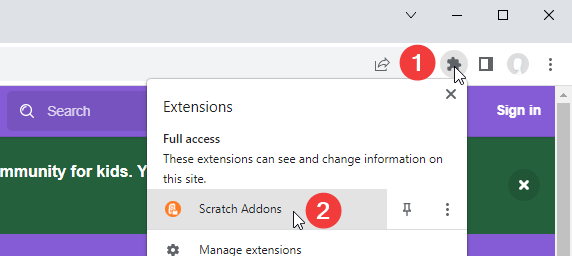
Open the Scratch Addons popup
You may need to open the Extensions list by clicking the puzzle icon before finding it.
第二步
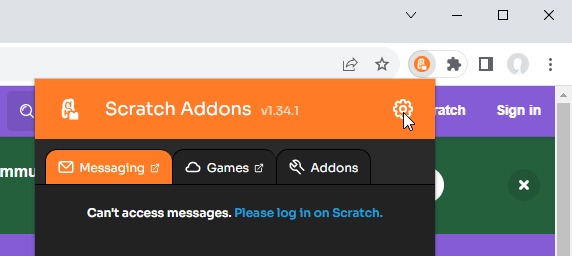
点击齿轮图标来前往设置页
这将会打开设置页,你可以在设置页修改插件的设置。
第三步
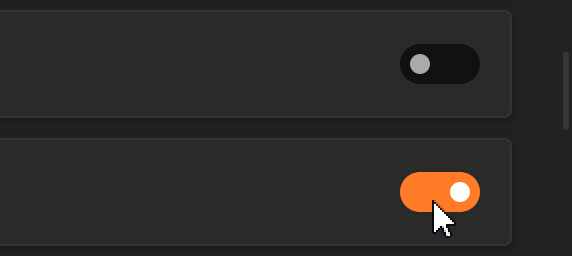
滚动插件列表来启用你想要使用的插件
You can also configure each of the addons on the bottom section of each addon.
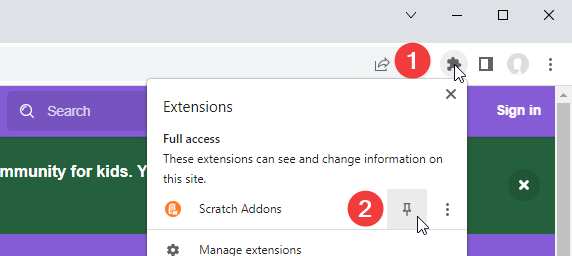
Pin the extension
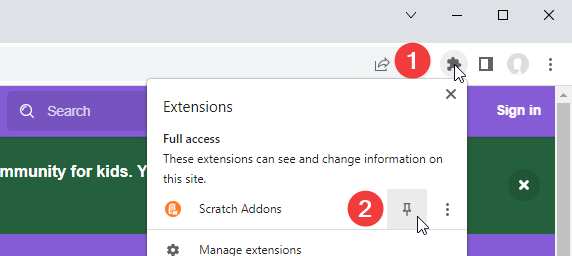
In some browsers, you should take your time to pin the extension.
Open the Extensions list by clicking the puzzle icon and find Scratch Addons. Then, you can pin it by pressing the icon, or right clicking the extension and pin it through the menu.
想要支持我们吗?
你可以收藏我们的GitHub页面,或者在Chrome、Firefox、Microsoft Edge提出建议。