Changelog
All notable changes to this project will be documented in this page.
v1.38.5 Latest ¶
- “Show exact count” addon: removed profile exact counts for favorites, curated studios and followed studios (send us feedback if you were using this, we may add them back!)
- “Forum post cooldown display” addon: optimized to avoid extra request to Scratch servers
v1.38.4 ¶
- Bug fix: extension not reacting to logging in or out of Scratch
v1.38.3 ¶
- “Scratch Messaging” addon: message count is now requested less often when not using Scratch
- “Show exact count” addon: the exact project count in studios now requires a click to calculate
v1.38.2 ¶
- Bug fix: addons not working
v1.38.1 ¶
- Added small speed-up for website dark mode and other themes
- Bug fix: extension broken on Firefox for Android
v1.38.0 ¶
Highlights
This is an experimental update that we’re releasing to a portion of our user base. It contains some behind-the-scenes changes to support the new extension architecture required by browsers (Manifest V3). If you encounter any issues or unexpected behavior, please send feedback. There is also a button to send feedback in the settings page.
This update doesn’t introduce any new features, but stay tuned for upcoming updates.
- Various changes to support Manifest V3, the new extension architecture required by browsers
- “Editor dark mode and customizable colors” addon: now styles alerts (such as “project could not save”)
- Bug fix: “enhanced full screen” causing stage to become blurry
v1.37.1 ¶
- Bug fix: some addons not working after Scratch April Fools ended
v1.37.0 ¶
Highlights
New addon: “project page download button”, which allows you to download projects directly from the project page, without having to open the editor first. Go to Scratch Addons settings to enable it.
Other new addons added this update are “larger Save Now button”, and “replace backpack bar with button”.
- New addon: larger “Save Now” button [recommended]
- New addon: project page download button
- New addon: replace backpack bar with button
- Scratch Addons minimum browser requirements changed to: Chrome 96+, Firefox 109+
- Scratch Addons now allows exporting settings even if the browser is unsupported
- Adapt and disable some addons for the upcoming Scratch April Fools editor
- “Square block inputs” addon: new “number inputs” setting
- “Rearrangeable custom block inputs” addon: new “insert new inputs after selected input” setting
- “Project video recorder” addon: default video file name to project title
- “Full areas” addon: forum signatures no longer have a minimum height
- “Debugger” addon: the addon’s thread list now automatically scrolls when single stepping
- Bug fix: “enhanced full screen” hovering not detected on Firefox
- Bug fix: “website dark mode and customizable colors” not working properly when reporting a profile
- Bug fix: “website dark mode and customizable colors” inconsistently affecting forum post previews
- Bug fix: “pause button” Alt+X shortcut deleting the most recently focused block
- Bug fix: compatibility issues between “customizable block colors” and “always show number pad”
- Bug fix: “auto-hiding block palette” shrinking the width of the code area by 250 pixels, causing issues in small screens
- Bug fix: project unpauses after opening sound library (“pause button” addon)
v1.36.0 ¶
Highlights
New addon: “rearrangeable custom block inputs”, which allows rearranging custom block parameters on the “Make a block” screen. Go to Scratch Addons settings to enable it.
Other new addons added this update are “customizable menu bar”, “place backpack code at mouse”, and “square block text inputs”.
- New addon: “customizable menu bar” (replaces “hide Tutorials button”)
- New addon: “place backpack code at mouse”
- New addon: “rearrangeable custom block inputs”
- New addon: “square block text inputs”
- Increased contrast of some settings page interface elements
- “Infinite scrolling” addon: new “search and explore” setting
- “Auto-hiding block palette” addon: new “open by default” setting
- “Enhanced full screen” addon: new “show toolbar when hovered” setting
- “Customizable block colors” addon: new “change the colors of variables and lists on the stage” setting
- “Preview project instructions and notes” addon: new reliable implementation, no longer experimental
- “Save blocks as image” addon: added support for high contrast blocks
- “Colored context menus” addon: text is now readable when right-clicking high contrast blocks
- “Customizable link style” addon: settings were clarified, bold setting is now separate
- “Ctrl+Enter to post” addon: now works when creating a new forum topic
- “Confirmations” addon: more cases now handled by “confirm cancelling comments” setting
- “Gamepad support” addon: now supports Firefox on Linux
- “Better forum quoter” addon: fixed bugs
- Bug fix: website addons not matching the language used by Scratch
- Bug fix: “faster project loading” breaking drag-and-dropping of backpack code into sprite pane
- Bug fix: “compact editor” not leaving enough room for backpack when on costumes tab
- Bug fix: “Report” and “Delete” buttons displayed above “emoji picker for comments”
- Bug fix: “sprite folders” duplicating folders when duplicating a sprite
- Bug fix: “insert blocks by name” showing outside the editor when pressing Ctrl+Space
- Bug fix: incompatibilities between “sticky footer” and “old studio layout”
v1.35.1 ¶
- Bug fix: “Scratch Messaging” showing read messages as if they were unread
- Bug fix: “ocular integration” not working properly on forums
- Bug fix: new “username search” profile picture showing as white if “website dark mode” enabled
v1.35.0 ¶
Highlights
New addon: “skewing in costume editor”, which lets you hold Ctrl while scaling an object on its sides to skew it. Go to Scratch Addons settings to enable it.
Another new addon is “preview project instructions and notes”, which in your own projects, adds a toggle above the Instructions field to preview the project instructions and notes as seen by other users.
- New addon: skewing in costume editor
- New addon: preview project instructions and notes [beta]
- New addon: point towards random direction block
- New addon: sticky footer (previously part of “infinite scrolling”)
- Scratch Addons now shows an error page if settings storage is failing
- “Scratch Messaging” addon: enhanced loading times
- “Customizable block text style” addon: new “text size” setting
- “Fix sprite pane glitching” addon: it is now optional to disable sprite wobble
- “Project video recorder” addon: increased maximum recording time to 10 minutes
- “Arrow key incrementation in editor” addon: now supports more number fields and allows for custom values
- “Insert blocks by name” addon: fixed multiple bugs, enhanced performance and autocomplete
- “Username search” addon: now shows the user’s profile picture
- “Customizable block text style” addon: general fixes
- “Scratch 2.0 → 3.0” addon: improved the look of tabs on the My Stuff page
- “TurboWarp button” addon: improved button contrast
- “Website dark mode and customizable colors” addon: better support for Scratch statistics page
- “Old studio layout” addon: no longer changes the aspect ratio of studio thumbnails
- Bug fix: “auto-hiding block palette” deleting blocks unexpectedly when dropping them close to the border
- Bug fix: “save blocks as image” cropping define blocks incorrectly
- Bug fix: sprite pane not using all available space if both “compact editor” and “collapsing sprite properties” enabled
- Bug fix: untranslated text in the Scratch editor menu bar if “customizable block colors” enabled
- Bug fix: “editor dark mode and customizable colors” showing incorrect icons in the costume editor
- Bug fix: “confirmations” recognizing the “choose a tutorial” button as a Share button
- Bug fix: “better forum quoter” sometimes quoting image URLs incorrectly
v1.34.1 ¶
- Bug fix: “compact editor” making number inputs too narrow
- Bug fix: “compact editor” not properly shrinking the sprite properties in some languages
- Bug fix: “expandable search bar” not styling properly when search bar expanded if “Scratch 2.0 → 3.0” enabled
v1.34.0 ¶

Highlights
New addon: “arrow key incrementation in editor”, which lets you use the up and down arrow keys to increase or decrease number values in block inputs. Go to Scratch Addons settings to enable it.
Another new addon is the “compact editor” theme, which decreases the size of buttons, input fields, the menu bar, and other elements in the editor, making more space for components such as the code area, the costume editor, and costume previews, as was the case in Scratch 2.0.
- New addon: arrow key incrementation in editor
- New addon: compact editor
- New addon: forum post cooldown display
- “Non-draggable sprites in editor” addon: new “allow dragging while project is stopped” setting
- “Website dark mode and customizable colors” addon: new message count color settings
- “Website dark mode and customizable colors” addon: new Scratch 2.0 presets
- “Compact messages” addon: new “remove borders” setting
- “60FPS project player mode” addon: new accessible green flag indicator when 60FPS is enabled
- “Infinite scrolling” addon: the “fix footer” setting was removed
- “Ctrl+Enter to post” addon: add support for forums reporting form
- Bug fix: “customizable block colors” not working properly in older browsers
- Bug fix: “HD image uploads” breaking drag-and-drop of sprite3 files
v1.33.3 ¶
- “Editor dark mode and customizable colors” addon: buttons on the costume editor are no longer blue, now respects “text and icon highlight color” setting
- “Editor dark mode and customizable colors” addon: various bug fixes
- “Website dark mode and customizable colors” addon: now uses a darker blue on Scratch 2.0 pages if the “Scratch default colors (blue)” preset is selected
- “Website dark mode and customizable colors” addon: various bug fixes
- Bug fix: “hide Tutorials button” not working properly and breaking “project video recorder”
- Bug fix: “costume editor snapping” snapping to center even if setting disabled
- Bug fix: “mouse position display”, “clone counter” and others not showing in full screen if small stage selected
v1.33.2 ¶
Highlights
Scratch just released an update that changes some of the colors around the website. If you’d like to update your settings to use these new colors, go back, or otherwise customize the colors, you can reset or change any themes from Scratch Addons settings.
Scratch Addons’ developers have been working hard to support the changes, but you might still experience small bugs for some time.
- “Editor dark mode and customizable colors” addon: presets now use Scratch’s new purple accent color
- “Editor dark mode and customizable colors” addon: new “3.Darker (blue)” and “Scratch’s default colors (blue)” presets
- “Website dark mode and customizable colors” addon: presets now use Scratch’s new purple accent color
- “Editor dark mode and customizable colors” addon: new “Experimental Dark (blue)” and “Scratch’s default colors (blue)” presets
- Adapt multiple addons to the Scratch colors update
- “Customizable block colors” addon: various bug fixes
- Added warning before mentioning “Scratch Addons” on the Scratch forums, not just when posting comments
v1.33.1 ¶
- Bug fix: “customizable block colors” causing the project editor to crash when attempting to create a custom block
- Bug fix: “confirmations” addon not properly prompting to confirm project sharing
- Bug fix: “highlight project creator in comments” not properly highlighting the original poster in forums
v1.33.0 ¶
Highlights
Новий аддон: “виділити творця проекту в коментарях”, який додає позначку поруч із творцем проекту в коментарях проєкту. Перейдіть до Налаштування Аддонів Скретч, щоб увімкнути його.
Кілька аддонів було змінено під час підготовки до майбутніх змін Скретчу. Це оновлення також покращує швидкість і стабільність.
- New addon: highlight project creator in comments
- Adapt multiple addons to the upcoming Scratch editor update
- Increase available storage for addon settings from 8kB to ~20kB
- Change extension behavior that impacted Scratch project player performance
- “Pause button” addon: projects can now be paused with Alt+X
- “Live featured project” addon: new “use Scratch username” setting and bug fixes
- “Debugger” addon: new “fill and animate graphs” setting
- Bug fix: “remix tree” button showing twice
- Bug fix: “collapsing sprite properties” automatically collapsing when changing direction through dial
- Bug fix: “customizable navigation bar” duplicates username when changing settings
- Bug fix: “customizable code area zoom” doesn’t react to changing editor language
- Bug fix: “project volume slider” interface interfering with “turbo mode” indicator
v1.32.1 ¶
- Bug fix: “faster project loading” breaking dragging sprites from backpack
- Bug fix: “project volume slider” not compatible with “reverse order of project controls” and RTL languages
v1.32.0 ¶
Highlights
New addon: “move sprite to front layer”, which lets you Shift+Click a sprite within the sprite pane to move it to the front (top layer) of the stage. Go to Scratch Addons settings to enable it.
Other new addons added this update are “faster project loading”, “follow topics after posting”, “necropost highlighter”, and “remember collapsed forum categories”.
- New addon: faster project loading [recommended]
- New addon: move sprite to front layer
- New addon: follow topics after posting [forums]
- New addon: necropost highlighter [forums]
- New addon: remember collapsed forum categories [forums]
- “Project volume slider” addon: new “always show slider” setting
- “Customizable navigation bar” addon: new “stick to” setting
- “Show user IDs” addon: new “only show when hovering over username” setting
- “Editor dark mode and customizable colors” addon: new “popup backdrop color” setting
- “Website dark mode and customizable colors” addon: turn forum toolbar icons white in dark mode
- “Customizable block colors”: changes to the black text color option and the “black” preset
- “TurboWarp player” addon: you can now Ctrl+Click the TurboWarp icon to open in a new tab
- “Hex color picker” addon: various bug fixes
- Bug fix: incorrectly styled Projects/Studios/Profile buttons on search
- Bug fix: random layout issues in extension popup (Chrome and Edge)
- Bug fix: “message filters” requesting messages from server too often
v1.31.2 ¶
- Bug fix: some addons not working after Scratch April Fools ended
v1.31.1 ¶
- Adapt addons to the upcoming Scratch April Fools update
- “Insert blocks by name” addon: improve algorithm when searching
- “Search profile” addon: improve profile icon to match Scratch UI
- Bug fix: layout issue when clicking in sprite name within “debugger” while on “variable manager” tab
- Bug fix: “customizable block colors” hiding dropdown arrows in blocks
- Bug fix: “Scratch 2.0 → 3.0” account menu can overflow in some languages
- Bug fix: “search on My Stuff” forcing page to scroll to the top
v1.31.0 ¶
Highlights
The “insert blocks by name” addon was completely reworked. You can now type inputs and reporters inside other blocks, and autocomplete using the Tab key. Go to Scratch Addons settings to enable it.
The new addons added this update are “multiple rows in backpack”, “copy reporter values”, and “share through My Stuff”.
- New addon: multiple rows in backpack
- New addon: copy reporter values
- New addon: share through My Stuff
- The “insert blocks by name” addon was completely reworked, you can now type inputs and reporters inside other blocks, and autocomplete using the Tab key
- “Customizable block colors” addon: two new presets have been added, including a preset for the new high-contrast block colors coming to Scratch soon
- “Clone counter” addon: new “show on project page” setting
- “Website dark mode and customizable colors” addon: support the new Explore page tabs
- “Website dark mode and customizable colors” addon: the “navigation bar background” color setting now accepts transparency
- “Block switching” addon: more blocks can now be switched to related ones, such as “delete item of list” to “delete all of list”
- Bug fix: dropping a sound to sprite folders crashes editor
- Bug fix: compatibility issues between “better forum quoter” and “quote post number”
v1.30.2 ¶
- “Website dark mode and customizable colors” addon: fix compatibility with new project page love and favorite icons
- The “mute” functionality (available when right clicking the extension icon) is now called “do not disturb”
- “Costume editor snapping” addon: do not disable vanilla Scratch’s “snap to center” when toggling magnet button
- “Editor find bar” addon: remove unnecessary “find” label next to the find bar
- “Customizable block colors” addon: various changes related to the upcoming new Scratch block colors
- “Editor dark mode and customizable colors” addon: change color of extension icons, such as music and video sensing
- “Project video recorder” addon: rename “start recording” button to “record”
- Bug fix: “collapsing sprite properties” not compatible with “search sprites by name”
- Bug fix: “website dark mode and customizable colors” and “Scratch 2.0 → 3.0” causing all closed sticky topic icons on the forums to be blue
- Bug fix: “more items per row” slightly changing height of rows on default addon settings
v1.30.1 ¶
- “Alternating nested block colors” addon: alternate blocks of same color even if their categories are different
- “Insert blocks by name” addon: fix mistake in addon description, the correct hotkey is Shift+Click
- “Variable manager” addon: require a click to display long variable values
- “Project progress bar” addon: improve design
- Bug fix: “enhanced full screen” causing stage to be white after seeing inside
- Bug fix: “project volume slider” doesn’t show real volume
- Bug fix: “opacity slider” cannot be moved by clicking or touching the slider
- Bug fix: “collapsing sprite properties” not animating if “file drag and drop” is enabled
- Bug fix: “collapsing sprite properties” not working properly in some languages
- Bug fix: “collapsing sprite properties” not fully compatible with “sprite folders” addon
- Bug fix: “gamepad support” controls reset after unplugging controller
- Bug fix: “costume editor snapping” breaking reshape tool
- Bug fix: “searchable dropdowns” can create variables with the same name as existing ones
- Bug fix: “Scratch Messaging” comment post dates “time ago” text not localized to other languages
- Bug fix: “clone counter” can show a negative number of clones when dynamically enabled
v1.30.0 ¶

Highlights
New addon: “costume editor snapping”, which lets you snap objects in the costume editor to bounding boxes and vector nodes. Go to Scratch Addons settings to enable it.
Other new addons added this update are “collapsing sprite properties”, “insert blocks by name”, and “always show number pad”.
- New addon: “costume editor snapping”
- New addon: “collapsing sprite properties” [recommended]
- New addon: “insert blocks by name” (previously part of “developer tools”)
- New addon: “always show number pad”
- “Auto-hiding block palette” and “customizable code area zoom” addons: changed speed settings
- “Website dark mode and customizable colors” addon: support upcoming “Scratch Link” website page
- “Block switching” addon: removed unnecessary “add border” setting
- “TurboWarp button” addon: player now respects full screen background color settings
- The “pause button” addon is now enabled by default for new users
- Bug fix: right click context menu items hidden behind stage (“sprite folders”, “auto-hiding block palette” and “HD image uploads” addons)
- Bug fix: “website dark mode and customizable colors” causing text to be unreadable in some parts of the Scratch website
- Bug fix: “ocular integration” status overflow covering part of forum posts
- Bug fix: “TurboWarp button” player crashing in certain situations
- Bug fix: “TurboWarp button” player stage header white in dark mode
- Bug fix: “debugger” blocks untranslated in threads tab
- Bug fix: Firefox applying dark mode in “Contact Us” form on the Scratch website
- Bug fix: “customizable block colors” and “3.0 Scratchblocks on forums” not working on all forum pages
- Bug fix: “customizable navigation bar” compact user dropdown setting not working on the My Stuff page
- Bug fix: “HD image uploads” button not showing in “add backdrop” dropdown
- Bug fix: “volume slider” resets volume when entering editor
- Bug fix: “developer tools” not considering certain unusual types of broadcasts
- Bug fix: “enhanced full screen” blurry when resizing the window
- Bug fix: “editor dark mode and customizable colors” using incorrect text colors for the project title and remix button
- Bug fix: “high resolution thumbnails” should ignore images inside forum posts
- Bug fix: “hide delete button” not working for sounds
- Bug fix: “customizable block colors” preventing variable monitors from showing
- Bug fix: “editor find bar” Ctrl+Left and Ctrl+Right shortcuts not working properly after leaving and entering the editor
- Scratch Addons is no longer incompatible with the “Redux DevTools” browser extension
v1.29.0 ¶

Highlights
New addon: “opacity slider”, which adds an opacity slider to the costume editor color picker. Go to Scratch Addons settings to enable it.
Other new addons added this update are “project volume slider”, “rename broadcasts”, and “select stage colors in the costume editor”.
- New addon: opacity slider [beta]
- New addon: project volume slider
- New addon: rename broadcasts
- New addon: select stage colors in the costume editor
- New “show addon names and descriptions in English” toggle for users that haven’t set English as their default browser language (available inside “more settings” in the settings page)
- “Line breaks in comments” addon: new “add scroll bars to tall comments” and “maximum number of lines” settings
- “Hide projects stats” addon: new “show stats on my own project pages” setting and My Stuff page support
- “Customizable block colors” addon: new “comments” color setting
- “ocular integration” addon: new “show statuses everywhere/only on other’s profiles” setting
- “Scratch Messaging” addon: support Ctrl+Enter to post comments
- “Profile statistics” addon: fix bugs, enhance dark mode support
- “TurboWarp button” addon: add ability to customize TurboWarp settings in “replace player” mode
- Bug fix: “shared/edited dates tooltip” sometimes not working
- Bug fix: “duplicate script with Alt key” leaving the original block detached from the script after duplicating
- Bug fix: “infinite scrolling” misplacing forum posts
- Bug fix: “developer tools” add block by name popup lacking colored block backgrounds if other addons disabled
- Bug fix: “editor dark mode and customizable colors” incorrectly colors right click context menu text in light themes
v1.28.0 ¶

Highlights
New addon: “alternating nested block colors”, which makes blocks of the same category alternate between lighter and darker shades when nested inside each other (zebra striping). Go to Scratch Addons settings to enable it.
The “editor find bar” and “jump to custom block definition” addons, previously part of the “developer tools” addon, can now be toggled separately.
- New addon: alternating nested block colors
- New addon: editor find bar (previously part of “developer tools”, it can now search sounds)
- New addon: jump to custom block definition (previously part of “developer tools”)
- New addon: remove autocomplete from search bar
- The extension popup now remembers the tab that was last selected, instead of defaulting to the messages tab
- “Variable manager” addon: list items can now be inserted without holding the Shift key
- “Customizable navigation bar” addon: new “compact user dropdown” setting
- “Clone counter” addon: new “show icon only” setting
- “Confirmations” addon: new “confirm deleting projects” setting
- “Customizable new sprite position” addon: new “behavior when duplicating sprites” setting
- “Editor dark mode and customizable colors” addon: new customizable block palette opacity (“block palette background” setting now allows a transparency value)
- “Cloud games” addon: the cloud games tab can now be opened in a new tab, just like the Scratch Messaging tab
- “Cloud games” addon: now highlights the currently open project
- “Live forum post preview” addon: new “refresh rate” setting
- “Gamepad support” addon: new “reset controls to default” and “clear all controls” buttons
- “Customizable block colors”: bug fixes, improve compatibility with other addons
- “Better emojis” addon: improve performance
- “Local timezone on forums”: stop using ScratchDB as information source, use mobile forums instead
- Bug fix: some editor addons breaking after changing editor language
- Bug fix: “auto-hiding block palette” hiding the sprite direction popup
- Bug fix: “variable manager” allowing variable names to be empty
v1.27.3 ¶
- Bug fix: “hide stage and sprite pane” hiding the stage in project pages
- Bug fix: “auto-hide block palette” not updating workspace metrics after changing settings
v1.27.2 ¶
- Bug fix: “hide stage and sprite pane” crashing the page if “touching mouse pointer” block runs while the stage is hidden
v1.27.1 ¶
- Bug fix: “auto-hide block palette” causing editor crash after clicking “make new block”
- Bug fix: “project progress bar” not working and showing a vertical bar
v1.27.0 ¶

Highlights
New addon: “hide stage and sprite pane”, which adds a button that hides the stage and the sprite pane, making the code area much larger. Go to Scratch Addons settings to enable it.
Another new addon is “reverse order of project controls”, which moves the green flag and stop buttons to the right and the full screen button to the left, like in Scratch 2.0. Also, you can now customize the projects shown on the cloud games tab.
- New addon: hide stage and sprite pane
- New addon: reverse order of project controls
- New addon: one-click studio invites
- “Auto-hiding block palette” addon: fixed many bugs
- “Cloud games” addon: listed projects can now be customized
- “Sprite and script count” addon: new setting to show icons instead of text
- “Confirmations” addon: new “confirm cancelling comments” setting
- “Debugger” and “pause” addons: fix bugs, improve performance
- Bug fix: extension getting corrupted after importing settings
- Bug fix: “developer tools” find bar showing above the green flag in small windows
- Bug fix: “Scratch Messaging” showing messages already marked as read
- Bug fix: “grab single block with Ctrl key” glitching if Ctrl is held when using right click → duplicate
- Bug fix: “unshare button in editor” breaking the “Share” button after the project was unshared
v1.26.1 ¶
- Adapt addons to the upcoming Scratch update (unshared projects no longer being accessible by knowing the project ID)
- Fix outdated update notices showing up in settings
v1.26.0 ¶

Highlights
New addon: “customizable default costume editor colors”, which lets you change the default colors and outline size used by the costume editor. Go to Scratch Addons settings to enable it.
Another new addon added in this update is “sound duration display”, which adds a display to the sound editor that shows the total length and the elapsed time of the sound, or the selection within it.
- New addon: customizable default costume editor colors [beta]
- New addon: sound duration display
- New ability to view the internal Scratch Addons settings file, available inside “more settings” in the settings page
- Addons such as “sprite folders” and “unshare button in editor” now use Scratch modals instead of browser prompts when asking for input or confirmation
- “Scratch 2.0 → 3.0” addon: style profile page scrollbars and alerts
- “Website dark mode and customizable colors” addon: add dark mode to more parts of the website
- Bug fix: “website dark mode and customizable colors” changing text color on project stage
- Bug fix: “forum search” not working in majority of cases
- Bug fix: “Ctrl+Enter to post” not letting macOS users use Cmd key
- Bug fix: “60FPS project player mode” causing variables to not visually update in some cases
v1.25.1 ¶
- Adapt addons to the upcoming Scratch April Fools update
v1.25.0 ¶

Highlights
New addon: “color picker inputs”, which allows setting an exact value (0-100) for each slider in the costume editor color picker. Go to Scratch Addons settings to enable it.
Other new addons added this update are “horizontal tabs on My Stuff” and “live forum post preview”.
- New addon: color picker inputs
- New addon: horizontal tabs on My Stuff
- New addon: live forum post preview
- “Muted project player mode” addon: allow macOS users to use Cmd instead of Ctrl
- “Message count on extension icon” addon: new “orange” preset
- Settings page: show “no results found” message when searching
- Bug fix: “Scratch Messaging” crashing when comment not found
- Bug fix: “hide new variables” affecting performance
- Bug fix: “debugger” breakpoints sometimes not working
- Bug fix: “profile statistics” showing wrong date
- Bug fix: “more forum toolbar buttons” not working on signature settings page
v1.24.3 ¶
- Bug fix: addons not working on forum topics if “more forum toolbar buttons” addon enabled
- Bug fix: editor addons sometimes not loaded
v1.24.2 ¶
- Bug fix: “clone counter” breaking because of incompatibility with some other editor addons
- Bug fix: “debugger” feature to highlight the block that triggered a log not working
- Bug fix: “Scratch Notifier” playing sound when receiving disabled notification types
- Bug fix: “website dark mode and customizable colors” incompatibility with “customizable quotes and code blocks on forums”
v1.24.1 ¶
- “Scratch 2.0 → 3.0” addon: fix bugs
v1.24.0 ¶

Highlights
New addon: “customizable navigation bar”, which lets you choose a list of links to be displayed in the navigation bar. Go to Scratch Addons settings to enable it.
Other new addons added this update are “customizable block text style”, “disable sprite wobble in sprite pane” and “search sprites by name”. In addition, the “Scratch 2.0 → 3.0” addon has been updated to match Scratch 3.0 more closely.
- New addon: customizable block text style
- New addon: customizable navigation bar
- New addon: disable sprite wobble in sprite pane
- New addon: hide signatures on forums
- New addon: search sprites by name
- “Scratch 2.0→3.0” addon: updated to match Scratch 3.0 more closely
- “Scratch Messaging” and “Scratch Notifier” addons: updated and fixed bugs
- “Debugger” addon: new “Threads” and “Performance” tabs, new settings
- “Customizable block colors”: new “change the colors of blocks in the forums” setting
- Bug fix: “searchable dropdowns” offering to create local variables in the stage
- Bug fix: “developer tools” creating the “stop other scripts in sprite” block incorrectly
v1.23.2 ¶
- “Website dark mode and customizable colors” addon: fix bugs
- “Customizable quotes and code blocks on forums”: fix bugs
v1.23.1 ¶
- “Website dark mode and customizable colors” addon: fix bugs
v1.23.0 ¶
Highlights
New addon: “website dark mode and customizable colors”. Go to Scratch Addons settings to change specific colors, toggle dark scrollbars, and more!
Other new addons added this update are “snap scripts to grid”, “block count” and “high resolution thumbnails”.
- New addon: snap scripts to grid
- New addon: block count
- New addon: high resolution thumbnails
- “Website dark mode” addon is now customizable
- “Better editor comments” addon: new “always spawn block comments next to block” and “keep block comment connections straight” settings
- “Quote post number” addon: new “automatically add post link to quotes” setting
- “Editor dark mode and customizable colors” addon: updated “Experimental Dark” and “TurboWarp Dark” presets
- “Grab single block with Ctrl key” addon: fix bugs
- “Onion skinning” addon: fix bugs
- “Editor comment previews” addon: fix bugs
v1.22.1 ¶
- Bug fix: “editor comment previews” not working after leaving and entering editor, improve readability on Firefox, and more
- Bug fix: “enhanced full screen” not resizing “ask and wait” prompts
- Bug fix: “auto-hiding block palette” showing palette when dragging workspace
- Bug fix: “search bar on My Stuff” breaking other inputs on Firefox
v1.22.0 ¶

Highlights
New addon: “switch variables between ‘For all sprites’ and ‘For this sprite only’”, which allows changing the scope of variables and lists and whether variables are stored in the cloud. Go to Scratch Addons settings to enable it.
Other new addons added this update are “better editor comments”, “two-column category menu” and “search bar on My Stuff”.
- New addon: switch variables between “For all sprites” and “For this sprite only” [beta]
- New addon: better editor comments
- New addon: two-column category menu
- New addon: search bar on My Stuff
- New addon: editor comment previews
- New addon: hide Tutorials button
- New addon: quote post number
- “Thumbnail setter” addon: move Set Thumbnail button to project page instead of editor menu bar
- “Developer tools” addon: support holding Shift while dragging blocks to avoid closing the Ctrl+Space floating box
- “Better emojis” addon: support meow, gobo and waffle emojis
- “Block switching” addon: fix bug when switching custom block arguments
v1.21.2 ¶
- “Enhanced full screen” addon: fix bugs
- “Studio tools” addon: fix bugs
v1.21.1 ¶
- Support updated Scratch FAQ and upcoming “2020 Annual Report” pages
- “Enhanced full screen” addon: fix bugs
- “Developer tools” addon: fix find bar not working in some languages
v1.21.0 ¶

Highlights
New addon: “duplicate script with Alt key”, which adds the ability to quickly duplicate a script by dragging it while holding the Alt key. Go to Scratch Addons settings to enable it.
Other new addons added this update are “enhanced full screen” and “emoji picker for comments”.
- New addon: duplicate script with Alt key
- New addon: enhanced full screen
- New addon: emoji picker for comments
- New addon: do not shift pasted items
- New addon: echo effect button
- Scratch Addons can now be used in incognito mode if enabled on browser settings
- “Editor dark mode and customizable colors” addon: added preview on settings page
- “Editor dark mode and customizable colors” addon: new “Scratch 1.x” preset
- “Extra key support” addon: support experimental keys and shift keys
- “Confirmations” addon: new “confirm project unsharing” settings
- “Project video recorder” addon: new “start delay” option
v1.20.2 ¶
- Adapt addons to the new Scratch “studio host” feature
- Improve loading speed of editor when “debugger” addon is enabled
v1.20.1 ¶
- Bug fix: “developer tools” paste block feature conflicting with “grab single block with Ctrl key”
- Bug fix: “website dark mode” not making some parts of Explore dark
- Bug fix: “extra key support” sometimes not working
- Bug fix: “line breaks in comments” sometimes making comments big
v1.20.0 ¶
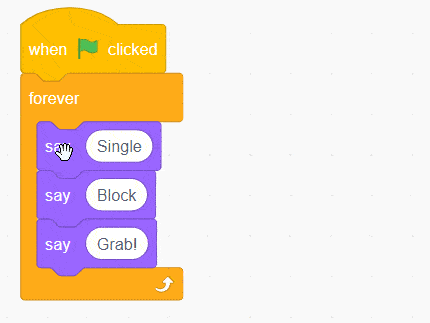
Highlights
New addon: “grab single block with Ctrl key”, which adds the ability to drag a single block out of the middle of a script (instead of the entire stack attached below it) while holding the Ctrl key. Go to Scratch Addons settings to enable it.
The “editor dark mode and customizable colors” addon has a new “Scratch 2.0” color preset. Other new addons added this update are “hide new variables” and “move costume to top or bottom”.
- New addon: grab single block with Ctrl key
- New addon: hide new variables
- New addon: move costume to top or bottom (previously part of “developer tools”)
- New addon: extra key support
- New addon: unshare button in editor
- New addon: remix button in own projects
- “Editor dark mode and customizable colors” addon: new “Scratch 2.0” preset
- “Block switching” addon: support switching blocks added by “debugger” addon
- “Scratch Messaging”, “Scratch Notifier” and “Message filters” addons: support studio host transfer messages
- Bug fix: “studio tools” crashing studio pages
- Bug fix: “customizable default project” overwriting uploaded projects
- Bug fix: addons not loading in Explore page
v1.19.1 ¶
- Bug fix: “Scratch Messaging” not handling spaces correctly
- Bug fix: “paint costume by default” not considering sprites with no sounds
v1.19.0 Yanked ¶

Highlights
New addon: “paint costume by default”, which lets you change the default action of “Choose a Sprite/Costume/Backdrop/Sound” buttons. Go to Scratch Addons settings to enable it.
The new “name scripts before placing in backpack” addon asks you to name scripts after you drag them into the backpack. Other new addons added this update are “hide delete button” and “hide project stats”.
- New addon: hide delete button
- New addon: name scripts before placing in backpack
- New addon: paint costume by default [recommended]
- New addon: 3.0 Scratchblocks on forums
- New addon: do not automatically space overlapping scripts
- New addon: copy code button on forums
- New addon: hide project stats
- New addon: more forum toolbar buttons
- New addon: show user IDs
- “Editor dark mode and customizable colors” addon: new “change the costume editor background and selection border” setting
- “TurboWarp button” addon: support running addons in player mode (also applies to “live featured project” addon when using TurboWarp)
- “Block switching” addon: add custom block arguments switching
- “Message count on extension icon” addon: new “indicate when not signed in” setting
- “Customizable block colors” addon: support blocks added by Scratch Addons
- “Drag and drop files” addon: new “use HD uploads” setting if “HD image uploads” addon is enabled
- “Scratch Messaging” addon: support multiline comments if “line breaks in comments” addon is enabled
- “Featured” addons are now displayed separately in settings page
- Ability to send list of enabled addons when sending feedback to Scratch Addons developers
- Bug fix: “customizable default project” working inconsistently
- Bug fix: “display stage on left side” breaking trashing of blocks by dragging them to palette in RTL languages
- Bug fix: addons sometimes not loading in the page randomly
v1.18.0 ¶

Highlights
New addon: “TurboWarp button”, which adds a button on project pages to play the project in TurboWarp.org. Go to Scratch Addons settings to enable it.
The new “more items per row” addon lets you see more than 3 projects per row in studios and other parts of the website. Other new addons added this update are “Ctrl+Enter to post” and “customizable default project”.
- New addon: TurboWarp button
- New addon: more items per row
- New addon: Ctrl+Enter to post
- New addon: customizable profile picture border
- New addon: compact messages
- New addon: customizable default project
- “Editor dark mode and customizable colors” addon: make costume editor dark, support dark speech bubbles, add “TurboWarp dark” preset
- “Developer tools” addon: ability to clean up unused local lists in addition to variables, new Alt+Click hotkey as equivalent to middle click
- Support for Firefox Containers
- Fix bugs in “display stage on left side” addon
- Fix bugs in “customizable block colors” addon
v1.17.2 ¶
- Bug fix: “searchable dropdowns” causing blocks to get stuck to cursor
- Bug fix: “forum search” breaking scratchblocks already on the page
- “Display stage on left side” addon now works more reliably
v1.17.1 ¶
- Bug fix: “old studio layout” not properly handling long studio titles in default mode
- Bug fix: “debugger” addon blocks not working properly in Japanese
- Bug fix: “developer tools” addon incompatibility with new “searchable dropdowns” feature
- Bug fix: “HD image uploads” should not accept GIF files
v1.17.0 ¶

Highlights
New addon: “old studio layout”, which reverts the layout of the studio page back to the one used before the studio update. Go to Scratch Addons settings to enable it.
The new “browse followers button in studios” addon brings back one click invites. Other new addons added this update are “HD image uploads” and “non-draggable sprites in editor”.
- New addon: old studio layout
- New addon: browse followers button in studios
- New addon: HD image uploads [beta]
- New addon: non-draggable sprites in editor
- “Searchable dropdowns” addon: ability to create variables/lists/messages by searching for the name
- “Mouse position” addon: coordinates text is now centered and does not move the clone counter
- “Highlight currently executing blocks” addon: new “highlight color” setting
- “Developer tools” addon: support searching for blocks added by “debugger” addon
- “Infinite scrolling”: new page separator on forums
- Bug fix: “infinite scrolling” lists duplicate items on studios
- Bug fix: “studio manager tools” sometimes not working
v1.16.5 ¶
- Adapt addons to the new Scratch 3.0 studio pages on Scratch website
- Bug fix: “auto-show editor extensions” sometimes breaking music blocks
v1.16.4 ¶
- Adapt addons to the upcoming Scratch 3.0 studio pages update on Scratch website
v1.16.3 ¶
- Bug fix: unreadable text on Scratch Messaging when light mode enabled (caused by changes in v1.16.2)
v1.16.2 ¶
- Fix bugs in “debugger” addon
- Adapt addons to the upcoming Scratch 3.0 studio pages update on Scratch website
- Scratch Messaging & Scratch Notifier: now support newly added Scratch emojis
- Bug fix: “Scratch Messaging” asking to log in if a parent comment was deleted
- Bug fix: “Scratch Messaging” not properly turning username mentions into links
- Bug fix: “better forums post editor buttons” hiding some posted images
- Bug fix: “copy link to comment button” breaking after loading more comments in profiles
- Bug fix: “website dark mode” not properly styling remix tree page
v1.16.1 ¶
- Fix bugs in “debugger” addon
v1.16.0 ¶

Highlights
New addon: “debugger”, which brings console logs and breakpoints to Scratch. Go to Scratch Addons settings to enable it.
Another new addon added in this update is “expandable search bar”, which makes the search bar on the navbar wider when it’s focused.
- New addon: debugger [beta]
- New addon: expandable search bar
- Faster extension settings page, enhanced addon searching algorithm
- “Feature unshared projects” addon: now more reliable, no longer beta
- “Gamepad support” addon: new smart mapping generator, project creators can override mappings, individual axis support, allow binding to Enter key
- “Editor dark mode and customizable colors” addon: new settings “change the colors of variables, lists, and answer inputs on the stage” and “text and icon highlight color”
- “Scratch Messaging” addon: URLs and username mentions inside comments are now clickable
- “Show ocular.jeffalo.net statuses and post reactions” addon: better forum post reaction UI
- Adapt addons to the upcoming Scratch 3.0 studio pages update on Scratch website
- Bug fix: “filter messages on Scratch’s messages page” hiding unread messages
- Bug fix: “mouse position” and “clone count” not working properly in small stage mode
v1.15.0 ¶
Highlights
New addons of this update are “block transparency”, “Ctrl+Click to run scripts”, “do not automatically run duplicated blocks” and “filter messages on Scratch’s messages page”. Go to Scratch Addons settings to enable them.
This update also changed the default color of the Scratch Addons extension badge which displays your unread messages count. Go to Scratch Addons settings to go back to the old green or customize the color yourself.
- New addon: do not automatically run duplicated blocks [recommended]
- New addon: block transparency
- New addon: Ctrl+Click to run scripts
- New addon: filter messages on Scratch’s messages page
- “Message count in extension icon” addon: change default color, make it customizable
- Enhanced loading speed of settings page
- Enhanced RTL support for editor addons
- Scratch Addons is ready to support RTL in the extension settings page and popup. If you’re native in Arabic or Hebrew, please help translate
- “Scratch Messaging” addon: support showing messages from the Scratch Team
- “Confirm actions” addon: support confirming closing forum topics
- “Gamepad support” addon: add setting to hide icon when no controllers detected, add WASD option to joysticks, bug fixes
- Adapt addons to the upcoming Scratch 3.0 studio pages update on Scratch website
- Notify extension users if the running browser version is unsupported by Scratch Addons
- Bug fix: project page crashing when posting empty comment twice in a row
- “Data category tweaks” addon: bug fixes
- “Developer tools” addon: bug fixes
v1.14.3 ¶
- Adapt addons to the upcoming Scratch 3.0 studio pages update on Scratch website
- “Scratch Messaging” addon: enhanced comment finding of new replies to old comment chains
- Bug fix: “website dark mode” making “ask and wait” questions by stage unreadable
- Bug fix: “cloud games” addon using orange icon for user count instead of white icon
- Bug fix: warn before commenting “Scratch Addons” on the Scratch community website not working on Firefox
v1.14.2 ¶
- “Scratch 2.0 → 3.0” addon: all 404 error pages are now converted to 3.0 style
- Bug fix: own unshared projects returning 404 error
- Bug fix: some addons not working if conflicting extensions also installed
v1.14.1 ¶
- Bug fix: “pause button” addon (as well as some other editor addons) not working
v1.14.0 ¶

Highlights
Some new addons this update are “gamepad support”, “cat blocks”, “editor sound effects” and “remove curved stage border”. Go to Scratch Addons settings to enable them.
This update also ships a more organized Scratch Addons settings page, as well as performance improvements when using addons in the project editor.
- New addon: gamepad support
- New addon: editor sound effects
- New addon: remove curved stage border
- New addon: better forums post editor buttons
- Customizable block colors: new “dark” and “black” presets, new “block input” and “text color” settings
- Scratch Addons settings page now has subcategories. Click in a main category (like “Scratch Editor Features”) to explore its subcategories: code editor, costume editor, project player, others
- Scratch Addons settings page now splits the addon list into collapsible groups, for easier browsing: new, enabled, recommended, others, beta
- Enhanced performance of project editor addons, specially when dragging blocks or browsing the workspace
- You are now warned before commenting “Scratch Addons” on the Scratch community website, to prevent your account from getting muted
- “Editor dark mode” addon: does not affect anything above the stage anymore (variable monitors, ask inputs, etc.)
- “Show ocular.jeffalo.net statuses and post reactions” (formerly “show my-ocular status”) now adds reaction buttons for posts on the forums
- The “project screen reader support” addon was removed
- Bug fix: “editor devtools” and “customizable block colors” not working well together
- Bug fix: “custom scripts area zoom settings” zooming the wrong way if zoom speed is below 83%
v1.13.0 ¶
Highlights
New feature: “editor dark mode” was remade and is now deeply customizable. Go to Scratch Addons settings to change specific colors, toggle dark comments and scrollbars, and more!
Featured new addons this update are “custom scripts area zoom settings” and “change new sprite default position”.
- New addon: custom scripts area zoom settings
- New addon: change new sprite default position
- New addon: save blocks as image
- Enhanced loading speed of Scratch Addons settings page
- “Editor dark mode” is now customizable, its previously available modes are now presets
- “Last edit tooltip” is now “shared/edited dates tooltip”, shows full datetimes for shared and last edited
- “Highlight currently executing blocks” addon: better highlighting and running block detection
- “Developer tools” addon: some of its features are now toggleable in the settings page
- “Drag and drop files” addon: support drag and dropping text files into lists and “ask and wait” answer fields
- “Alt+GreenFlag 60FPS player mode” & “mute project player” addons: improve Alt+GreenFlag and Ctrl+GreenFlag detection
- “Website dark mode” addon: make Scratch’s statistics page graphs and embedded projects dark, bug fixes
- Bug fix: crash when opening editor from My Stuff on Firefox
- Bug fix: “studio manager tools” not allowing non-owner managers to leave studios
- Bug fix: “sprite folders” not backpacking sound folders properly
- Bug fix: “variable manager” not loading when reentering the editor
v1.12.1 ¶
- Bug fix: follow button unclickable with “profile page banner” enabled
- Bug fix: “2D color picker” not working on Firefox
- Bug fix: issues with “auto-hide block palette” addon
- Bug fix: issues with “profile page statistics” followers over time chart
- Bug fix: “sprite folders” crashing the editor when dragging a folder into an empty backpack
v1.12.0 ¶
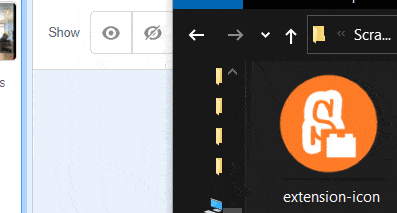
Highlights
New feature: “Drag and drop files” addon, which lets you drag images and sounds from your file explorer into the sprites pane or costume/sound list. Go to Scratch Addons settings to enable it.
Another featured new addon of this update is “custom block shape”, which lets you adjust the padding, corner radius, and notch height of Scratch blocks.
- New addon: drag and drop files [recommended]
- New addon: custom block shape (with presets to get blocks that look like 2.0)
- New addon: 2D color picker
- New color picker in settings page that allows to set transparency % for some settings
- “Profile page banner” addon: banner is now higher resolution, new “banner blur” setting
- “Sprite folders” addon: now allows saving folders to backpack
- “Variable manager” addon: now allows changing variable names
- New setting on “show full areas” addon: show scroll for forums Scratchblocks
- “Developer tools” addon: fix send to top/bottom buttons showing on all items, instead of just costumes
- “Mute project player” addon: fix Ctrl+GreenFlag not working in MacOS
- “Auto-hide block palette” addon: fix closing animation sometimes not working
v1.11.2 ¶
- “Sprite folders” addon: fix editor crashing when trying to drag and drop a sound within a folder to another sprite.
- “Profile statistics” addon: add missing thousand separator comma to “most loved by country” statistic.
v1.11.1 ¶
- Bug fix: scrollbar not working in editor with some editor dark modes
- Bug fix: “variable manager” listing broadcast messages as variables
- Bug fix: “developer tools” not removing vanilla “Clean up Blocks” button
- Bug fix: “addons” popup tab sometimes not listing some addons under “currently running on this tab”
- Bug fix: “onion skinning” and “sprite folders” not working properly together
- Bug fix: “show exact count” and “profile statistics” not working properly together
- “Disable auto-save” addon: allow saving with Ctrl+S and File>Save.
- “Website dark mode” addon: change scrollbar color on hover
- “Mute project player” addon: fix bugs
- “Sprite folders” addon: fix bugs
- “Forum search” addon: migrate to ScratchDB v3 for faster results
- “Thumbnails setter” addon: clarify what its only setting does when enabled
- “Auto-show editor extensions”: remove option to auto-show video sensing, which turns on the camera
v1.11.0 ¶
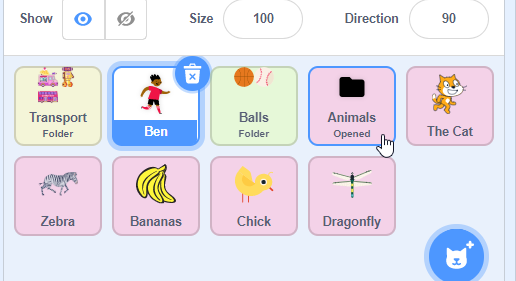
Highlights
New feature: “sprite folders” addon, which adds folders to sprite lists, as well as costume and sound lists. Go to Scratch Addons settings to enable it.
Other featured new addons this update are "variable manager" (adds a tab next to the editor for easily updating variables and lists) and “profile statistics”.
- New addon: folders [beta]
- New addon: variable manager [beta]
- New addon: profile statistics
- New addon: higher character limit in “What I’m Working On”
- New addon: block pallette category icons
- Cloud games addon: add loading indicator
- Infinite scrolling addon: bug fixes
- Bug fix: “more links” treating some links as if they weren’t
- Bug fix: “block switching” only letting users type numbers when converting “change variable by” to “set variable to”
v1.10.0 ¶
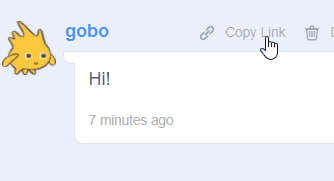
Highlights
New feature: “copy link to comment button” addon, which adds a “copy link” button to comments, so that you can easily link to them. Go to Scratch Addons settings to enable it.
The “pause button” addon was improved and is now out of beta. Many dark mode bugs have been fixed.
- New addon: copy link to comment button [recommended]
- New addon: auto-show editor extensions
- Enhanced pause button addon: bug fixes and improvements
- Website and editor dark modes bug fixes
- Bug fix: addons with permission requirements not getting enabled the first time after permissions granted
- Scratch Messaging: fix bug caused by asterisk after Scratch Team usernames
- Record project video: fix bugs when leaving the editor during recording
v1.9.3 ¶
v1.9.2 ¶
- Thumbnails setter addon: warn if the Scratch thumbnail server is down
- Bug fix: “more links” treating some non-links as links
- Bug fix: “curator link” sometimes not working
- Bug fix: popup box for sprite direction partially covered with “display stage on left side” enabled
- Bug fix: extension muted through context menu showing badge on startup
v1.9.1 ¶
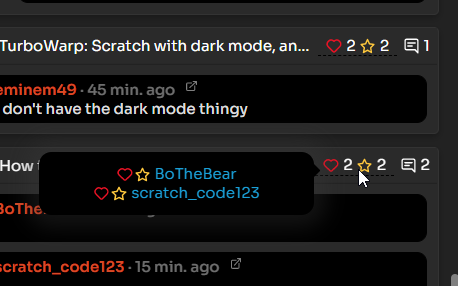
Highlights
New feature: see who loved and favorited your projects in Scratch Messaging by hovering the love/favorite count. Studio promotion messages are now supported in both Scratch Messaging and Scratch Notifier.
The “Auto-hide block palette” addon now has a “category hover” mode. “Record project video” can now include your microphone’s sound input.
- New addon: show BBCode [forums]
- New easter egg addon: fix capitalization of Account Settings. You can access easter egg addons by typing the konami code in the settings page.
- Scratch Messaging: now shows who loved and favorited projects
- Scratch Messaging & Scratch Notifier: now support studio promotion messages
- Auto-hide block palette addon: new “category hover” mode
- Record project video: new option to include microphone input
- Mute project player addon: now shows an icon when the project is muted
- Bug fixes in “linebreaks in comments” addon
- Clone counter addon: improve performance
v1.9.0 Yanked ¶
v1.8.1 ¶
- Bug fix: “more links” treating non-links as links
- Bug fix: “Scratch 2.0 → 3.0” showing gray text on page load by default
- Bug fix: “Website dark mode” causing unreadable text on “Forums image uploader”
- Bug fix: “Auto-hide block palette” causing reporter return value bubbles to remain on screen
v1.8.0 ¶
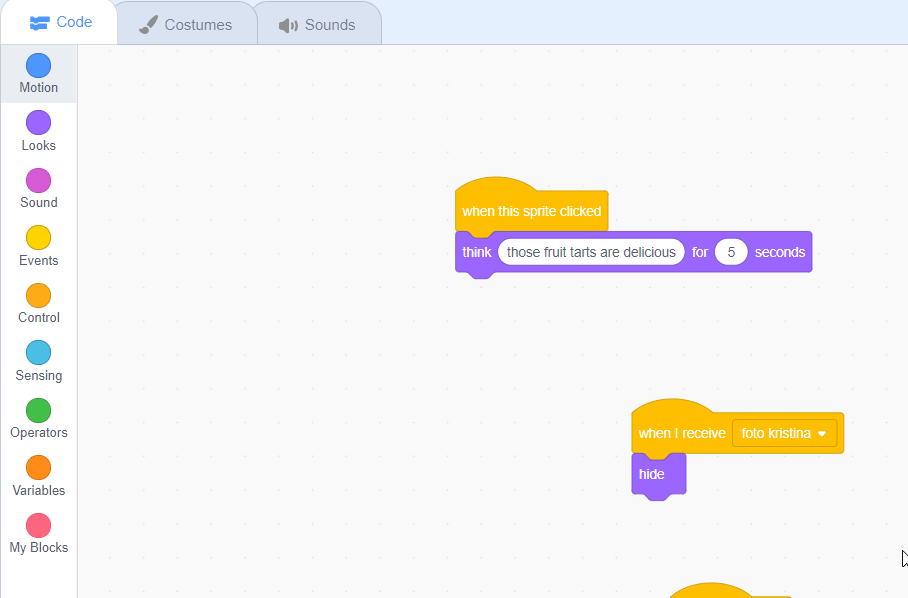
Highlights
New feature: auto-hide block palette, which hides the block palette if not hovered or clicked. Go to Scratch Addons settings to enable it.
The “record project video” feature which previously only recorded video, can now record up to 5 minutes of project video and audio.
- New addon: auto-hide block palette [recommended]
- New addon: disable auto-save
- New addon: linebreaks in comments
- New addon: project screen reader support [beta]
- More links addon: remade, now more performant, out of beta
- Record project video addon: you can now record up to 5 minutes of project video and audio
- Data category tweaks addon: new “move data blocks above variable list” setting
- Removed addon: “fix ‘Load more’ scrolling in search results”, the bug was fixed in newer browser versions
- Bug fix: unreadable search bar input with “website dark mode” enabled and “Scratch 2.0 → 3.0” disabled
- Bug fix: permission prompts not working in Firefox
Addon development changes:
- You can now access the locale code msg() uses through
msg.locale
v1.7.1 ¶
v1.7.0 ¶
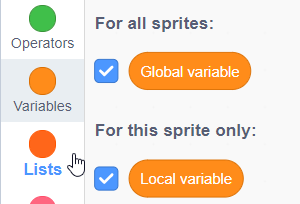
Highlights
New feature: data category tweaks, with options to separate lists and local variables into their own sections. Go to Scratch Addons settings to enable it.
Other new features: import and export extension settings, customize popup tabs, toggle addons directly from the extension popup, fixed various bugs, and improved performance.
- New “addons” tab in extension popup: easily see what addons are running in the current page, enable addons, and change their settings, directly after clicking the Scratch Addons icon in the top right of your browser!
- Ability to customize the tabs in the extension popup (such as hiding “cloud games” from the popup if disabled).
- New addon: data category tweaks (version 2)
- New addon: mute project player
- New addon: better forum quoter
- Type the konami code in the settings page for a surprise :)
- Scratch 2.0 → 3.0 addon: new color settings
- Sprite and script count addon: new “live block count in editor” setting
- 60FPS player mode addon: custom FPS number setting
- Ability to import and export Scratch Addons settings as a .json file, available inside “more settings” in the settings page.
- Bug fix: double scrollbar in extension popup if browser zoom over 100%
- Bug fix: browsers now display certain non-English characters correctly, such as i/İ in Turkish and ß/SS in German.
- Bug fixes and better performance in editor devtools, colorful context menus, project notes tabs, block switching, dark modes, and more.
v1.6.1 ¶
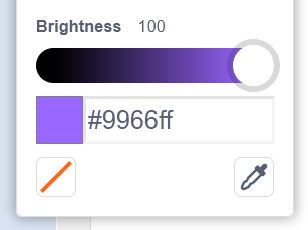
Highlights
- New addon: hex color picker
- New addon: record project video [beta]
- Studio manager tools addon: new option to add “leave” button to studios section of “my stuff”
- Show my-ocular status addon: new option to show statuses in profiles
- Website dark mode fixes: unreadable modals
v1.6.0 Yanked ¶
v1.5.1 ¶
- Bug fix: Onion skin addon groups together every vector costume (#1035)
- Bug fix: loading comment section not black with website dark mode enabled
v1.5.0 ¶

Highlights
- New addon: onion skinning
- New addon: profile page banner
- Editor devtools: option to show broadcast senders and receivers
- New setting to avoid overwriting thumbnails in thumbnails setter addon
- New setting to show “load more” in the front page’s “What’s happening” (show full areas addon)
- More blocks supported in block switching addon
- Customizable block colors: affect “colorful context menus” and editor devtools middle click feature.
- Addons now run in iframes, so for example, you can now use pause button and live featured project together.
- Warn users if extension site access was disabled, which breaks Scratch Addons.
- Remove orange outline in “set thumbnail” and “leave studio” buttons
- Add “help translate” button in settings page
- Bug fixes in website dark editor
- Firefox bug fix: addons not working
- Various other bug fixes
v1.4.1 ¶
- Fix website dark mode affecting the editor, sometimes making text unreadable
- Fix typos and incorrect uses of title case
- Fix script and sprite count addon working incorrectly
- Fix forum search working incorrectly
- Fix localization bugs
v1.4.0 ¶
- Scratch Addons is now localized! We’ll soon be writing how you can help translate Scratch Addons to your language.
- Responsive settings page
- New addon: website dark mode
- New addon: block switching [recommended]
- New addon: sprite and script count
- New addon: messages in editor
- New addon: project notes tabs
- New addon: feature unshared projects
- New addon: confirm actions
- New addon: fix broken SVG uploads
- New addon: customized quotes & code blocks on forums
- New addon: curator link
- New addon: show my-ocular status
- Enhancement: fix performance when dragging blocks in the editor
- Bug fix: exact forum count removing the word “posts” after the post count
- Bug fix: “last edit tooltip” showing incorrect date
- Bug fix: clone count showing negative numbers
Addon development changes:
- Because of localization, any English strings used in addon JavaScript must be put in
addon-l10n/en/addon-name.json. Then, you can get these strings from themsgfunction that is passed to the default function of your module. - Source URL was added to theme CSS (#849)
- Addition of
%addon-self-dir%placeholder in theme CSS - Settings of type
"key"for hotkeys, not yet used by any addon.
v1.3.3 ¶
v1.3.2 ¶
v1.3.1 ¶
v1.3.0 ¶
- Project performance problems fixed - performance warnings removed (#431)
- “Highlight currently executing blocks” does not hurt performance/lag anymore (#336)
- New SVG icons instead of emojis in the extension popup and Scratch Notifier notifications (#617)
- Settings page: new “more settings” button and theme switch in the top right
- New addon: thumbnail setter (enabled by default for all users)
- New addon: resizable comment input (enabled by default for all users)
- Old addons now enabled for all users: 60FPS player mode (alt+click green flag), studio manager tools, full areas
- New addon: pause button (beta)
- New addon: live featured project
- New setting on Scratch Notifier addon: sound notification
- Full areas: new “load more” button on “What I’ve been doing”
- Fix remix tree button not working
- Fix inaccurate number of projects in a studio (show exact count addon)
- Fix wrong row titles in show exact count addon
- Dark mode fixes (#656, #658)
v1.2.1 ¶
- New popup styling, matching the Scratch Addons settings page
- Light theme option for the Scratch Addons popup and settings page
- New addon: customizable block colors
- New addon: studio manager tools
- New addon: infinite scrolling
- New addon: clone counter
- New addon: mouse position
- New addon: remix tree button on project pages
- New addon: show exact count
- Removed addon: data category tweaks, because it caused irreversible bugs to projects (#396)
- Removed addon: load more scrolling fix, because the issue was fixed by the Scratch Team (#506)
- Ability to reset all addon settings
Mute for...option when right clicking the extension icon- Fix bug: links to cloud games not working (#500)
v1.2.0 Yanked ¶
v1.1.1 ¶
- Bug fixes
- New theme: Scratch 2.0 → Scratch 3.0
- New addon: forums search
- New addon: search profile
- New addon: 60FPS player mode
- New addon: better emojis
- New addon: cloud games
- New theme: display stage on left side
- Automatically update themes (no refresh needed)
- Fix slow project performance if no feature with a “hurts performance” warning is enabled
Addon development changes:
- New manifest fields:
"traps","warning" "runAtComplete": falsecan now happen even if there’s no <body> element yet. The default value is stilltrue, and those userscripts are run when the window load event triggers- Userstyles are now injected very rapidly to avoid flickering
- Theme userstyles are now always injected after non-theme userstyles
- Addon settings can now be of type
"color" - Access to
"string","select","positive_integer"and"color"settings via CSS variables
Open source project related changes:
- Links to “credits” and “review” pages on settings page.