Välkommen!
Scratch Addons är nu installerat!
Tack för att du installerar Scratch Addons. Hoppas du tycker om det!
Getting started
Steg 1
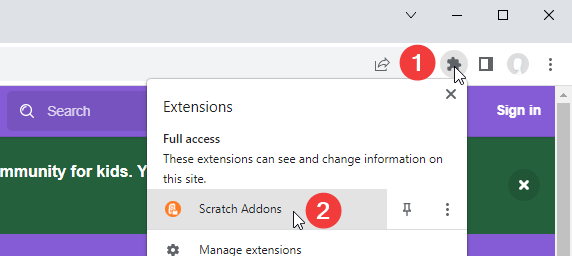
Open the Scratch Addons popup
You may need to open the Extensions list by clicking the puzzle icon before finding it.
Steg 2
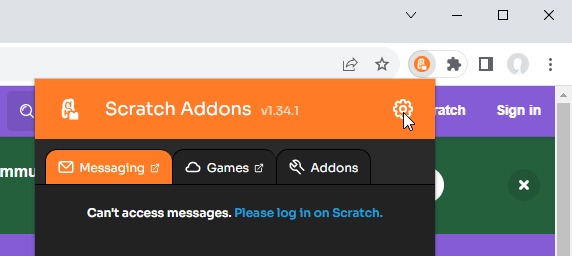
Tryck på kugghjulet och gå till inställnings sidan
Detta kommer att öppna inställnings sidan där du kan konfigurera hur tillägget fungerar.
Steg 3
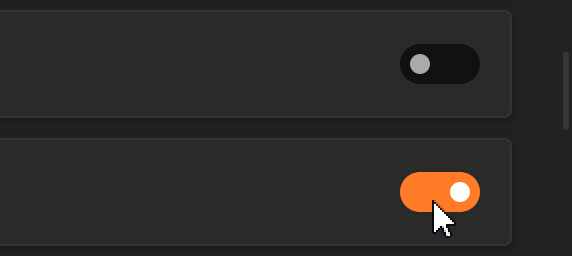
Bläddra igenom tilläggs listan och sätt på de du vill ha
You can also configure each of the addons on the bottom section of each addon.
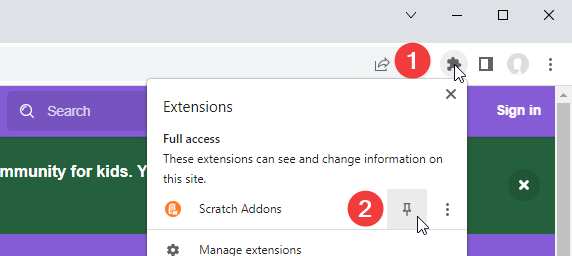
Pin the extension
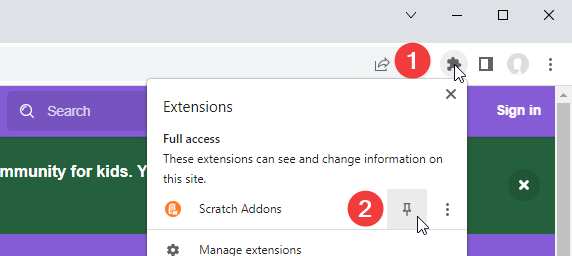
In some browsers, you should take your time to pin the extension.
Open the Extensions list by clicking the puzzle icon and find Scratch Addons. Then, you can pin it by pressing the icon, or right clicking the extension and pin it through the menu.
Vill du stöta oss?
Du kan stjärna vårt förvar på GitHub eller lämna en recension på Chrome tilläggs sidan, Firefox tilläggs sidan eller Microsoft Edge tilläggs sidan.