Добро пожаловать!
Scratch Addons был только что успешно установлен!
Спасибо за установку. Надеемся, что Вам понравится наше расширение!
С чего начинать:
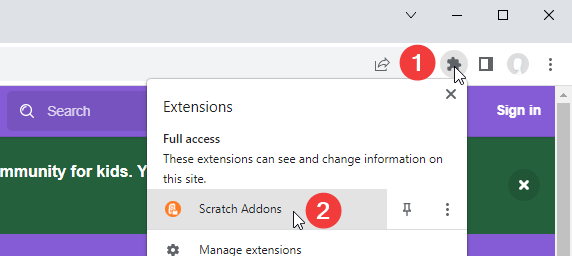
Открыть всплывающее окно Scratch Addons
Возможно, Вам надо будет открыть список расширений, нажав на кнопку пазла, чтобы найти его.
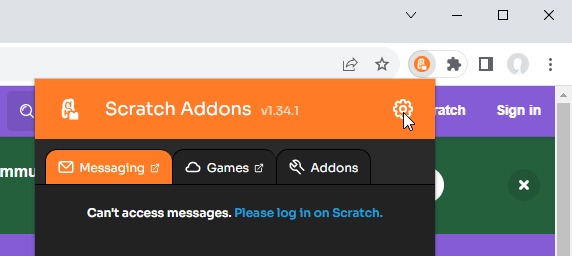
Нажмите на значок с шестерёнкой, чтобы зайти на страницу настроек
Это откроет страницу настроек, где Вы можете настроить, как расширение работает.
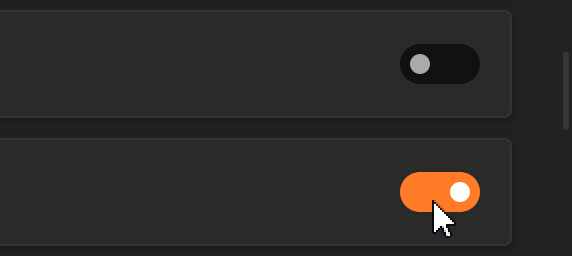
Пролистайте список аддонов и включите те, которые Вам нужны
Также Вы можете конфигурировать каждое дополнение в нижней части каждого из них.
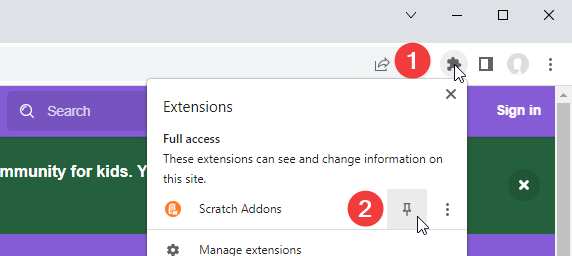
Закрепление расширения:
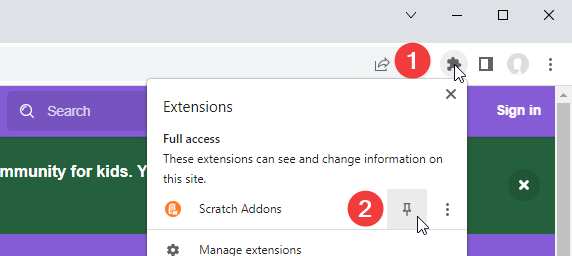
В некоторых браузерах рекомендуется закрепить расширение.
Откройте список расширений, нажав на кнопку со значком пазла и найдите в нём Scratch Addons. После этого, Вы можете легко закрепить расширение нажатием на рядом стоящую иконку, а также выбором соответствующей опции в контекстном меню расширения.
Хотите нас поддержать?
Вы можете поставить звезду на нашей репозитории GitHub или оставить отзыв на странице расширения Chrome, странице дополнения Firefox или странице дополнения Microsoft Edge.