All-in-one browser extension for Scratch
Scratch Addons combines new and existing features and themes for the Scratch website and project editor into one easy-to-access and configurable browser extension.

Funcții
Extensii
Extensii Scratch are extensii, care sunt funcții care pot face experiența ta Scratch mai bună.
Personalizabil
Extensii Scratch are o interfață ușor de folosit pentru controlarea setărilor fiecărui funcții.
Internațional
Nu doar engleză. Extensii Scratch este disponibil în spaniolă, rusă, japoneză, franceză, și multe altele.
Open source
Extensii Scratch este gratuit, open source, și făcut de Scratcheri.
-

Video
-
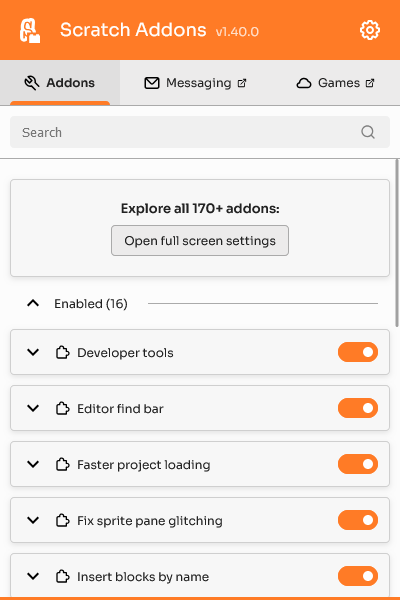
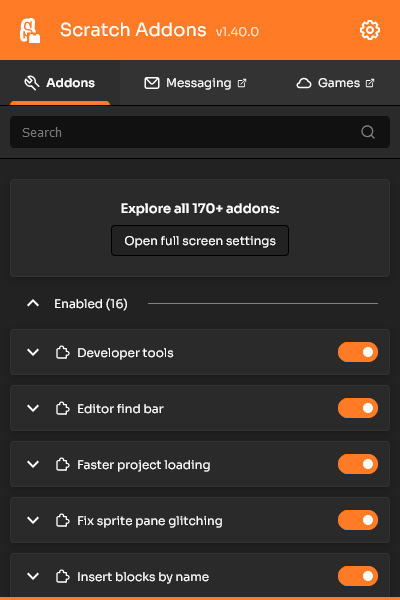
-
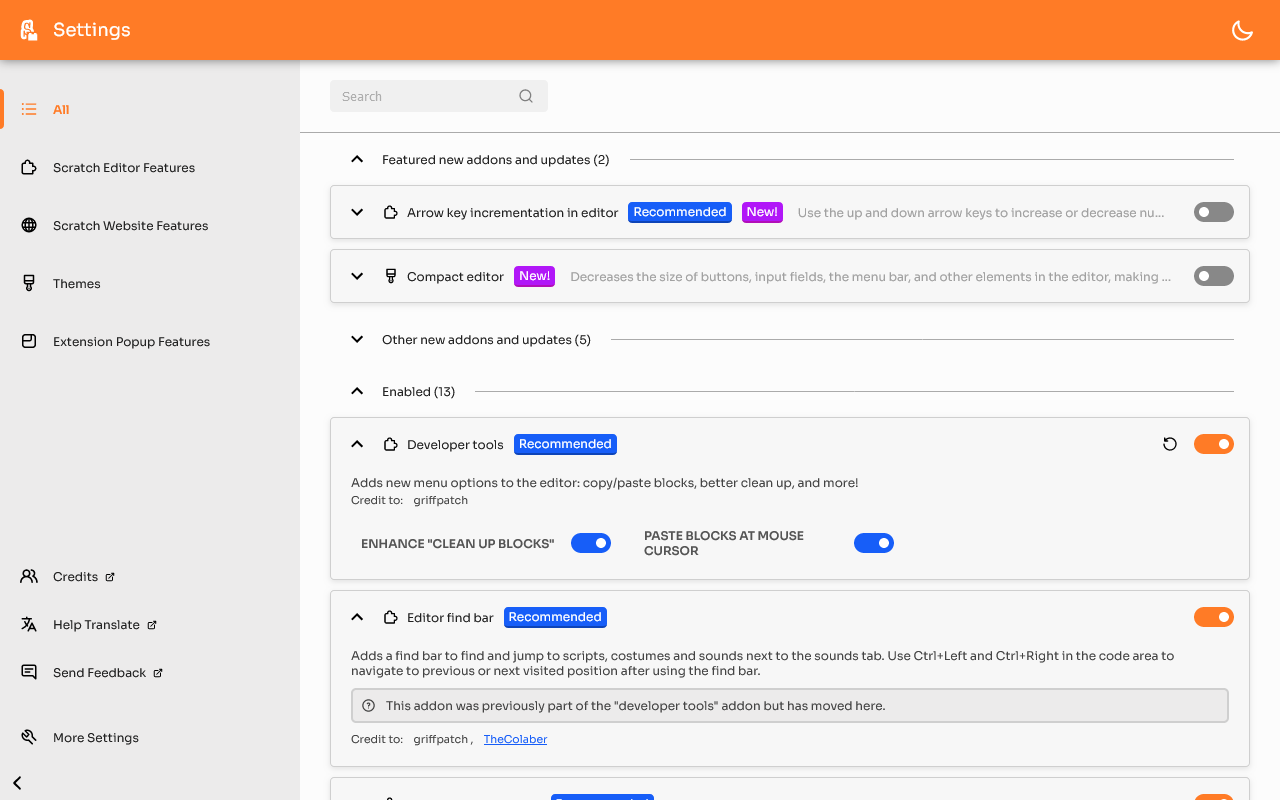
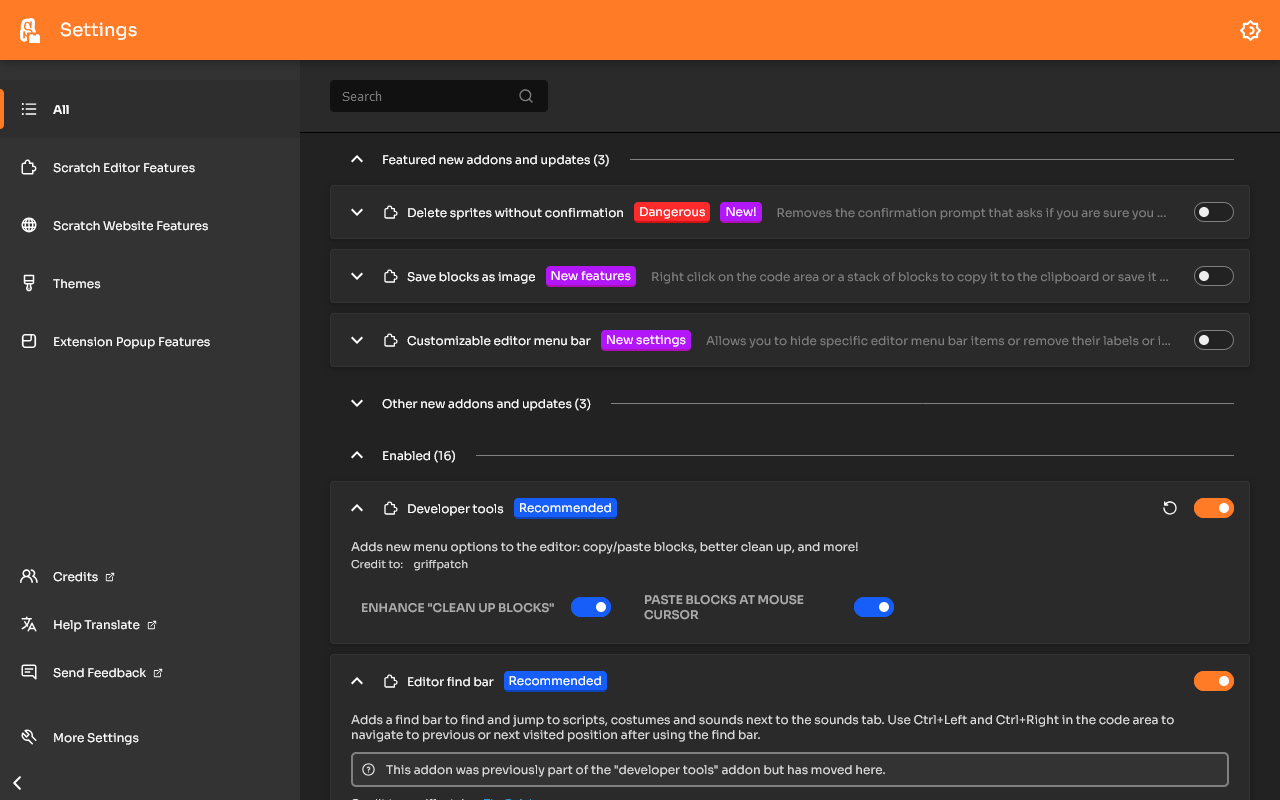
-
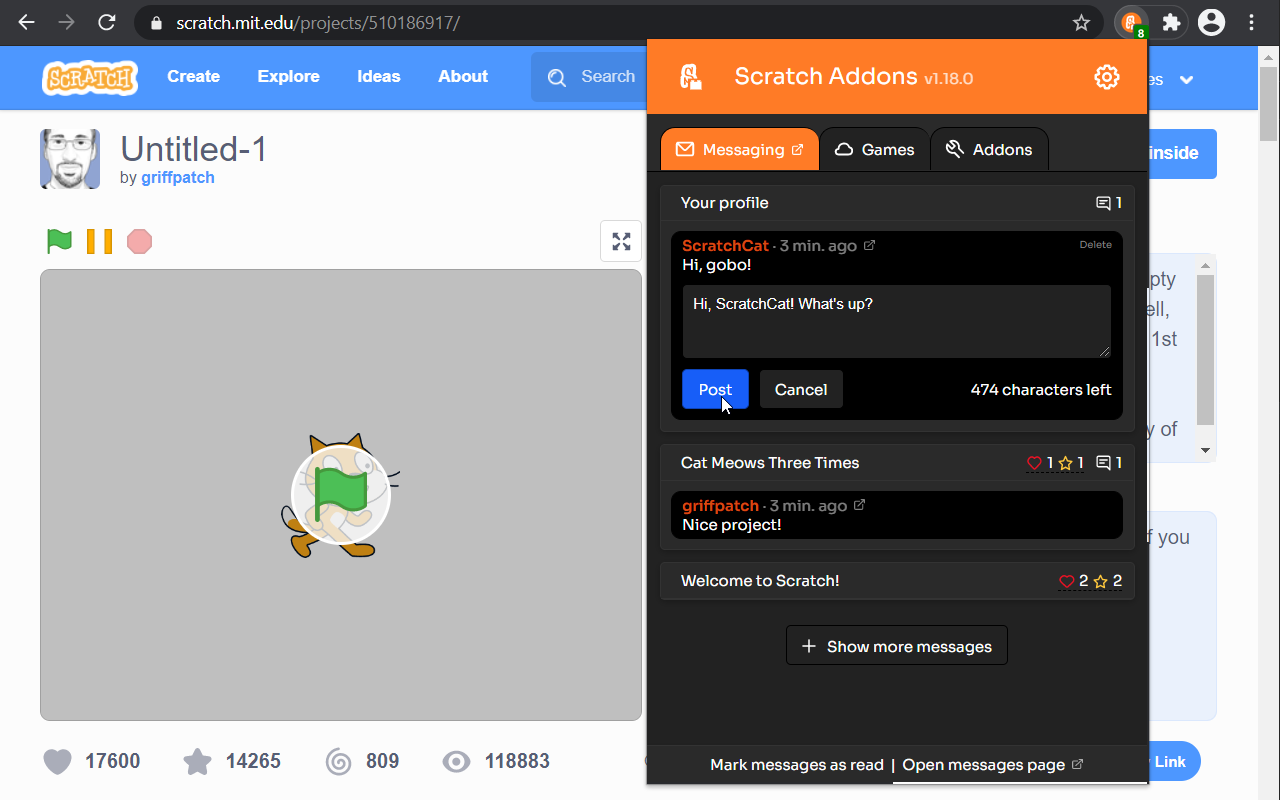
-
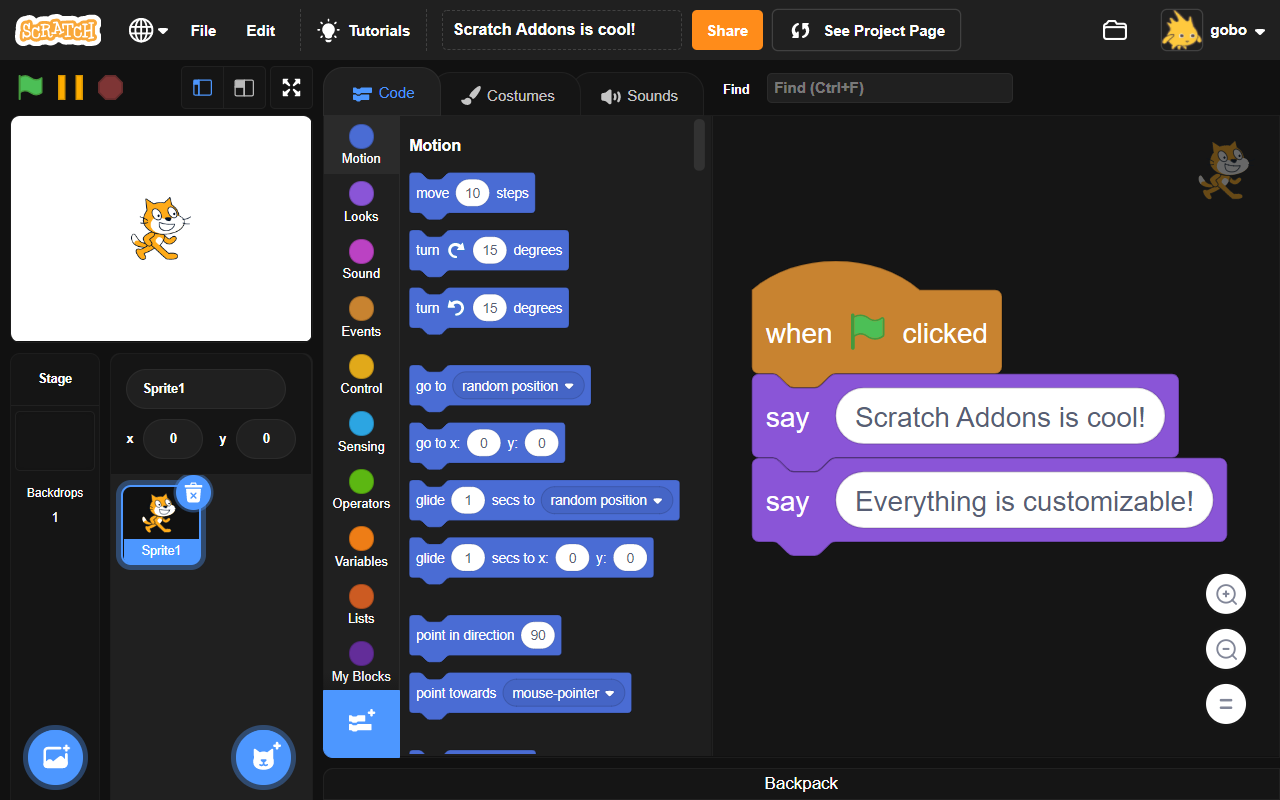
-
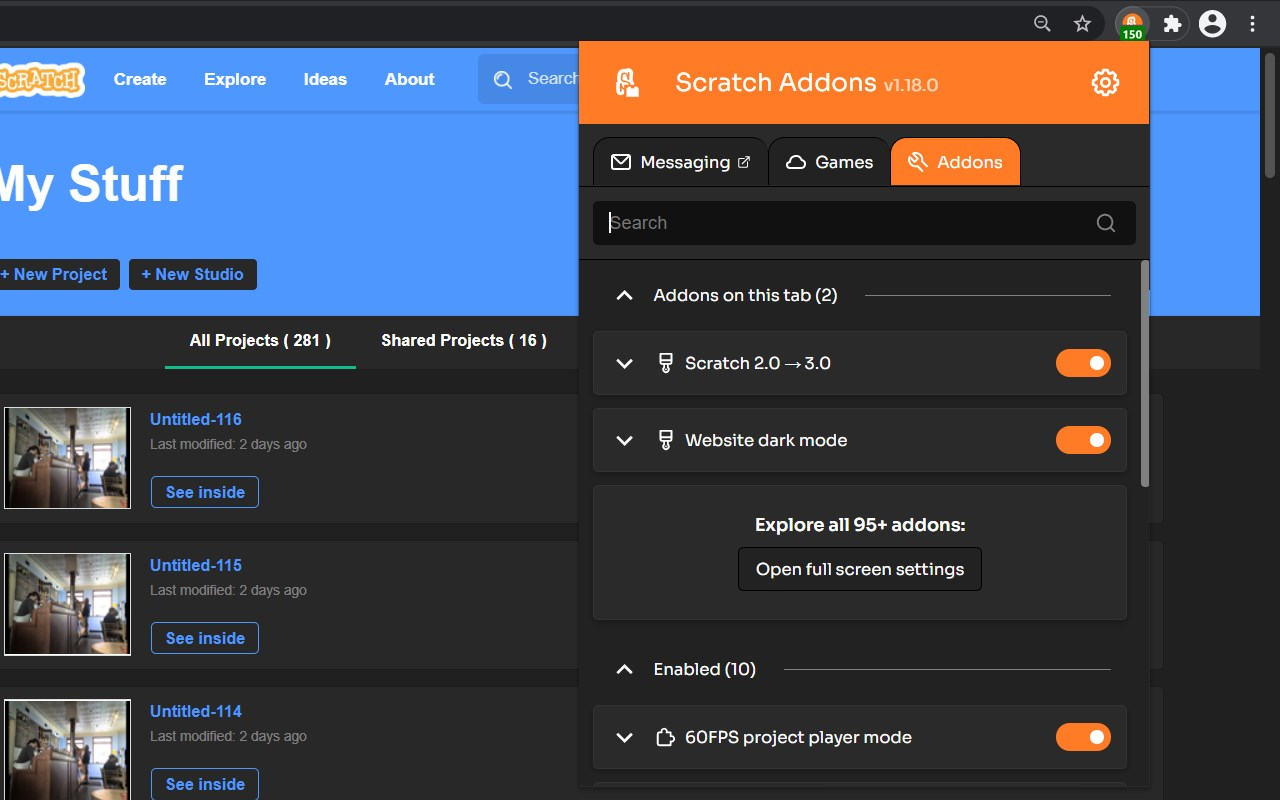
-
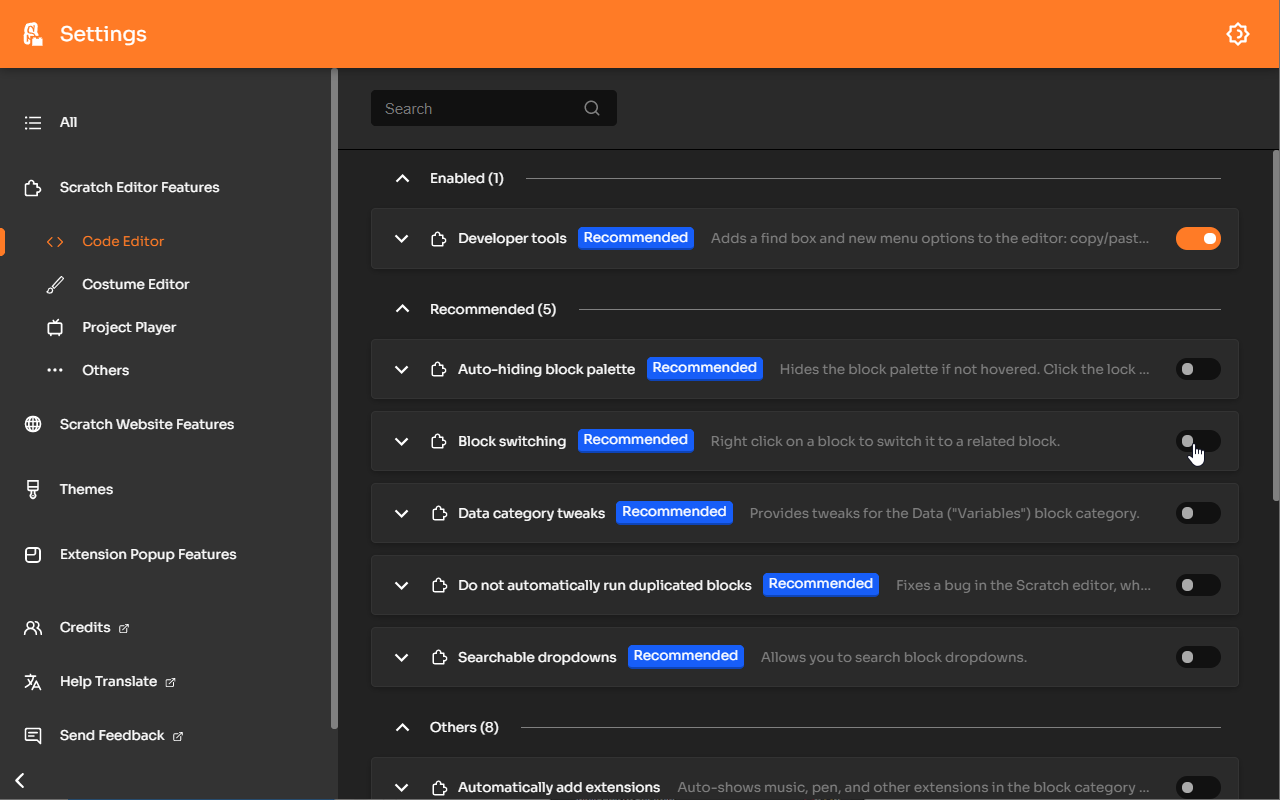
Evidențieri
Ține minte, acestea sunt doar evidențierile. Există mai mult!
-
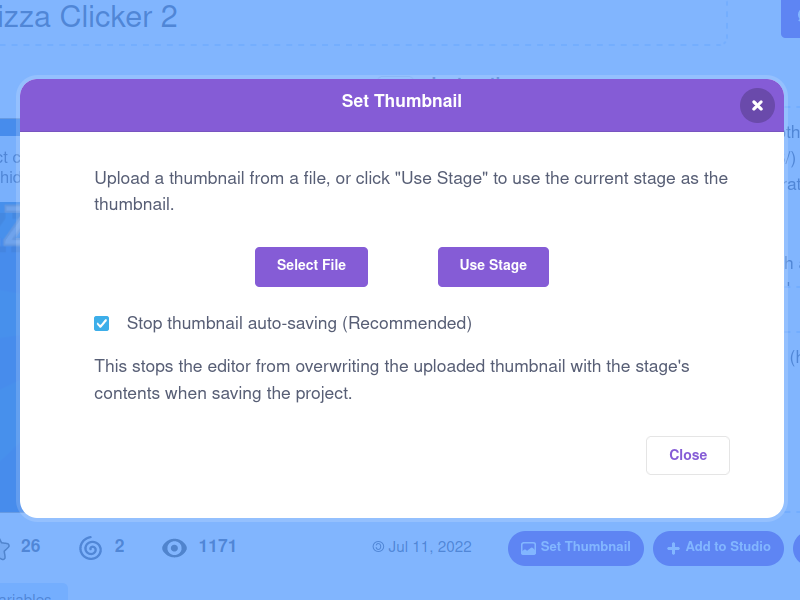
Thumbnail setter
Adds a button to the bottom-right of the project page to set the thumbnail of your project to any image (including gifs).
-
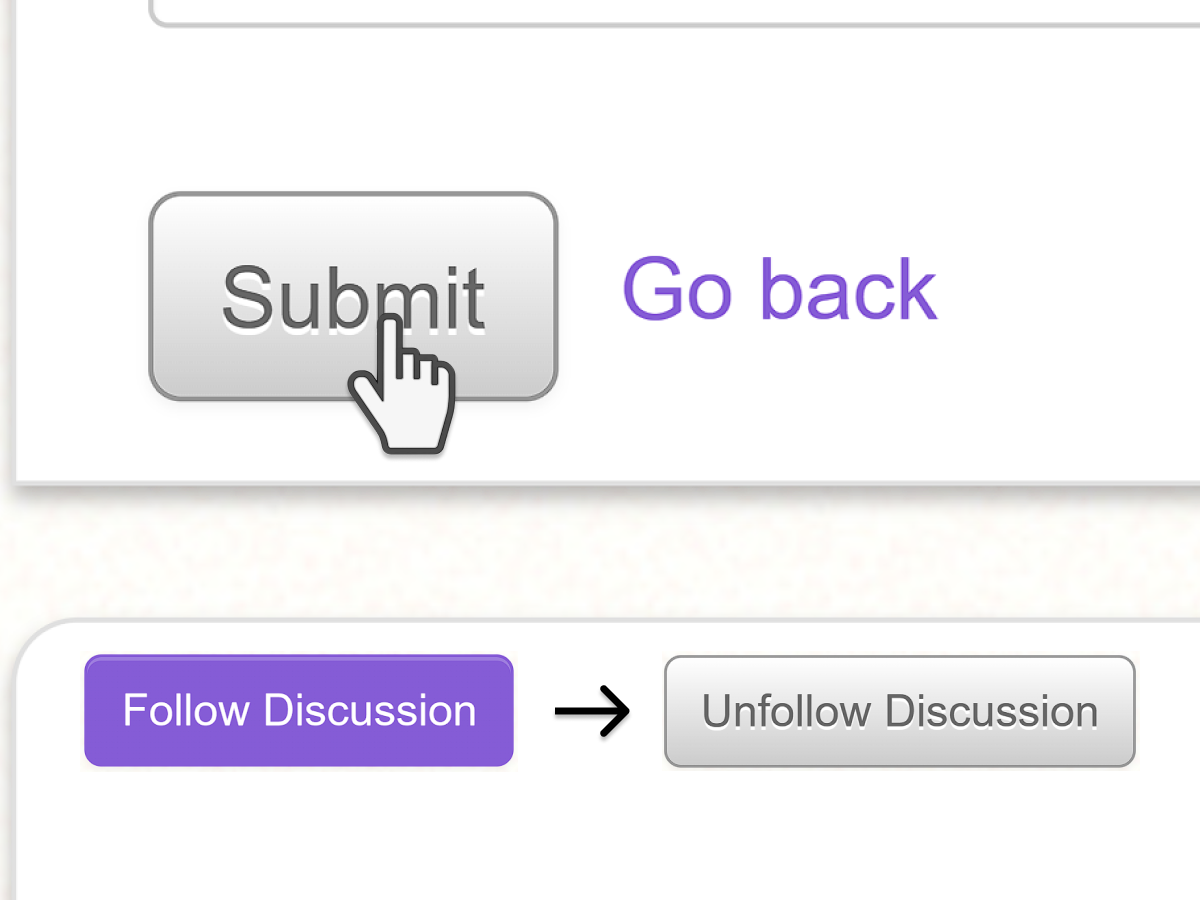
Follow topics after posting
Automatically follow forum topics you post on.
-
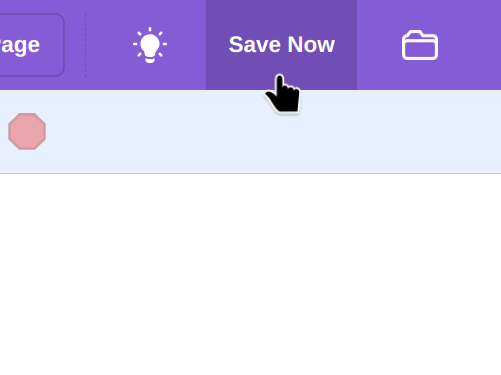
Larger "Save Now" button
Extends the size of the "Save Now" button in the editor, making it easier to click.
-
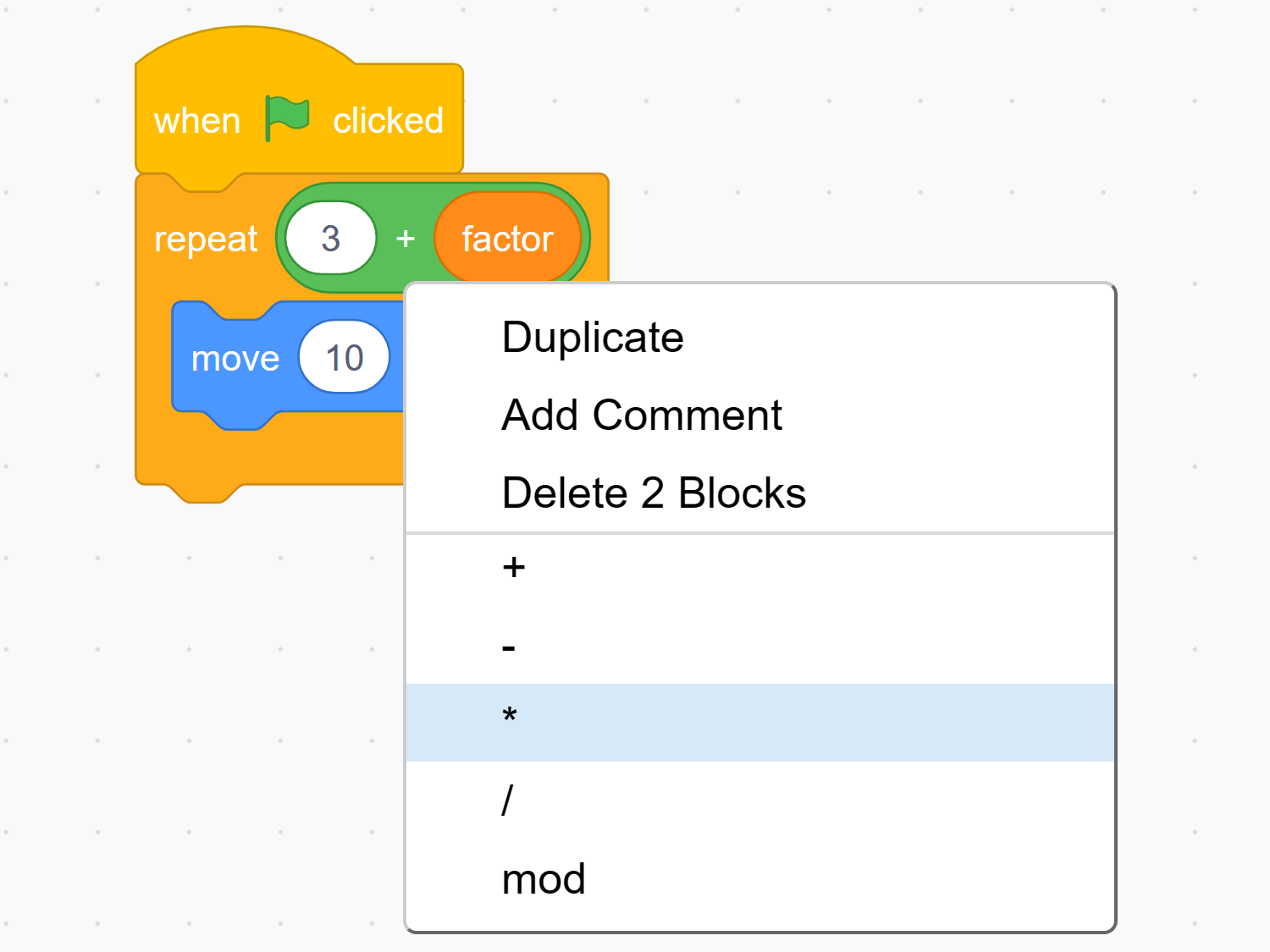
Schimbarea blocurilor
Dați click-dreapta pe un bloc pentru a-l schimba într-unul cu un conținut asemânător.
-
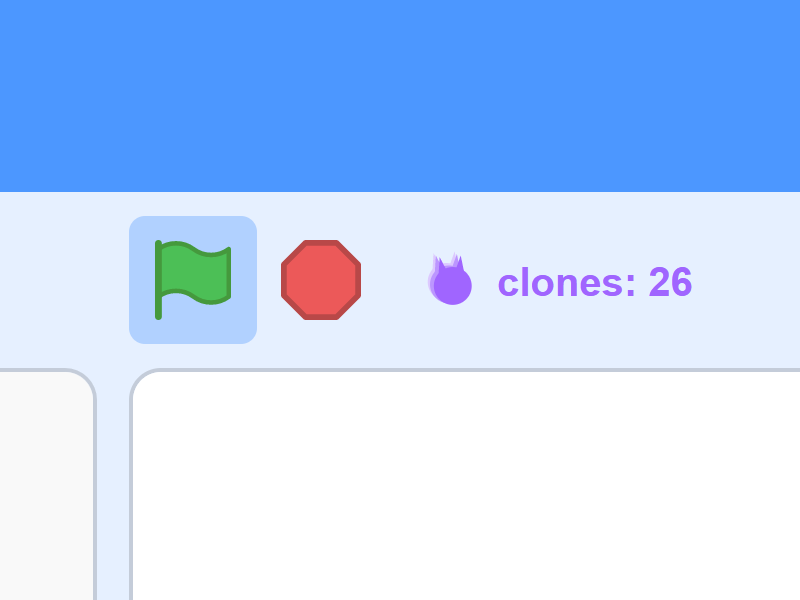
Contor de clone
Adds a counter above the stage in the editor which shows the total amount of clones.
-
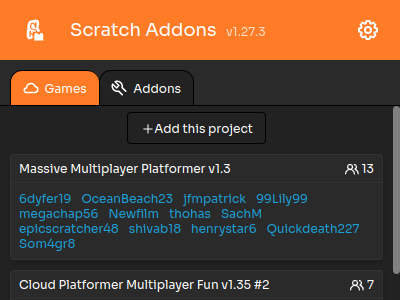
Jocuri Cloud
Disponibil când dați click pe pictograma Adaosuri Scratch. Vă arată cât de mulți Scratcheri joacă în acest moment jocuri multiplayer, și numele lor de utilizator.
-
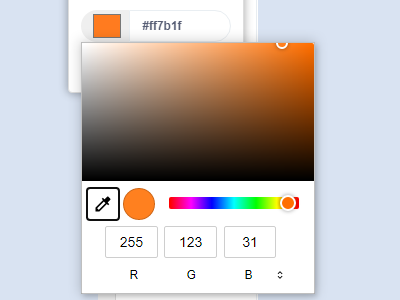
Selector de culoare hex
Adaugă introducerea de culori hex în selectoarele de culoare.
-
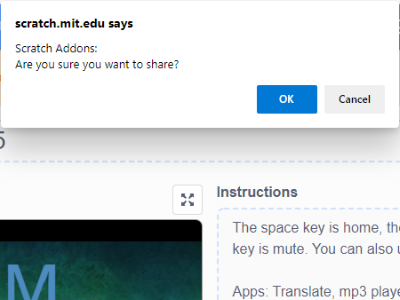
Confirmations
Asks if you're sure when committing actions under your Scratch account, such as sharing projects.
-
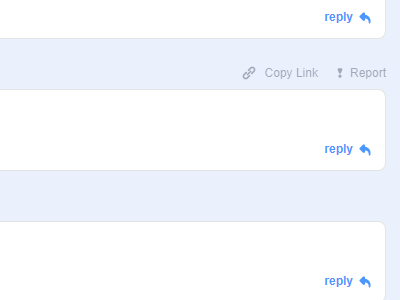
Buton Copiază Linkul la comentariu
Adds a "Copy Link" button to all comments on the website, next to the "Report" button.
-
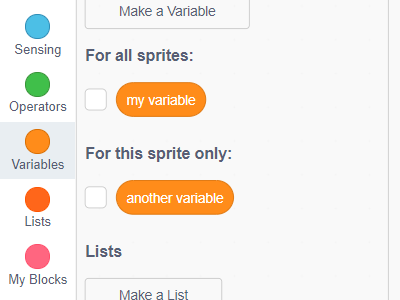
Îmbunătățiri pentru categoriile de date
Provides tweaks for the Data ("Variables") block category.
-
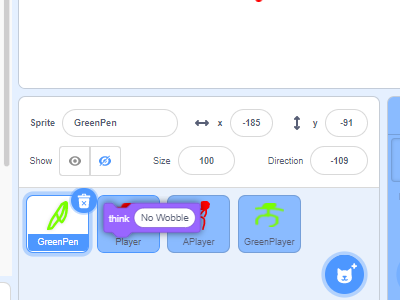
Fix sprite pane glitching
Fixes a bug in the Scratch editor where scripts, costumes, and sounds can't be dragged and dropped into sprites without the sprites jumping around within the sprite pane.
-
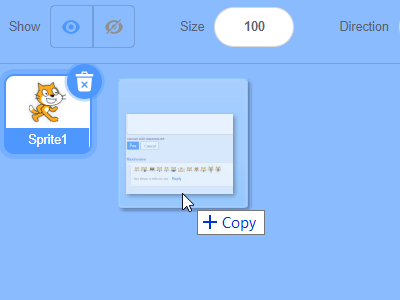
Trage și dă drumul fișierelor
Lets you drag images and sounds from your file manager into the sprite pane or costume/sound list. You can also drag text files into lists or "ask and wait" question inputs.
-
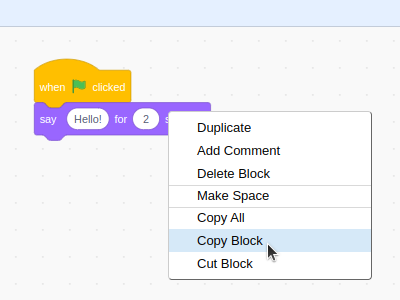
Instrumente pentru dezvoltatori
Adds new menu options to the editor: copy/paste blocks, better clean up, and more!
-
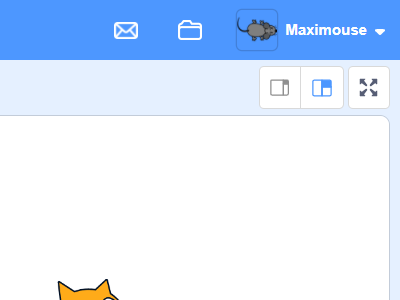
Mesaje în editor
Displays your message count in the editor menu bar.
-
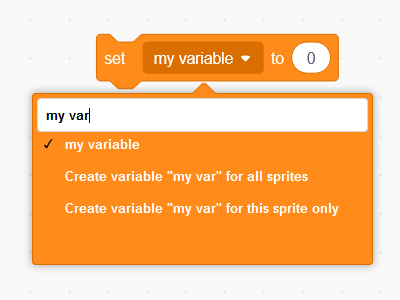
Căutare în listele de opțiuni
Allows you to search the options in block dropdowns.
-
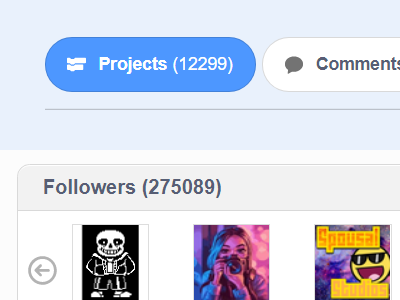
Arată numărătoarea exactă
Shows exact numbers on profiles and the exact project count in studios.
-
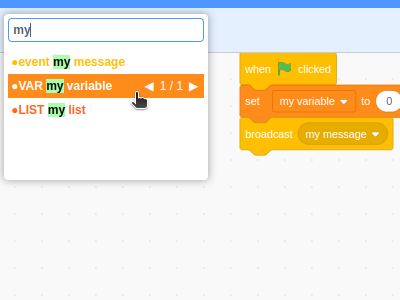
Editor find bar
Adds a find bar to find and jump to scripts, costumes and sounds next to the sounds tab. Use Ctrl+Left and Ctrl+Right in the code area to navigate to previous or next visited position after using the find bar.
-
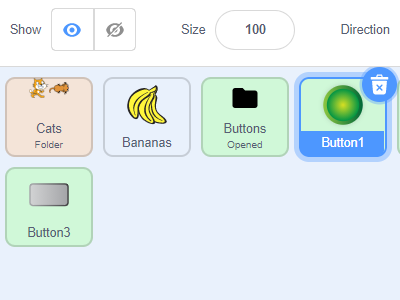
Dosare de Personaje
Adds folders to the sprite pane, as well as costume and sound lists. To create a folder, right click any sprite and click "create folder". Click a folder to open or close it. Right click a sprite to see what folders you can move it to, or alternatively drag and drop it into an open folder. This feature works by adding "[folderName]//" at the beginning of the names for your sprites.
-
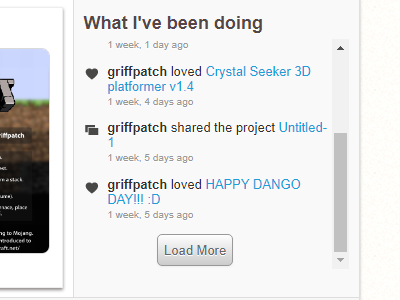
Full areas
Shows the full content of areas with limited height, such as user signatures on the forums and What I've been doing on profiles, by making them resizable or scrollable.
-
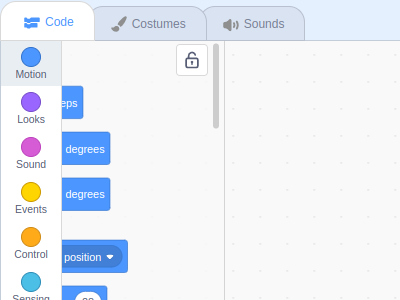
Auto-hiding block palette
Hides the block palette unless you're hovering over it. Click the lock icon to lock it in place temporarily. Or use the "category click" mode to show/hide it when you click a block category.
-
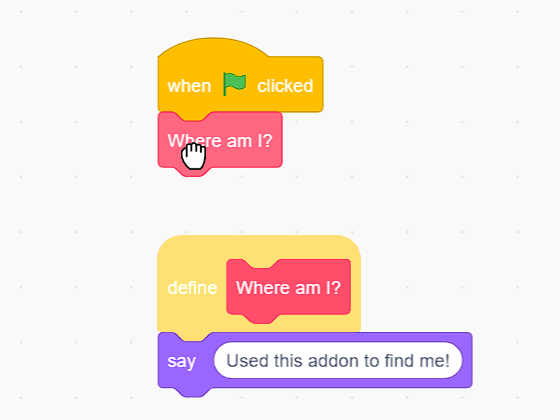
Jump to custom block definition
Allows you to jump to a custom block's definition using the middle mouse button or Shift+Click on the block.
-
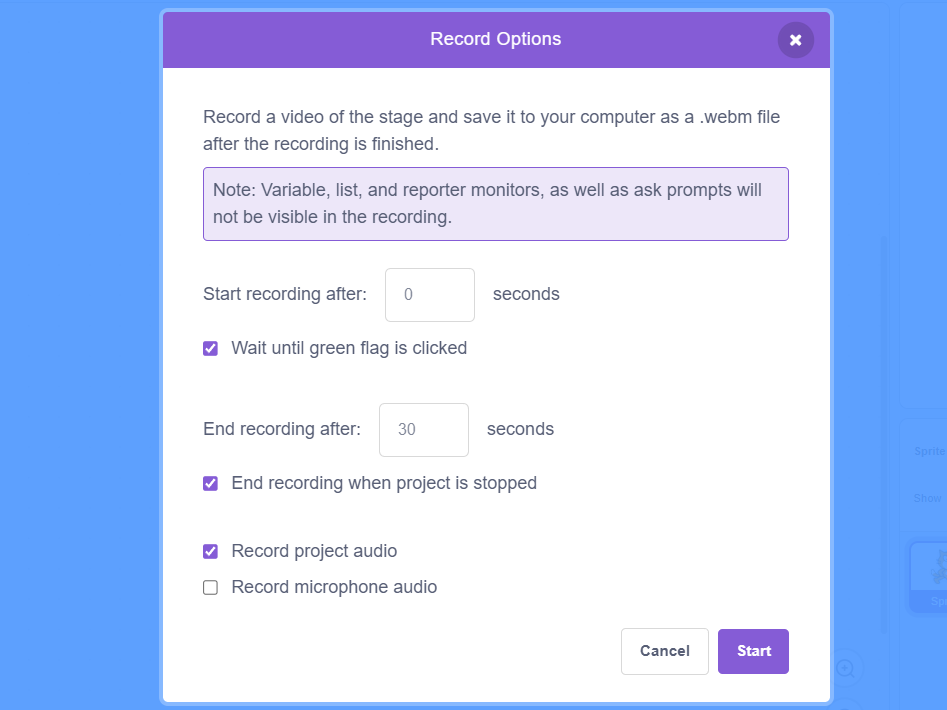
Project video recorder
Adds a "start recording" button to the editor menu bar that allows you to record the project's stage.
-
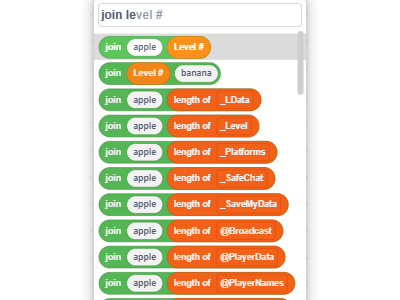
Insert blocks by name
Middle or shift-click the code area, or press Ctrl+Space to bring up a block search window. Type block names (or parts of them) and drag them into the code area to add them to your project. The menu can be navigated with the arrow keys and Enter and supports autocompleting with Tab. To prevent the menu from closing, hold Shift while dragging blocks out of it.
-
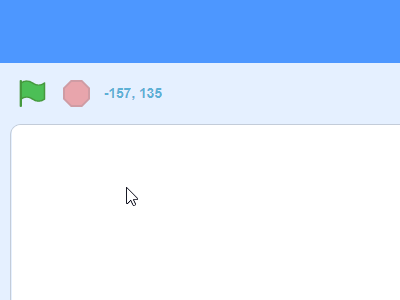
Poziția cursorului
Displays your mouse x/y position above the stage in the editor.
-
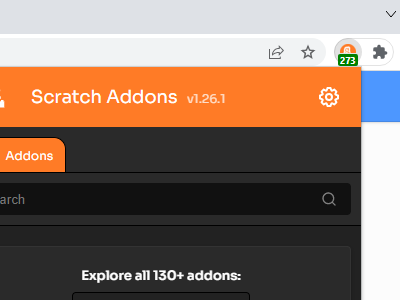
Numărătoarea mesajelor pe pictograma extensiei
Adaugă numărătoarea ta curentă de mesaje pe pictograma Adaosuri Scratch.
-

Muted project player mode
Ctrl+Apasă pe steag pentru a activa/dezactiva sunetul proiectului.
-
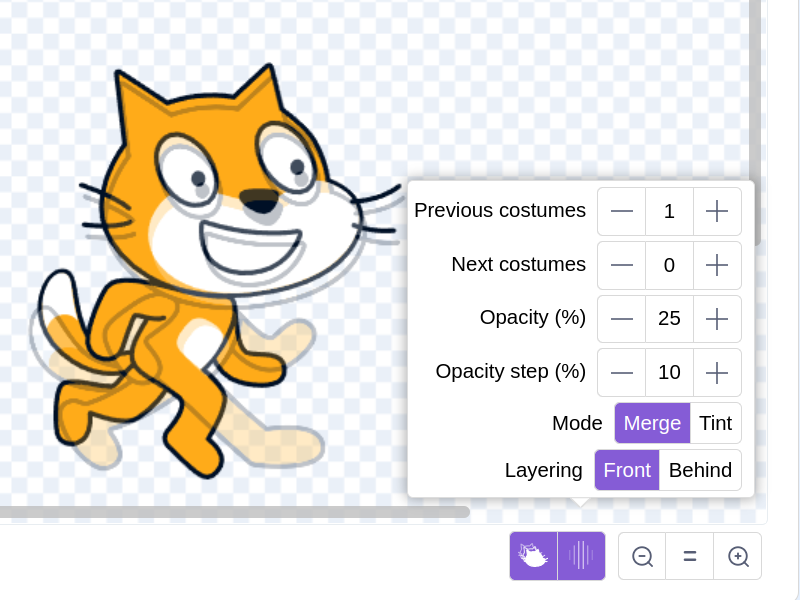
Modul Costume suprapuse - Onion skinning
Shows transparent overlays of previous or next costumes when editing a costume. Controlled by buttons under the costume editor by the zoom buttons.
-
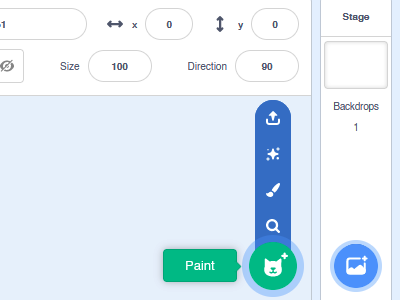
Pictează costumele în mod prestabilit
Changes the default action of "Choose a Sprite/Costume/Backdrop/Sound" buttons, which open the library by default.
-
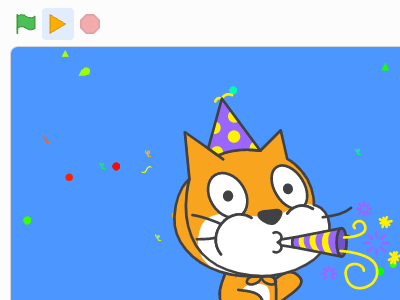
Buton de Pauză
Adds a button to pause the project next to the green flag.
-
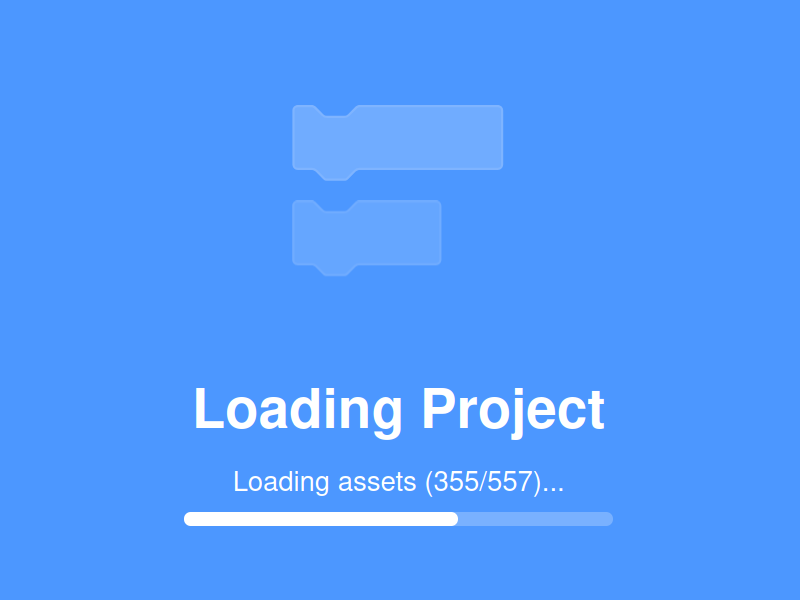
Bară de progres pentru proiecte
Adaugă o bară de progres pentru încărcarea și salvarea proiectelor.
-
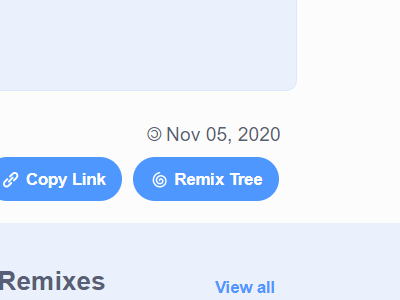
Remix tree button
Brings back the remix tree button to project pages, next to the Copy Link button.
-
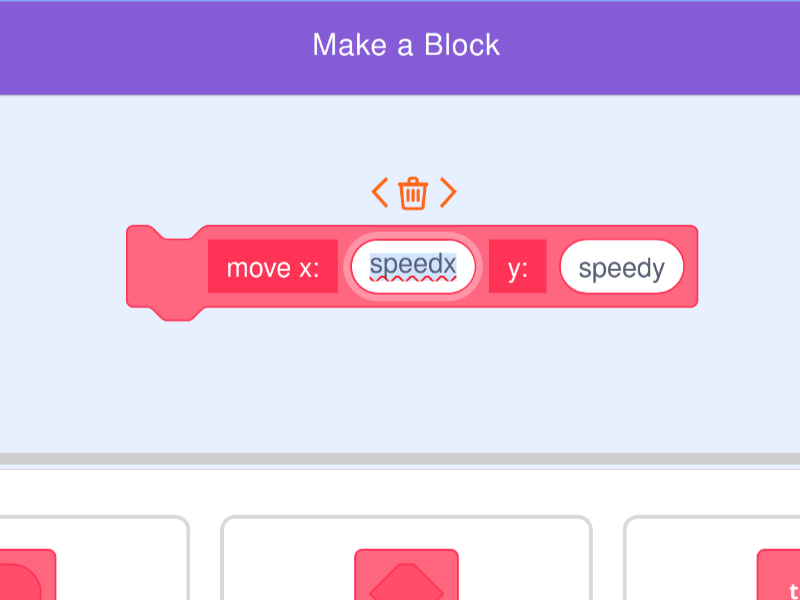
Rearrangeable custom block inputs
Allows rearranging custom block parameters on the "Make a block" screen.
-
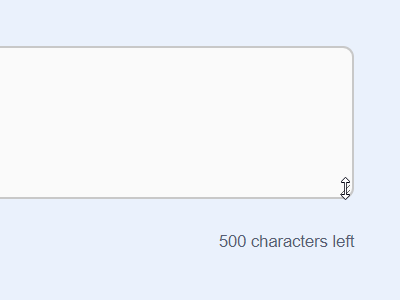
Cutii de comentarii redimensionabile
Face cutiile de introducere a comentariilor redimensionabile pe paginile cu stilul Scratch 3.0.
-
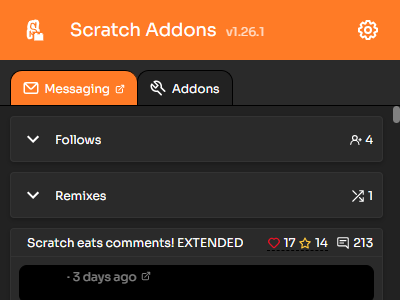
Mesageria Scratch
Valabil când se apasă pe pictograma Adaosuri Scratch. Dispune citirea și răspunderea ușoară a mesajelor tale Scratch: grupează mesajele după proiect, arată conținutul și comentariile întregi, permite răspunderea directă a comentariilor.
-

Scratch 2.0 → 3.0
Face paginile stilizate ca Scratch 2.0 să arate ca Scratch 3.0.
-
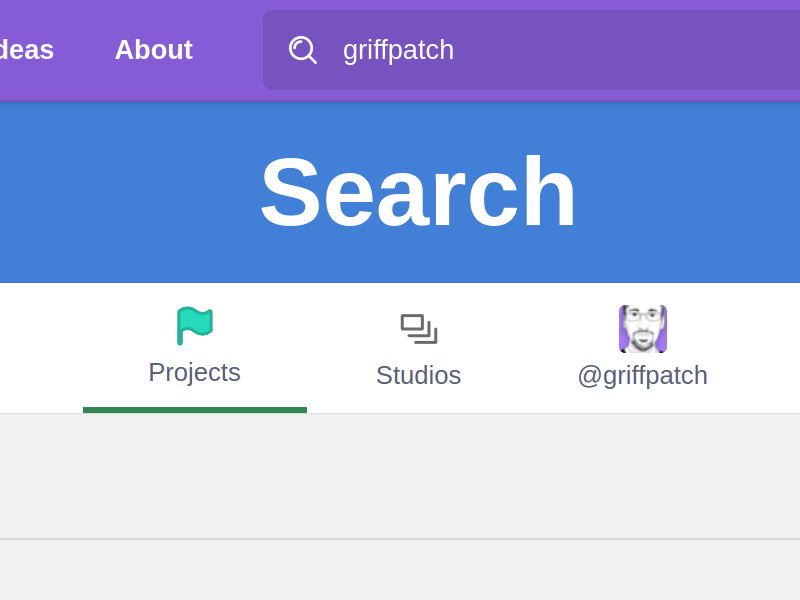
Username search
Îți permite să ajungi la profilul unui utilizator când îi cauți numele de utilizator.
-
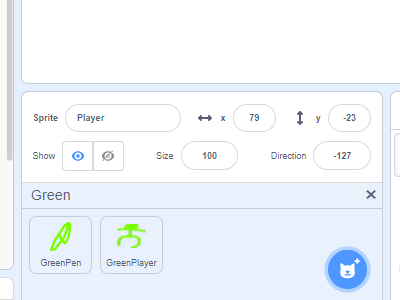
Sprite pane search
Adaugă o cutie de căutare la panoul personajelor pentru a căuta personaje după nume.
-
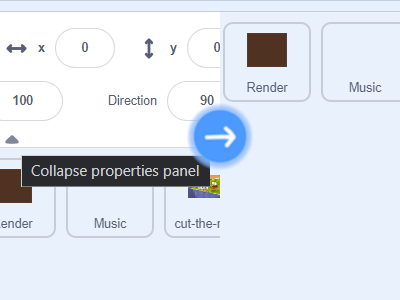
Collapsing sprite properties
Hides the sprite properties panel by default, like in Scratch 2.0. Use the info button on the currently selected sprite or double-click a sprite to show the properties panel again. To re-hide it, use the collapse button in the properties panel or double-click a sprite.
-
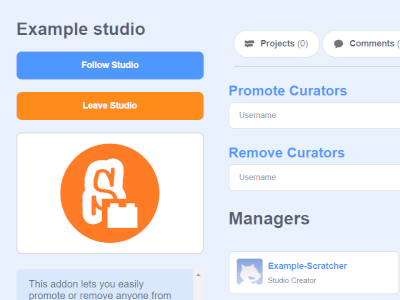
Studio tools
Lets managers easily promote curators to managers or remove anyone from a studio on the "curators" tab, and adds the ability to leave a studio using a button under "Follow Studio".
-
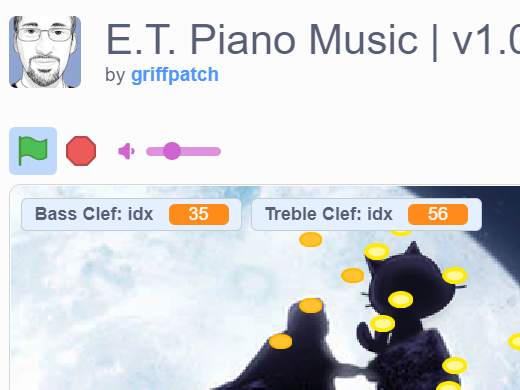
Project volume slider
Adds a volume slider next to the green flag controls.
Instalează
Ready to power up Scratch? Get it now!
...sau descarc-o de pe GitHub sau instaleaz-o din sursă .
Users