Bem-vindo!
O Scratch Addons foi instalado com sucesso!
Obrigado por instalar. Esperamos que você goste da extensão!
Primeiros passos
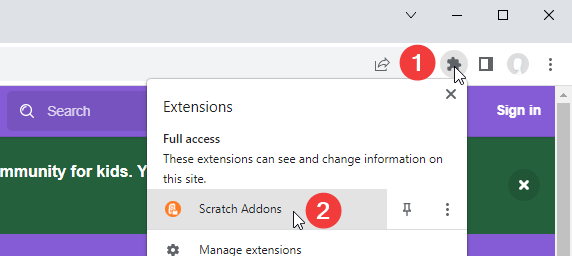
Open the Scratch Addons popup
You may need to open the Extensions list by clicking the puzzle icon before finding it.
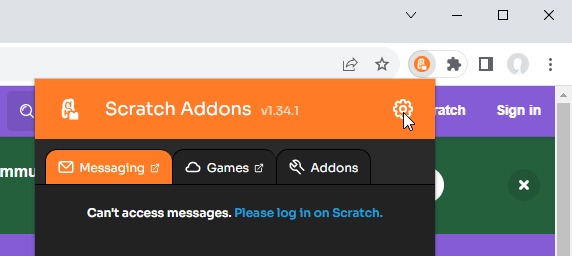
Clique no ícone de engrenagem para abrir a página de Configurações
Isso abrirá a página de Configurações, onde você pode mudar o que a extensão faz.
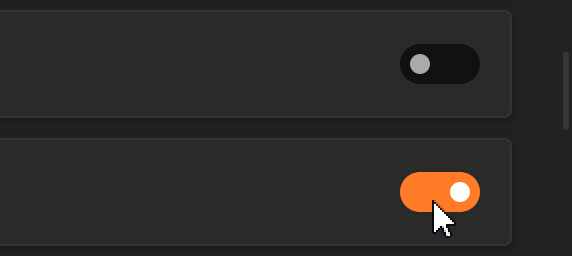
Passe pela lista de addons e ative os que você quiser
You can also configure each of the addons on the bottom section of each addon.
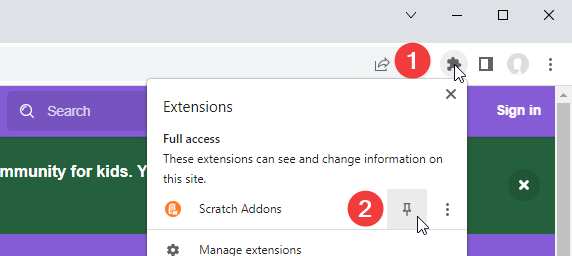
Pin the extension
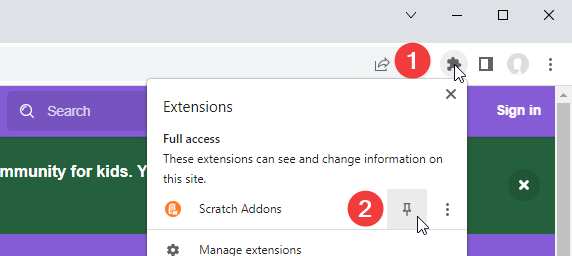
In some browsers, you should take your time to pin the extension.
Open the Extensions list by clicking the puzzle icon and find Scratch Addons. Then, you can pin it by pressing the icon, or right clicking the extension and pin it through the menu.
Quer nos apoiar?
Você pode dar uma estrela ao nosso repositório do GitHub ou deixar uma avaliação na página da extensão no Chrome, na página do addon no Firefox, ou na página do addon no Microsoft Edge.