| Hogere project-framerate | |
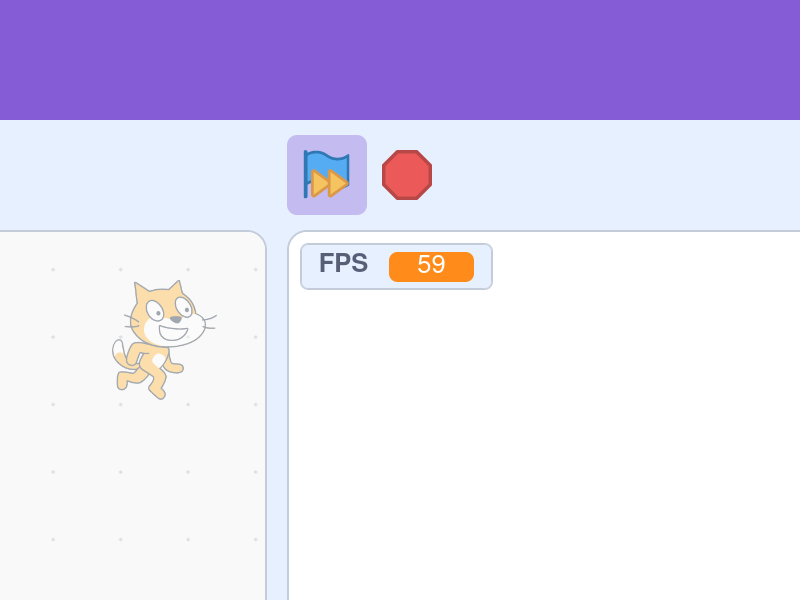
|
|
| ID | 60fps |
| Beschrijving | Geeft je de optie om projecten te laten draaien met meer frames per seconde (FPS) voor vloeiende bewegingen. Klik op de groene vlag terwijl je Alt indrukt om te schakelen tussen de standaard 30 FPS en een aangepaste framerate die je hieronder kan instellen. |
| Credits | |
| Tags | player featured |
| Versie toegevoegd | 1.1.0 |
| Information |
|
| Functievlaggen | Dynamisch inschakelen Dynamisch uitschakelen |
| Broncode · Scratch Addon-instellingen | |
Higher project framerate mode is an addon that allows customization of the project’s run speed to be faster.
Scratch normally iterates loops 30 times per second, resulting in a screen refresh rate of 30 frames per second (FPS). This addon can increase the iteration rate, thereby changing the framerate. This has the effect of making the project animate smoother but also run faster, relative to the custom FPS value; therefore, the default value of 60 FPS will essentially make the project run twice as fast.
Some projects adapt to framerate increases with techniques such as delta time, to run properly while maintaining smooth animations.
The feature can be toggled on/off by holding alt and clicking the green flag. The flag will turn blue and a yellow fast-forward icon will appear over it, indicating that the project is running at a faster speed.
Functies
- The addon’s functionality is only enabled when the user activates it by holding
altand clicking the green flag. The addon’s functionality is turned off every time the page is opened/refreshed. - De addon werkt zowel op de projectpagina als in de editor.
- By default, the addon (when activated) sets the project’s framerate to 60 FPS. This value can be changed in the addon’s settings to a whole number ranging from 31 to 240.
Instellingen
Aangepaste FPS
Stelt de framerate-waarde van het project in als de addon is ingeschakeld.
Toekomstplannen
- The addon might be marked as dangerous to curb projects that require this addon on the Scratch website. #6860
- Because enabling the addon requires holding the
altkey, it is not compatible with touchscreen devices. A proposed solution is to add a context menu to the green flag for this addon and several others. #7230
Credit
Jeffalo created the original addon that only set the project player to 60 FPS. TheColaber added the custom FPS setting and various other bug fixes. The accessible green flag indicator was created by JoanRiosiPla before being tweaked by WorldLanguages.
Changelog
- v1.1.0 De 60FPS Player Mode addon is gemaakt.
- v1.3.0 De addon is nu standaard ingeschakeld voor alle gebruikers en heeft het label ‘Aanbevolen’ gekregen.
- v1.7.0 Optie toegevoegd om de doel-FPS aan te passen, deze was hiervoor vergrendeld op 60.
- v1.11.0 De addon is hernoemd naar Alt+GreenFlag 60FPS player mode, en er is een kort informatievenster toegevoegd. Er is een limiet ingesteld op de aangepaste FPS, die nu minimaal 31 en maximaal 240 kan zijn.
- v1.13.0 De detectie van
Alt+ het klikken op de groene vlag is verbeterd. De addon kan nu dynamisch worden in- en uitgeschakeld. - v1.14.0 De addon heeft het label Project Player gekregen.
- v1.18.0 De addon is hernoemd tot 60FPS project player mode. De addon kan nu worden uitgevoerd in geëmbedde projecten.
- v1.24.0 Bug fix: The addon no longer loses track of state when changing from project page to editor.
- v1.26.0 Bug fix: The addon no longer causes variables to not visually update in some cases.
- v1.30.0 The addon is no longer enabled by default for all users.
- v1.34.0 A more accessible yellow fast-forward icon was added to the green flag indicator whenever the addon is toggled on. Information box was rewritten to clarify that most projects will not behave properly when addon is enabled.
- v1.36.0 The addon was renamed to Higher project framerate mode. The addon’s description and information box was rewritten for clarity.
- v1.37.0 A second information box was added that explains issues with user devices’ power saving mode.
Trivia
- Although TurboWarp Addons does not have this addon, Turbowarp’s advanced project settings allows you to customize the project’s framerate in a similar way.
- Despite the addon’s setting for customizing the FPS is limited from 31 to 240, the Scratch project player is perfectly fine with values both lower and higher than these limits! There are several ways to bypass this limit, as only the setting’s input field sets the limit.
- Jeffalo added the addon because “its hecking cool”1
- There is a method that allows Scratch projects to roughly detect a custom FPS, which may indicate that the addon is enabled.2
Gallery
Dit onderdeel moet worden uitgebreid. Je kunt helpen door meer informatie toe te voegen.
Related
Dit onderdeel moet worden uitgebreid. Je kunt helpen door meer informatie toe te voegen.
Opmerkingen
Zorg ervoor dat je je aan de gedragsregels houdt. Op GitHub-discussies kun je deze opmerkingssectie bekijken en je opmerking bewerken en verwijderen.