更新履歴
主要な更新内容が以下に掲載されます。
v1.44.5 最新 ¶
- Bug fix: several addons broken after a Scratch update
- Bug fix: profile pictures shown above comments on profile pages with “Scratch 2.0 → 3.0” enabled
- Bug fix: Scratch Members’ profile pictures displayed incorrectly with “Scratch 3.0 → 2.0” enabled
v1.44.4 ¶
- Bug fix: “Cat blocks” breaking the editor
- Bug fix: extension not working on Chromium 144+
v1.44.3 ¶
- “Customizable navigation bar” addon: removed About link for existing users of the feature
v1.44.2 ¶
- Preparation for upcoming Scratch update
- Bug fix: “Scratch 2.0 → 3.0” displaying links added using the “Customizable navigation bar” addon incorrectly if the name was blank
v1.44.1 ¶
- Bug fix: Face sensing elements not styled by “Editor dark mode and customizable colors” addon
- Bug fix: Library opening when add button clicked even with “Paint costume by default” addon active
- Bug fix: “Sprite pane search” addon not working
- Bug fix: “Show project thumbnail while loading” addon error when entering editor directly from My Stuff
- Bug fix: “Recolor custom blocks” addon breaks workspace when a special block was present on the workspace
v1.44.0 ¶

ハイライト
The new “recolor custom blocks” addon adds an option to choose a custom color when creating a block. Go to Scratch Addons settings to enable it.
This update also adds timing blocks and line-by-line profiling to the “debugger” addon.
- New addon: Recolor custom blocks
- Debugger: New Timing tab and blocks
- Debugger: The popup is now resizable
- Old studio layout: Now supports mobile devices
- Bug fix: Several addons broken after Scratch’s Face Sensing update
- Bug fix: Frozen stage after switching to the project page with “cat blocks” enabled
- Bug fix: Debugger popup not draggable on touch screen devices
- Bug fix: Debugger blocks having the custom block color when the editor is first opened
- Bug fix: +0 and -0 indistinguishable in debugger’s Logs tab
- Bug fix: “Sticky footer” not expanding in some cases
- Bug fix: “Thumbnail uploader” dropdown not shown when logging in
- Bug fix: Backpack button from the “Replace backpack bar with button” addon overlapping with zoom buttons after switching color mode
- Bug fix: Welcome page not opening when the extension is installed
v1.43.0 ¶

ハイライト
「「きれいにする」機能の改良」は、以前は「開発者ツール」の一部でしたが、現在はScratch Addons設定で個別に切り替えることができるようになりました。また、未使用の変数やリストを削除するかどうかを選択することもできます。
このアップデートの他の新機能には、「Scratch 2.0化」の新しい設定や「表示域拡大」、モバイルデバイスのサポートの改善が含まれています。
- New addon: Enhanced clean up tool
- Previously part of “Developer tools”
- New setting: Find unused variables (previously always on)
- Now uses the same grid as “Snap scripts to grid”
- Arrow key incrementation: Support more inputs such as color picker inputs and onion skinning settings
- Costume editor keyboard shortcuts: Ctrl+left/right to switch costumes (previously a developer tools feature)
- Hide delete button: Show while holding shift
- Jump to custom block definition, move sprite to front layer: Can be used from the context menu
- Sprite folders: “delete all in folder” option
- Forum post cooldown display: Added “Retry after countdown” setting
- Forum post cooldown display: Improve countdown accuracy
- Full areas: Scroll project titles
- Scratch 3.0 → 2.0: Added “Separator lines in navigation bar” setting
- Scratch 3.0 → 2.0: Remix button is now orange
- Shared/edited dates tooltip: Add project creation date and rename to “Additional project dates”
- Scratch Messaging: Show number of identical studio activity messages
- Scratch Messaging: Remove remixed projects titles for consistency with Scratch.
- Settings page: Add related addons feature
- Settings page: Import and export settings per addon
- Settings page: Add previews to more addons
- Settings page: Improve mobile support
- Bug fix: Move sprite to front layer incompatible with sprite folders
- Bug fix: “Customizable default project” broke after a Scratch update
- Bug fix: “Customizable code area” did not use the “Start Zoom” setting when opening the editor
- Bug fix: “Asset conflict dialog” prevented creating a “surprise” sound
- Bug fix: Customizable block text style’s shadow was blurry in Scratch’s high contrast color mode
- Bug fix: Made middle click popup results nicer with special characters / number-named variables
- Bug fix: Project actions row (report, copy link, etc.) can overflow
- Bug fix: Popup line wrapped setting names unnecessarily
- Bug fix: Permissions page opening twice on Firefox
- Bug fix: Don’t run most addons on error pages and My Classes
v1.42.1 ¶
- Adapt addons to upcoming Scratch project thumbnails changes
v1.42.0 ¶
ハイライト
新しいアドオン「FPSカウンター」、これはプロジェクトのフレームレートをステージの上に表示します。Scratchアドオンの設定で有効にしてください。
追加された他のアドオンは 「Instant forum read indicators 」で、新しいタブでトピックを開くと即座に既読にすることができます。
- New addon: FPS counter
- New addon: instant forum read indicators
- Settings page: searching for addon setting and preset names is now supported
- “Scratch 3.0 → 2.0” addon: now makes studio invites 2.0-styled
- “Save blocks as image” addon: improved the design of the popup
- Bug fix: “costume editor keyboard shortcuts” triggering while holding the Ctrl key
- Bug fix: “Scratch 3.0 → 2.0” replacing the gamepad icon with a full screen icon
- Bug fix: “website dark mode and customizable colors” support for new Starter Projects page
- Bug fix: “editor dark mode and customizable colors” not changing extension icons in high contrast mode
- Bug fix: “show project thumbnail while loading” showing the thumbnail in the editor
- Bug fix: “browse followers” button sometimes not shown if “old studio layout” is enabled
- Bug fix: “sticky footer”’s “only on infinite scrolling pages” setting not working on the forums
v1.41.0 ¶

ハイライト
New addon: “costume editor keyboard shortcuts”, which adds keyboard shortcuts to costume editor tools (similar to TurboWarp). Go to Scratch Addons settings to enable it.
Another new addon is “Scratch 3.0 → 2.0”, which makes Scratch 3.0-styled pages look like Scratch 2.0.
- New addon: costume editor keyboard shortcuts
- New addon: Scratch 3.0 → 2.0
- Changed the font used by Scratch Addons user interfaces
- Settings page: new “project player features” category (previously a subcategory)
- Bug fix: “jump to custom block definition” makes block get stuck on cursor
- Bug fix: “project video recording” not recording audio even when option enabled
- Bug fix: “customizable editor menu bar” not hiding the Debug label in the “labels only” mode
- Bug fix: “customizable block colors” changing the color of comment blocks in the forums to white
- Bug fix: incompatibilities between “replace backpack bar with button” and “customizable code area zoom” autohide
- Bug fix: “insert blocks by name” showing a number input at the beginning of pen blocks
v1.40.0 ¶

ハイライト
New addon: “delete sprites without confirmation”, which removes the new confirmation prompt that asks if you are sure you want to delete a sprite. Go to Scratch Addons settings to enable it.
The “save blocks as image” addon now allows copying the images directly to the clipboard. Also, the “project video recorder” now exports mp4 files if supported by the browser.
- New addon: delete sprites without confirmation
- New addon: show project thumbnail while loading
- New addon: modify version information on forums
- New tab layout for the extension popup
- “Customizable editor menu bar” addon: new “hide debug button” setting
- “Save blocks as image” addon: new user interface and ability to copy the image to the clipboard
- “Sprite pane search” addon: the search bar now takes less space and is located below the sprite list
- “Customizable block colors” addon: settings now apply properly in the “Make a Block” popup
- “Message count on extension icon” addon: added rounding for big message count numbers
- “Debugger” addon: better chart colors and dark mode support
- Bug fix: “website dark mode and customizable colors” support for new pages (Community Guidelines, Ideas, etc.)
- Bug fix: “website dark mode and customizable colors” support for completely removing borders without affecting UI separators
- Bug fix: “save blocks as image” not compatible with “customizable block text style”
- Bug fix: “auto-hide block palette” sometimes hides automatically when changing sprites
- Bug fix: “copy link to comment button” slowing down the page if there are many comments
- Bug fix: “customizable block colors” not changing the color of list items consistently
- Bug fix: “Ctrl+Enter to post” submitting the wrong comment if clicked Reply in more than one comment
- Bug fix: “editor find bar” assuming the top hit is the first even if it’s not
- Bug fix: “editor dark mode and customizable colors” cannot change some UI elements that use purple
- Bug fix: “editor dark mode and customizable colors” coloring costume editor actions incorrectly after changing zoom
- Bug fix: “remix tree button” and “project page download button” disappear after resizing the window
- Bug fix: multiple Scratch editor addons now use better icons and colors
- Adapt multiple editor addons for upcoming Scratch updates
v1.39.2 ¶
- Bug fix: “sprite folders” not working after Scratch update
- Bug fix: native sprite delete confirmation not showing if “display stage on left side” enabled
- Bug fix: “HD image uploads” and “echo effect button” layout issues
- “Project video recorder” addon: now downloads videos as mp4 in Chrome-based browsers, instead of webm
- “Editor dark mode and customizable colors” addon: fixed support for new Scratch editor features
- “Better forum quoter” and “forum search” addons: fixed support for native 3.0 forum blocks
- Removed addon “sprite deletion confirmation” (it was added officially by Scratch to the editor)
- Removed addon “Scratch 3.0 forum blocks” (it was added officially by Scratch to the forums)
v1.39.1 ¶
- Bug fix: extension broken on Firefox
v1.39.0 ¶

ハイライト
New addon: “delete other costumes or sounds”, which adds an option to the right click context menu for costumes and sounds to delete all items except for the selected one. Go to Scratch Addons settings to enable it.
Other new addons added this update are “asset conflict dialog”, “customizable code editor grid”, “customizable stage monitors”, and “remaining reply counter”.
- New addon: asset conflict dialog
- New addon: delete other costumes or sounds
- New addon: customizable code editor grid
- New addon: customizable stage monitors
- New addon: remaining reply count
- “Customizable block colors” addon: new insertion marker customization settings
- “Project video recorder” addon: reorganized modal and now remembers settings from last recording
- “Message count on extension icon” addon: disabled automatically for everyone without the extension pinned
- “ocular integration” addon: use newer purple accent color instead of old blue
- “Gamepad support” addon: added support for dark mode in the gamepad settings panel
- “Compact editor” addon: costume numbers in the costumes tab are now easier to read
- “Scratch Messaging” addon: shows comment previews even if they aren’t found
- “Scratch Messaging” addon: in the “studio activity” category, shows the number of messages instead of the studio amount
- “Editor find bar” addon: fixed Ctrl+Z undoing what was typed in the find bar (Chrome/Edge only)
- “Forum search” addon: it is now functional again thanks to a new ScratchDB utility
- Bug fix: “auto-hiding block palette” closing the palette while a block dropdown is open or editing an input
- Bug fix: “HD image uploads” not discarding EXIF metadata before uploading files
- Bug fix: sprite pane not using all available space if “compact editor” enabled and “collapsing sprite properties” uncollapsed
- Bug fix: “rearrangeable custom block inputs” not working with empty labels
- Bug fix: “costume editor snapping” not enforcing minimum and maximum values for “snapping distance” setting
- Bug fix: “cat blocks” setting “watch mouse cursor” not working for newly loaded extensions (e.g. Makey Makey)
- Bug fix: “customizable block colors” not reacting to any setting changes after creating a custom block
- Bug fix: “editor find bar” doing case-sensitive broadcast search
- Bug fix: “editor find bar” preventing Ctrl+F from opening browser find outside of the project editor
- Bug fix: “two-column category menu” scrolls up instead of down when clicking in the space below the scrollbar
- Bug fix: “data category tweaks” causing “Save now” button to always show even if no changes were made
- Bug fix: “save blocks as image” being slow due to requesting the same image multiple times from Scratch servers
- Bug fix: incompatibilities between “project progress bar” and “faster project loading”
- Bug fix: the color scheme of stage monitors (e.g. variable sliders) were controlled by website dark mode instead of editor’s
- Bug fix: number pad and other editor interface elements showing above modals and popups
- Removed addon “profile statistics”
- Removed addon “local timezone on forums”
- Removed addon “forums image uploader”
v1.38.5 ¶
- “Show exact count” addon: removed profile exact counts for favorites, curated studios and followed studios (send us feedback if you were using this, we may add them back!)
- “Forum post cooldown display” addon: optimized to avoid extra request to Scratch servers
v1.38.4 ¶
- Bug fix: extension not reacting to logging in or out of Scratch
v1.38.3 ¶
- “Scratch Messaging” addon: message count is now requested less often when not using Scratch
- “Show exact count” addon: the exact project count in studios now requires a click to calculate
v1.38.2 ¶
- Bug fix: addons not working
v1.38.1 ¶
- Added small speed-up for website dark mode and other themes
- Bug fix: extension broken on Firefox for Android
v1.38.0 ¶
ハイライト
このアップデートは実験的なもので、一部のユーザーに対して公開されます。ブラウザが要求する新しい拡張機能アーキテクチャ(Manifest V3)をサポートするための内部的な変更が含まれています。何か問題や予期しない動作がありましたら、フィードバックをお送りください。設定ページにフィードバックを送るボタンもあります。
このアップデートでは新機能は導入されませんが、今後のアップデートにご期待ください。
- Various changes to support Manifest V3, the new extension architecture required by browsers
- “Editor dark mode and customizable colors” addon: now styles alerts (such as “project could not save”)
- Bug fix: “enhanced full screen” causing stage to become blurry
v1.37.1 ¶
- Bug fix: some addons not working after Scratch April Fools ended
v1.37.0 ¶
ハイライト
新しいアドオン「プロジェクトページのダウンロードボタン」は、エディターを開くことなく、プロジェクトページから直接プロジェクトをダウンロードできるようにします。Scratchアドオンの設定で有効にしてください。
このアップデートで追加された他の新しいアドオンは、「「直ちに保存」ボタンを大きくする」と「バックパックバーをボタンに置き換える」です。
- New addon: larger “Save Now” button [recommended]
- New addon: project page download button
- New addon: replace backpack bar with button
- Scratch Addons minimum browser requirements changed to: Chrome 96+, Firefox 109+
- Scratch Addons now allows exporting settings even if the browser is unsupported
- Adapt and disable some addons for the upcoming Scratch April Fools editor
- “Square block inputs” addon: new “number inputs” setting
- “Rearrangeable custom block inputs” addon: new “insert new inputs after selected input” setting
- “Project video recorder” addon: default video file name to project title
- “Full areas” addon: forum signatures no longer have a minimum height
- “Debugger” addon: the addon’s thread list now automatically scrolls when single stepping
- Bug fix: “enhanced full screen” hovering not detected on Firefox
- Bug fix: “website dark mode and customizable colors” not working properly when reporting a profile
- Bug fix: “website dark mode and customizable colors” inconsistently affecting forum post previews
- Bug fix: “pause button” Alt+X shortcut deleting the most recently focused block
- Bug fix: compatibility issues between “customizable block colors” and “always show number pad”
- Bug fix: “auto-hiding block palette” shrinking the width of the code area by 250 pixels, causing issues in small screens
- Bug fix: project unpauses after opening sound library (“pause button” addon)
v1.36.0 ¶
ハイライト
New addon: “rearrangeable custom block inputs”, which allows rearranging custom block parameters on the “Make a block” screen. Go to Scratch Addons settings to enable it.
Other new addons added this update are “customizable menu bar”, “place backpack code at mouse”, and “square block text inputs”.
- New addon: “customizable menu bar” (replaces “hide Tutorials button”)
- New addon: “place backpack code at mouse”
- New addon: “rearrangeable custom block inputs”
- New addon: “square block text inputs”
- Increased contrast of some settings page interface elements
- “Infinite scrolling” addon: new “search and explore” setting
- “Auto-hiding block palette” addon: new “open by default” setting
- “Enhanced full screen” addon: new “show toolbar when hovered” setting
- “Customizable block colors” addon: new “change the colors of variables and lists on the stage” setting
- “Preview project instructions and notes” addon: new reliable implementation, no longer experimental
- “Save blocks as image” addon: added support for high contrast blocks
- “Colored context menus” addon: text is now readable when right-clicking high contrast blocks
- “Customizable link style” addon: settings were clarified, bold setting is now separate
- “Ctrl+Enter to post” addon: now works when creating a new forum topic
- “Confirmations” addon: more cases now handled by “confirm cancelling comments” setting
- “Gamepad support” addon: now supports Firefox on Linux
- “Better forum quoter” addon: fixed bugs
- Bug fix: website addons not matching the language used by Scratch
- Bug fix: “faster project loading” breaking drag-and-dropping of backpack code into sprite pane
- Bug fix: “compact editor” not leaving enough room for backpack when on costumes tab
- Bug fix: “Report” and “Delete” buttons displayed above “emoji picker for comments”
- Bug fix: “sprite folders” duplicating folders when duplicating a sprite
- Bug fix: “insert blocks by name” showing outside the editor when pressing Ctrl+Space
- Bug fix: incompatibilities between “sticky footer” and “old studio layout”
v1.35.1 ¶
- Bug fix: “Scratch Messaging” showing read messages as if they were unread
- Bug fix: “ocular integration” not working properly on forums
- Bug fix: new “username search” profile picture showing as white if “website dark mode” enabled
v1.35.0 ¶
ハイライト
New addon: “skewing in costume editor”, which lets you hold Ctrl while scaling an object on its sides to skew it. Go to Scratch Addons settings to enable it.
Another new addon is “preview project instructions and notes”, which in your own projects, adds a toggle above the Instructions field to preview the project instructions and notes as seen by other users.
- New addon: skewing in costume editor
- New addon: preview project instructions and notes [beta]
- New addon: point towards random direction block
- New addon: sticky footer (previously part of “infinite scrolling”)
- Scratch Addons now shows an error page if settings storage is failing
- “Scratch Messaging” addon: enhanced loading times
- “Customizable block text style” addon: new “text size” setting
- “Fix sprite pane glitching” addon: it is now optional to disable sprite wobble
- “Project video recorder” addon: increased maximum recording time to 10 minutes
- “Arrow key incrementation in editor” addon: now supports more number fields and allows for custom values
- “Insert blocks by name” addon: fixed multiple bugs, enhanced performance and autocomplete
- “Username search” addon: now shows the user’s profile picture
- “Customizable block text style” addon: general fixes
- “Scratch 2.0 → 3.0” addon: improved the look of tabs on the My Stuff page
- “TurboWarp button” addon: improved button contrast
- “Website dark mode and customizable colors” addon: better support for Scratch statistics page
- “Old studio layout” addon: no longer changes the aspect ratio of studio thumbnails
- Bug fix: “auto-hiding block palette” deleting blocks unexpectedly when dropping them close to the border
- Bug fix: “save blocks as image” cropping define blocks incorrectly
- Bug fix: sprite pane not using all available space if both “compact editor” and “collapsing sprite properties” enabled
- Bug fix: untranslated text in the Scratch editor menu bar if “customizable block colors” enabled
- Bug fix: “editor dark mode and customizable colors” showing incorrect icons in the costume editor
- Bug fix: “confirmations” recognizing the “choose a tutorial” button as a Share button
- Bug fix: “better forum quoter” sometimes quoting image URLs incorrectly
v1.34.1 ¶
- Bug fix: “compact editor” making number inputs too narrow
- Bug fix: “compact editor” not properly shrinking the sprite properties in some languages
- Bug fix: “expandable search bar” not styling properly when search bar expanded if “Scratch 2.0 → 3.0” enabled
v1.34.0 ¶

ハイライト
新しいアドオン: 「矢印キーで数値を変更」を使用すると、上下キーでブロック入力の数値を変更できます。Scratch アドオン設定で有効化できます。
今回のアップデートでは、Scratch 2.0のように、ボタン、入力、メニューバーなどを小さくし、コードエリアやコスチュームエディターなどを大きくする「コンパクトエディター」アドオンも追加されました。
- New addon: arrow key incrementation in editor
- New addon: compact editor
- New addon: forum post cooldown display
- “Non-draggable sprites in editor” addon: new “allow dragging while project is stopped” setting
- “Website dark mode and customizable colors” addon: new message count color settings
- “Website dark mode and customizable colors” addon: new Scratch 2.0 presets
- “Compact messages” addon: new “remove borders” setting
- “60FPS project player mode” addon: new accessible green flag indicator when 60FPS is enabled
- “Infinite scrolling” addon: the “fix footer” setting was removed
- “Ctrl+Enter to post” addon: add support for forums reporting form
- Bug fix: “customizable block colors” not working properly in older browsers
- Bug fix: “HD image uploads” breaking drag-and-drop of sprite3 files
v1.33.3 ¶
- “Editor dark mode and customizable colors” addon: buttons on the costume editor are no longer blue, now respects “text and icon highlight color” setting
- “Editor dark mode and customizable colors” addon: various bug fixes
- “Website dark mode and customizable colors” addon: now uses a darker blue on Scratch 2.0 pages if the “Scratch default colors (blue)” preset is selected
- “Website dark mode and customizable colors” addon: various bug fixes
- Bug fix: “hide Tutorials button” not working properly and breaking “project video recorder”
- Bug fix: “costume editor snapping” snapping to center even if setting disabled
- Bug fix: “mouse position display”, “clone counter” and others not showing in full screen if small stage selected
v1.33.2 ¶
ハイライト
Scratch は、ウェブサイトの色を変更する更新をリリースしました。新しい色を使用したり、元の色に戻したり、その他色を変更したい場合は、Scratch アドオン設定にて、テーマを変更できます。
Scratch Addonsの開発者はこの変更に対応しているところです。小さなバグがいくつかあるかもしれません。
- “Editor dark mode and customizable colors” addon: presets now use Scratch’s new purple accent color
- “Editor dark mode and customizable colors” addon: new “3.Darker (blue)” and “Scratch’s default colors (blue)” presets
- “Website dark mode and customizable colors” addon: presets now use Scratch’s new purple accent color
- “Editor dark mode and customizable colors” addon: new “Experimental Dark (blue)” and “Scratch’s default colors (blue)” presets
- Adapt multiple addons to the Scratch colors update
- “Customizable block colors” addon: various bug fixes
- Added warning before mentioning “Scratch Addons” on the Scratch forums, not just when posting comments
v1.33.1 ¶
- Bug fix: “customizable block colors” causing the project editor to crash when attempting to create a custom block
- Bug fix: “confirmations” addon not properly prompting to confirm project sharing
- Bug fix: “highlight project creator in comments” not properly highlighting the original poster in forums
v1.33.0 ¶
ハイライト
新しいアドオン: 「プロジェクト作成者のコメントをハイライト」を使用すると、プロジェクトの作成者が投稿したコメントの横にバッジが付きます。Scratch アドオン設定で有効化できます。
アドオンは今後の Scratch の更新に対応するよう修正されました。パフォーマンスと安定性の改善も行われました。
- New addon: highlight project creator in comments
- Adapt multiple addons to the upcoming Scratch editor update
- Increase available storage for addon settings from 8kB to ~20kB
- Change extension behavior that impacted Scratch project player performance
- “Pause button” addon: projects can now be paused with Alt+X
- “Live featured project” addon: new “use Scratch username” setting and bug fixes
- “Debugger” addon: new “fill and animate graphs” setting
- Bug fix: “remix tree” button showing twice
- Bug fix: “collapsing sprite properties” automatically collapsing when changing direction through dial
- Bug fix: “customizable navigation bar” duplicates username when changing settings
- Bug fix: “customizable code area zoom” doesn’t react to changing editor language
- Bug fix: “project volume slider” interface interfering with “turbo mode” indicator
v1.32.1 ¶
- Bug fix: “faster project loading” breaking dragging sprites from backpack
- Bug fix: “project volume slider” not compatible with “reverse order of project controls” and RTL languages
v1.32.0 ¶
ハイライト
新しいアドオン: 「スプライトを最前面に移動」を使用すると、スプライトペインでShift+クリックしてスプライトをステージに最前面に移動できます。Scratch アドオン設定 で有効化できます。
この更新では、「プロジェクト読み込み速度改善」、「投稿後にトピックをフォロー」、「古いトピックをハイライト」、「閉じたフォーラムカテゴリーを保存」アドオンも追加されました。
- New addon: faster project loading [recommended]
- New addon: move sprite to front layer
- New addon: follow topics after posting [forums]
- New addon: necropost highlighter [forums]
- New addon: remember collapsed forum categories [forums]
- “Project volume slider” addon: new “always show slider” setting
- “Customizable navigation bar” addon: new “stick to” setting
- “Show user IDs” addon: new “only show when hovering over username” setting
- “Editor dark mode and customizable colors” addon: new “popup backdrop color” setting
- “Website dark mode and customizable colors” addon: turn forum toolbar icons white in dark mode
- “Customizable block colors”: changes to the black text color option and the “black” preset
- “TurboWarp player” addon: you can now Ctrl+Click the TurboWarp icon to open in a new tab
- “Hex color picker” addon: various bug fixes
- Bug fix: incorrectly styled Projects/Studios/Profile buttons on search
- Bug fix: random layout issues in extension popup (Chrome and Edge)
- Bug fix: “message filters” requesting messages from server too often
v1.31.2 ¶
- Bug fix: some addons not working after Scratch April Fools ended
v1.31.1 ¶
- Adapt addons to the upcoming Scratch April Fools update
- “Insert blocks by name” addon: improve algorithm when searching
- “Search profile” addon: improve profile icon to match Scratch UI
- Bug fix: layout issue when clicking in sprite name within “debugger” while on “variable manager” tab
- Bug fix: “customizable block colors” hiding dropdown arrows in blocks
- Bug fix: “Scratch 2.0 → 3.0” account menu can overflow in some languages
- Bug fix: “search on My Stuff” forcing page to scroll to the top
v1.31.0 ¶
ハイライト
「名前からブロックを追加」アドオンが大幅に変更されました。値や値ブロックを他のブロックの中に重ねて入力したり、Tabキーで自動補完できるようになりました。Scratch アドオン設定で有効化できます。
このアップデートで追加された新しいアドオンは「複数行バックパック」、「ステージモニターの値をコピー」と「『私の作品』から共有」です。
- New addon: multiple rows in backpack
- New addon: copy reporter values
- New addon: share through My Stuff
- The “insert blocks by name” addon was completely reworked, you can now type inputs and reporters inside other blocks, and autocomplete using the Tab key
- “Customizable block colors” addon: two new presets have been added, including a preset for the new high-contrast block colors coming to Scratch soon
- “Clone counter” addon: new “show on project page” setting
- “Website dark mode and customizable colors” addon: support the new Explore page tabs
- “Website dark mode and customizable colors” addon: the “navigation bar background” color setting now accepts transparency
- “Block switching” addon: more blocks can now be switched to related ones, such as “delete item of list” to “delete all of list”
- Bug fix: dropping a sound to sprite folders crashes editor
- Bug fix: compatibility issues between “better forum quoter” and “quote post number”
v1.30.2 ¶
- “Website dark mode and customizable colors” addon: fix compatibility with new project page love and favorite icons
- The “mute” functionality (available when right clicking the extension icon) is now called “do not disturb”
- “Costume editor snapping” addon: do not disable vanilla Scratch’s “snap to center” when toggling magnet button
- “Editor find bar” addon: remove unnecessary “find” label next to the find bar
- “Customizable block colors” addon: various changes related to the upcoming new Scratch block colors
- “Editor dark mode and customizable colors” addon: change color of extension icons, such as music and video sensing
- “Project video recorder” addon: rename “start recording” button to “record”
- Bug fix: “collapsing sprite properties” not compatible with “search sprites by name”
- Bug fix: “website dark mode and customizable colors” and “Scratch 2.0 → 3.0” causing all closed sticky topic icons on the forums to be blue
- Bug fix: “more items per row” slightly changing height of rows on default addon settings
v1.30.1 ¶
- “Alternating nested block colors” addon: alternate blocks of same color even if their categories are different
- “Insert blocks by name” addon: fix mistake in addon description, the correct hotkey is Shift+Click
- “Variable manager” addon: require a click to display long variable values
- “Project progress bar” addon: improve design
- Bug fix: “enhanced full screen” causing stage to be white after seeing inside
- Bug fix: “project volume slider” doesn’t show real volume
- Bug fix: “opacity slider” cannot be moved by clicking or touching the slider
- Bug fix: “collapsing sprite properties” not animating if “file drag and drop” is enabled
- Bug fix: “collapsing sprite properties” not working properly in some languages
- Bug fix: “collapsing sprite properties” not fully compatible with “sprite folders” addon
- Bug fix: “gamepad support” controls reset after unplugging controller
- Bug fix: “costume editor snapping” breaking reshape tool
- Bug fix: “searchable dropdowns” can create variables with the same name as existing ones
- Bug fix: “Scratch Messaging” comment post dates “time ago” text not localized to other languages
- Bug fix: “clone counter” can show a negative number of clones when dynamically enabled
v1.30.0 ¶

ハイライト
新しいアドオン: 「グリッドにスナップ」を使用すると、コスチュームエディターにてオブジェクトを枠線やベクターのノードにスナップできます。Scratch アドオン設定で有効化できます。
「スプライトプロパティーを隠す」、「名前からブロックを追加」、「ナンバーパッドを常に表示」アドオンも追加されました。
- New addon: “costume editor snapping”
- New addon: “collapsing sprite properties” [recommended]
- New addon: “insert blocks by name” (previously part of “developer tools”)
- New addon: “always show number pad”
- “Auto-hiding block palette” and “customizable code area zoom” addons: changed speed settings
- “Website dark mode and customizable colors” addon: support upcoming “Scratch Link” website page
- “Block switching” addon: removed unnecessary “add border” setting
- “TurboWarp button” addon: player now respects full screen background color settings
- The “pause button” addon is now enabled by default for new users
- Bug fix: right click context menu items hidden behind stage (“sprite folders”, “auto-hiding block palette” and “HD image uploads” addons)
- Bug fix: “website dark mode and customizable colors” causing text to be unreadable in some parts of the Scratch website
- Bug fix: “ocular integration” status overflow covering part of forum posts
- Bug fix: “TurboWarp button” player crashing in certain situations
- Bug fix: “TurboWarp button” player stage header white in dark mode
- Bug fix: “debugger” blocks untranslated in threads tab
- Bug fix: Firefox applying dark mode in “Contact Us” form on the Scratch website
- Bug fix: “customizable block colors” and “3.0 Scratchblocks on forums” not working on all forum pages
- Bug fix: “customizable navigation bar” compact user dropdown setting not working on the My Stuff page
- Bug fix: “HD image uploads” button not showing in “add backdrop” dropdown
- Bug fix: “volume slider” resets volume when entering editor
- Bug fix: “developer tools” not considering certain unusual types of broadcasts
- Bug fix: “enhanced full screen” blurry when resizing the window
- Bug fix: “editor dark mode and customizable colors” using incorrect text colors for the project title and remix button
- Bug fix: “high resolution thumbnails” should ignore images inside forum posts
- Bug fix: “hide delete button” not working for sounds
- Bug fix: “customizable block colors” preventing variable monitors from showing
- Bug fix: “editor find bar” Ctrl+Left and Ctrl+Right shortcuts not working properly after leaving and entering the editor
- Scratch Addons is no longer incompatible with the “Redux DevTools” browser extension
v1.29.0 ¶

ハイライト
新しいアドオン: 「透明度スライダー」を使うと、コスチュームエディターのカラーピッカーで透明度を選択できるようになります。Scratch アドオン設定 で有効化できます。
このアップデートでは、「プロジェクト音量スライダー」、「メッセージ名を変更」、「コスチュームエディターでステージの色を選択」アドオンも追加されました。
- New addon: opacity slider [beta]
- New addon: project volume slider
- New addon: rename broadcasts
- New addon: select stage colors in the costume editor
- New “show addon names and descriptions in English” toggle for users that haven’t set English as their default browser language (available inside “more settings” in the settings page)
- “Line breaks in comments” addon: new “add scroll bars to tall comments” and “maximum number of lines” settings
- “Hide projects stats” addon: new “show stats on my own project pages” setting and My Stuff page support
- “Customizable block colors” addon: new “comments” color setting
- “ocular integration” addon: new “show statuses everywhere/only on other’s profiles” setting
- “Scratch Messaging” addon: support Ctrl+Enter to post comments
- “Profile statistics” addon: fix bugs, enhance dark mode support
- “TurboWarp button” addon: add ability to customize TurboWarp settings in “replace player” mode
- Bug fix: “shared/edited dates tooltip” sometimes not working
- Bug fix: “duplicate script with Alt key” leaving the original block detached from the script after duplicating
- Bug fix: “infinite scrolling” misplacing forum posts
- Bug fix: “developer tools” add block by name popup lacking colored block backgrounds if other addons disabled
- Bug fix: “editor dark mode and customizable colors” incorrectly colors right click context menu text in light themes
v1.28.0 ¶

ハイライト
新しいアドオン: 「ブロックの色を交互に変更」アドオンを使用すると、重なっている同じカテゴリーのブロックの色を明るい色と暗い色とで交互に変えることができます。Scratch アドオン設定で有効化できます。
以前「開発者ツール」アドオンの一部であった「エディター検索バー」と「カスタムブロック定義に移動」アドオンを、個別に有効化できるようになりました。
- New addon: alternating nested block colors
- New addon: editor find bar (previously part of “developer tools”, it can now search sounds)
- New addon: jump to custom block definition (previously part of “developer tools”)
- New addon: remove autocomplete from search bar
- The extension popup now remembers the tab that was last selected, instead of defaulting to the messages tab
- “Variable manager” addon: list items can now be inserted without holding the Shift key
- “Customizable navigation bar” addon: new “compact user dropdown” setting
- “Clone counter” addon: new “show icon only” setting
- “Confirmations” addon: new “confirm deleting projects” setting
- “Customizable new sprite position” addon: new “behavior when duplicating sprites” setting
- “Editor dark mode and customizable colors” addon: new customizable block palette opacity (“block palette background” setting now allows a transparency value)
- “Cloud games” addon: the cloud games tab can now be opened in a new tab, just like the Scratch Messaging tab
- “Cloud games” addon: now highlights the currently open project
- “Live forum post preview” addon: new “refresh rate” setting
- “Gamepad support” addon: new “reset controls to default” and “clear all controls” buttons
- “Customizable block colors”: bug fixes, improve compatibility with other addons
- “Better emojis” addon: improve performance
- “Local timezone on forums”: stop using ScratchDB as information source, use mobile forums instead
- Bug fix: some editor addons breaking after changing editor language
- Bug fix: “auto-hiding block palette” hiding the sprite direction popup
- Bug fix: “variable manager” allowing variable names to be empty
v1.27.3 ¶
- Bug fix: “hide stage and sprite pane” hiding the stage in project pages
- Bug fix: “auto-hide block palette” not updating workspace metrics after changing settings
v1.27.2 ¶
- Bug fix: “hide stage and sprite pane” crashing the page if “touching mouse pointer” block runs while the stage is hidden
v1.27.1 ¶
- Bug fix: “auto-hide block palette” causing editor crash after clicking “make new block”
- Bug fix: “project progress bar” not working and showing a vertical bar
v1.27.0 ¶

ハイライト
新しいアドオン: 「ステージとスプライトペインを隠す」を有効化すると、ステージとスプライトペインを隠してコードエリアが広がります。Scratch アドオン設定で有効化できます。
新しい「プロジェクト操作ボタン反転」アドオンを使うと、Scratch 2.0のように、緑の旗と停止ボタンを右に、全画面表示ボタンを左に移動できます。そして、クラウドゲームタブに表示されるプロジェクトをカスタマイズできるようになりました。
- New addon: hide stage and sprite pane
- New addon: reverse order of project controls
- New addon: one-click studio invites
- “Auto-hiding block palette” addon: fixed many bugs
- “Cloud games” addon: listed projects can now be customized
- “Sprite and script count” addon: new setting to show icons instead of text
- “Confirmations” addon: new “confirm cancelling comments” setting
- “Debugger” and “pause” addons: fix bugs, improve performance
- Bug fix: extension getting corrupted after importing settings
- Bug fix: “developer tools” find bar showing above the green flag in small windows
- Bug fix: “Scratch Messaging” showing messages already marked as read
- Bug fix: “grab single block with Ctrl key” glitching if Ctrl is held when using right click → duplicate
- Bug fix: “unshare button in editor” breaking the “Share” button after the project was unshared
v1.26.1 ¶
- Adapt addons to the upcoming Scratch update (unshared projects no longer being accessible by knowing the project ID)
- Fix outdated update notices showing up in settings
v1.26.0 ¶

ハイライト
新しいアドオン: 「コスチュームエディターの既定の色を変更」を使用すると、コスチュームエディターで使用される既定の色と輪郭の大きさを変更できます。Scratch アドオン設定で有効化できます。
このアップデートでは「音の長さ表示」アドオンも追加されました。これは、サウンドエディターに音の全長と経過時間や選択された部分の時間を表示するものです。
- New addon: customizable default costume editor colors [beta]
- New addon: sound duration display
- New ability to view the internal Scratch Addons settings file, available inside “more settings” in the settings page
- Addons such as “sprite folders” and “unshare button in editor” now use Scratch modals instead of browser prompts when asking for input or confirmation
- “Scratch 2.0 → 3.0” addon: style profile page scrollbars and alerts
- “Website dark mode and customizable colors” addon: add dark mode to more parts of the website
- Bug fix: “website dark mode and customizable colors” changing text color on project stage
- Bug fix: “forum search” not working in majority of cases
- Bug fix: “Ctrl+Enter to post” not letting macOS users use Cmd key
- Bug fix: “60FPS project player mode” causing variables to not visually update in some cases
v1.25.1 ¶
- Adapt addons to the upcoming Scratch April Fools update
v1.25.0 ¶

ハイライト
新しいアドオン「カラーピッカー入力」を使うと、コスチュームエディターのカラーピッカーのスライダーの正確な値(0-100)を設定できます。Scratch アドオン設定で有効化できます。
今回のアップデートでは「私の作品のタブ水平整列」と「フォーラム投稿のライブプレビュー」アドオンも追加されました。
- New addon: color picker inputs
- New addon: horizontal tabs on My Stuff
- New addon: live forum post preview
- “Muted project player mode” addon: allow macOS users to use Cmd instead of Ctrl
- “Message count on extension icon” addon: new “orange” preset
- Settings page: show “no results found” message when searching
- Bug fix: “Scratch Messaging” crashing when comment not found
- Bug fix: “hide new variables” affecting performance
- Bug fix: “debugger” breakpoints sometimes not working
- Bug fix: “profile statistics” showing wrong date
- Bug fix: “more forum toolbar buttons” not working on signature settings page
v1.24.3 ¶
- Bug fix: addons not working on forum topics if “more forum toolbar buttons” addon enabled
- Bug fix: editor addons sometimes not loaded
v1.24.2 ¶
- Bug fix: “clone counter” breaking because of incompatibility with some other editor addons
- Bug fix: “debugger” feature to highlight the block that triggered a log not working
- Bug fix: “Scratch Notifier” playing sound when receiving disabled notification types
- Bug fix: “website dark mode and customizable colors” incompatibility with “customizable quotes and code blocks on forums”
v1.24.1 ¶
- “Scratch 2.0 → 3.0” addon: fix bugs
v1.24.0 ¶

ハイライト
新しいアドオン: 「ナビゲーションバーのカスタマイズ」を使うと、ナビゲーションバーに表示するリンクを変更できます。Scratch アドオン設定で有効化できます。
「ブロック内のテキスト装飾変更」「スプライトペイン項目の移動防止」「スプライトを検索」アドオンも追加されました。「Scratch 3.0化」アドオンは、Scratch 3.0のデザインにより近くなるよう更新されました。
- New addon: customizable block text style
- New addon: customizable navigation bar
- New addon: disable sprite wobble in sprite pane
- New addon: hide signatures on forums
- New addon: search sprites by name
- “Scratch 2.0→3.0” addon: updated to match Scratch 3.0 more closely
- “Scratch Messaging” and “Scratch Notifier” addons: updated and fixed bugs
- “Debugger” addon: new “Threads” and “Performance” tabs, new settings
- “Customizable block colors”: new “change the colors of blocks in the forums” setting
- Bug fix: “searchable dropdowns” offering to create local variables in the stage
- Bug fix: “developer tools” creating the “stop other scripts in sprite” block incorrectly
v1.23.2 ¶
- “Website dark mode and customizable colors” addon: fix bugs
- “Customizable quotes and code blocks on forums”: fix bugs
v1.23.1 ¶
- “Website dark mode and customizable colors” addon: fix bugs
v1.23.0 ¶
ハイライト
新しいアドオン: 「ウェブサイトのダークモードとカスタマイズ」。Scratch アドオン設定にて、色を変更したり、ダーク・スクロールバーを有効にしたりできます!
「スクリプトを整列」「ブロックカウント」「高解像度サムネイル」アドオンも追加されました。
- New addon: snap scripts to grid
- New addon: block count
- New addon: high resolution thumbnails
- “Website dark mode” addon is now customizable
- “Better editor comments” addon: new “always spawn block comments next to block” and “keep block comment connections straight” settings
- “Quote post number” addon: new “automatically add post link to quotes” setting
- “Editor dark mode and customizable colors” addon: updated “Experimental Dark” and “TurboWarp Dark” presets
- “Grab single block with Ctrl key” addon: fix bugs
- “Onion skinning” addon: fix bugs
- “Editor comment previews” addon: fix bugs
v1.22.1 ¶
- Bug fix: “editor comment previews” not working after leaving and entering editor, improve readability on Firefox, and more
- Bug fix: “enhanced full screen” not resizing “ask and wait” prompts
- Bug fix: “auto-hiding block palette” showing palette when dragging workspace
- Bug fix: “search bar on My Stuff” breaking other inputs on Firefox
v1.22.0 ¶

ハイライト
新しいアドオン: 「変数の「すべてのスプライト用」と「このスプライトのみ」を変更」アドオンを使うと、変数やリストのスコープや、クラウド変数かを作成後に変更できます。Scratch アドオン設定で有効化できます。
「エディターコメント改良」、「2列カテゴリーメニュー」、「「私の作品」を検索」アドオンも追加されました。
- New addon: switch variables between “For all sprites” and “For this sprite only” [beta]
- New addon: better editor comments
- New addon: two-column category menu
- New addon: search bar on My Stuff
- New addon: editor comment previews
- New addon: hide Tutorials button
- New addon: quote post number
- “Thumbnail setter” addon: move Set Thumbnail button to project page instead of editor menu bar
- “Developer tools” addon: support holding Shift while dragging blocks to avoid closing the Ctrl+Space floating box
- “Better emojis” addon: support meow, gobo and waffle emojis
- “Block switching” addon: fix bug when switching custom block arguments
v1.21.2 ¶
- “Enhanced full screen” addon: fix bugs
- “Studio tools” addon: fix bugs
v1.21.1 ¶
- Support updated Scratch FAQ and upcoming “2020 Annual Report” pages
- “Enhanced full screen” addon: fix bugs
- “Developer tools” addon: fix find bar not working in some languages
v1.21.0 ¶

ハイライト
新しいアドオン: 「Altキーでスクリプトを複製」を使うと、Altキーを押してスクリプトを手早く複製できます。Scratch アドオン設定で有効化できます。
今回の更新では「全画面表示」や「コメント絵文字ピッカー」アドオンも追加されました。
- New addon: duplicate script with Alt key
- New addon: enhanced full screen
- New addon: emoji picker for comments
- New addon: do not shift pasted items
- New addon: echo effect button
- Scratch Addons can now be used in incognito mode if enabled on browser settings
- “Editor dark mode and customizable colors” addon: added preview on settings page
- “Editor dark mode and customizable colors” addon: new “Scratch 1.x” preset
- “Extra key support” addon: support experimental keys and shift keys
- “Confirmations” addon: new “confirm project unsharing” settings
- “Project video recorder” addon: new “start delay” option
v1.20.2 ¶
- Adapt addons to the new Scratch “studio host” feature
- Improve loading speed of editor when “debugger” addon is enabled
v1.20.1 ¶
- Bug fix: “developer tools” paste block feature conflicting with “grab single block with Ctrl key”
- Bug fix: “website dark mode” not making some parts of Explore dark
- Bug fix: “extra key support” sometimes not working
- Bug fix: “line breaks in comments” sometimes making comments big
v1.20.0 ¶
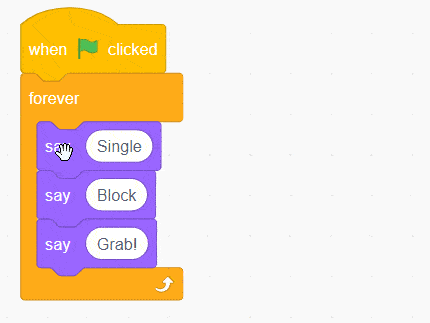
ハイライト
新しいアドオン: 「Ctrlキーでブロックをつかむ」アドオンを使うと、Ctrlキーを押している間スクリプトの中に挟まっているブロックを個別につかむことができます。Scratch アドオン設定で有効化できます。
「エディターのダークモードとカスタマイズ」アドオンに、「Scratch 2.0」プリセットが追加されました。「変数を自動で隠す」と「コスチュームを一番上や一番下に移動」アドオンも追加されました。
- New addon: grab single block with Ctrl key
- New addon: hide new variables
- New addon: move costume to top or bottom (previously part of “developer tools”)
- New addon: extra key support
- New addon: unshare button in editor
- New addon: remix button in own projects
- “Editor dark mode and customizable colors” addon: new “Scratch 2.0” preset
- “Block switching” addon: support switching blocks added by “debugger” addon
- “Scratch Messaging”, “Scratch Notifier” and “Message filters” addons: support studio host transfer messages
- Bug fix: “studio tools” crashing studio pages
- Bug fix: “customizable default project” overwriting uploaded projects
- Bug fix: addons not loading in Explore page
v1.19.1 ¶
- Bug fix: “Scratch Messaging” not handling spaces correctly
- Bug fix: “paint costume by default” not considering sprites with no sounds
v1.19.0 リリース中止 ¶

ハイライト
新しいアドオン: 「空のコスチュームを追加ボタン」を使うと、「スプライト・コスチューム・背景・音を選ぶ」ボタンを押したときの動作を変更できます。Scratch アドオン設定で有効化できます。
「バックパックのスクリプトを命名」アドオンを使うと、バックパックにスクリプトを追加するときに命名することができます。「削除ボタンを隠す」と「プロジェクト統計を隠す」アドオンも追加されました。
- New addon: hide delete button
- New addon: name scripts before placing in backpack
- New addon: paint costume by default [recommended]
- New addon: 3.0 Scratchblocks on forums
- New addon: do not automatically space overlapping scripts
- New addon: copy code button on forums
- New addon: hide project stats
- New addon: more forum toolbar buttons
- New addon: show user IDs
- “Editor dark mode and customizable colors” addon: new “change the costume editor background and selection border” setting
- “TurboWarp button” addon: support running addons in player mode (also applies to “live featured project” addon when using TurboWarp)
- “Block switching” addon: add custom block arguments switching
- “Message count on extension icon” addon: new “indicate when not signed in” setting
- “Customizable block colors” addon: support blocks added by Scratch Addons
- “Drag and drop files” addon: new “use HD uploads” setting if “HD image uploads” addon is enabled
- “Scratch Messaging” addon: support multiline comments if “line breaks in comments” addon is enabled
- “Featured” addons are now displayed separately in settings page
- Ability to send list of enabled addons when sending feedback to Scratch Addons developers
- Bug fix: “customizable default project” working inconsistently
- Bug fix: “display stage on left side” breaking trashing of blocks by dragging them to palette in RTL languages
- Bug fix: addons sometimes not loading in the page randomly
v1.18.0 ¶

ハイライト
新規追加: 「TurboWarp ボタン」を使うと、TurboWarp.orgでプロジェクトを実行するためのボタンが追加されます。Scratch アドオン設定で有効化できます。
「一行当たりの表示数増加」アドオンを使うと、スタジオなどでの一行当たりの表示数を増やすことができます。そのほかにも、「Ctrl+Enterで投稿」や「デフォルトのプロジェクトを変更」などのアドオンが追加されました。
- New addon: TurboWarp button
- New addon: more items per row
- New addon: Ctrl+Enter to post
- New addon: customizable profile picture border
- New addon: compact messages
- New addon: customizable default project
- “Editor dark mode and customizable colors” addon: make costume editor dark, support dark speech bubbles, add “TurboWarp dark” preset
- “Developer tools” addon: ability to clean up unused local lists in addition to variables, new Alt+Click hotkey as equivalent to middle click
- Support for Firefox Containers
- Fix bugs in “display stage on left side” addon
- Fix bugs in “customizable block colors” addon
v1.17.2 ¶
- Bug fix: “searchable dropdowns” causing blocks to get stuck to cursor
- Bug fix: “forum search” breaking scratchblocks already on the page
- “Display stage on left side” addon now works more reliably
v1.17.1 ¶
- Bug fix: “old studio layout” not properly handling long studio titles in default mode
- Bug fix: “debugger” addon blocks not working properly in Japanese
- Bug fix: “developer tools” addon incompatibility with new “searchable dropdowns” feature
- Bug fix: “HD image uploads” should not accept GIF files
v1.17.0 ¶

ハイライト
「以前のスタジオレイアウト」アドオンを使うと、アップデート前のスタジオのレイアウトに変更できます。Scratch アドオン設定で有効化できます。
「フォロワー招待ボタン」アドオンを使うと、簡単にフォロワーを招待する機能が追加されます。このアップデートでは、他にも「HD アップロード」と「ドラッグできないスプライト」アドオンが追加されました。
- New addon: old studio layout
- New addon: browse followers button in studios
- New addon: HD image uploads [beta]
- New addon: non-draggable sprites in editor
- “Searchable dropdowns” addon: ability to create variables/lists/messages by searching for the name
- “Mouse position” addon: coordinates text is now centered and does not move the clone counter
- “Highlight currently executing blocks” addon: new “highlight color” setting
- “Developer tools” addon: support searching for blocks added by “debugger” addon
- “Infinite scrolling”: new page separator on forums
- Bug fix: “infinite scrolling” lists duplicate items on studios
- Bug fix: “studio manager tools” sometimes not working
v1.16.5 ¶
- Adapt addons to the new Scratch 3.0 studio pages on Scratch website
- Bug fix: “auto-show editor extensions” sometimes breaking music blocks
v1.16.4 ¶
- Adapt addons to the upcoming Scratch 3.0 studio pages update on Scratch website
v1.16.3 ¶
- Bug fix: unreadable text on Scratch Messaging when light mode enabled (caused by changes in v1.16.2)
v1.16.2 ¶
- Fix bugs in “debugger” addon
- Adapt addons to the upcoming Scratch 3.0 studio pages update on Scratch website
- Scratch Messaging & Scratch Notifier: now support newly added Scratch emojis
- Bug fix: “Scratch Messaging” asking to log in if a parent comment was deleted
- Bug fix: “Scratch Messaging” not properly turning username mentions into links
- Bug fix: “better forums post editor buttons” hiding some posted images
- Bug fix: “copy link to comment button” breaking after loading more comments in profiles
- Bug fix: “website dark mode” not properly styling remix tree page
v1.16.1 ¶
- Fix bugs in “debugger” addon
v1.16.0 ¶

ハイライト
コンソールのログやブレークポイントを追加するデバッガーアドオンが追加されました。Scratch アドオン設定で有効化できます。
このアップデートでは、フォーカスされたときに検索バーを大きくする「伸縮可能検索バー」アドオンも追加されました。
- New addon: debugger [beta]
- New addon: expandable search bar
- Faster extension settings page, enhanced addon searching algorithm
- “Feature unshared projects” addon: now more reliable, no longer beta
- “Gamepad support” addon: new smart mapping generator, project creators can override mappings, individual axis support, allow binding to Enter key
- “Editor dark mode and customizable colors” addon: new settings “change the colors of variables, lists, and answer inputs on the stage” and “text and icon highlight color”
- “Scratch Messaging” addon: URLs and username mentions inside comments are now clickable
- “Show ocular.jeffalo.net statuses and post reactions” addon: better forum post reaction UI
- Adapt addons to the upcoming Scratch 3.0 studio pages update on Scratch website
- Bug fix: “filter messages on Scratch’s messages page” hiding unread messages
- Bug fix: “mouse position” and “clone count” not working properly in small stage mode
v1.15.0 ¶
ハイライト
この更新で追加されたアドオンは「透明ブロック」、「Ctrl+Clickでスクリプトを実行」、「複製したブロックの実行禁止」と「メッセージフィルター」です。Scratch アドオン設定で有効化できます。
未読メッセージ数を表示する拡張機能バッジの色が変更されました。Scratch Addons settingsで色を変更できます。
- New addon: do not automatically run duplicated blocks [recommended]
- New addon: block transparency
- New addon: Ctrl+Click to run scripts
- New addon: filter messages on Scratch’s messages page
- “Message count in extension icon” addon: change default color, make it customizable
- Enhanced loading speed of settings page
- Enhanced RTL support for editor addons
- Scratch Addons is ready to support RTL in the extension settings page and popup. If you’re native in Arabic or Hebrew, please help translate
- “Scratch Messaging” addon: support showing messages from the Scratch Team
- “Confirm actions” addon: support confirming closing forum topics
- “Gamepad support” addon: add setting to hide icon when no controllers detected, add WASD option to joysticks, bug fixes
- Adapt addons to the upcoming Scratch 3.0 studio pages update on Scratch website
- Notify extension users if the running browser version is unsupported by Scratch Addons
- Bug fix: project page crashing when posting empty comment twice in a row
- “Data category tweaks” addon: bug fixes
- “Developer tools” addon: bug fixes
v1.14.3 ¶
- Adapt addons to the upcoming Scratch 3.0 studio pages update on Scratch website
- “Scratch Messaging” addon: enhanced comment finding of new replies to old comment chains
- Bug fix: “website dark mode” making “ask and wait” questions by stage unreadable
- Bug fix: “cloud games” addon using orange icon for user count instead of white icon
- Bug fix: warn before commenting “Scratch Addons” on the Scratch community website not working on Firefox
v1.14.2 ¶
- “Scratch 2.0 → 3.0” addon: all 404 error pages are now converted to 3.0 style
- Bug fix: own unshared projects returning 404 error
- Bug fix: some addons not working if conflicting extensions also installed
v1.14.1 ¶
- Bug fix: “pause button” addon (as well as some other editor addons) not working
v1.14.0 ¶

ハイライト
この更新で追加された主なアドオンは「ゲームパッド」、「キャットブロック」、「エディター効果音」、「ステージの枠の丸み除去」です。Scratch Addons 設定で有効化できます。
この更新では、Scratch Addons の設定画面も整理され、エディター内でアドオンを使用する際のパフォーマンスも改善されました。
- New addon: gamepad support
- New addon: editor sound effects
- New addon: remove curved stage border
- New addon: better forums post editor buttons
- Customizable block colors: new “dark” and “black” presets, new “block input” and “text color” settings
- Scratch Addons settings page now has subcategories. Click in a main category (like “Scratch Editor Features”) to explore its subcategories: code editor, costume editor, project player, others
- Scratch Addons settings page now splits the addon list into collapsible groups, for easier browsing: new, enabled, recommended, others, beta
- Enhanced performance of project editor addons, specially when dragging blocks or browsing the workspace
- You are now warned before commenting “Scratch Addons” on the Scratch community website, to prevent your account from getting muted
- “Editor dark mode” addon: does not affect anything above the stage anymore (variable monitors, ask inputs, etc.)
- “Show ocular.jeffalo.net statuses and post reactions” (formerly “show my-ocular status”) now adds reaction buttons for posts on the forums
- The “project screen reader support” addon was removed
- Bug fix: “editor devtools” and “customizable block colors” not working well together
- Bug fix: “custom scripts area zoom settings” zooming the wrong way if zoom speed is below 83%
v1.13.0 ¶
ハイライト
新しい機能: 「ウェブサイトのダークモード」アドオンは、カスタマイズ可能になりました。Scratch Addons設定で色を変更し、ダークコメントやスクロールバーを有効化したりできます!
この更新で追加された注目のアドオンは「カスタムズーム設定」と「新しいスプライトの位置を変更」です。
- New addon: custom scripts area zoom settings
- New addon: change new sprite default position
- New addon: save blocks as image
- Enhanced loading speed of Scratch Addons settings page
- “Editor dark mode” is now customizable, its previously available modes are now presets
- “Last edit tooltip” is now “shared/edited dates tooltip”, shows full datetimes for shared and last edited
- “Highlight currently executing blocks” addon: better highlighting and running block detection
- “Developer tools” addon: some of its features are now toggleable in the settings page
- “Drag and drop files” addon: support drag and dropping text files into lists and “ask and wait” answer fields
- “Alt+GreenFlag 60FPS player mode” & “mute project player” addons: improve Alt+GreenFlag and Ctrl+GreenFlag detection
- “Website dark mode” addon: make Scratch’s statistics page graphs and embedded projects dark, bug fixes
- Bug fix: crash when opening editor from My Stuff on Firefox
- Bug fix: “studio manager tools” not allowing non-owner managers to leave studios
- Bug fix: “sprite folders” not backpacking sound folders properly
- Bug fix: “variable manager” not loading when reentering the editor
v1.12.1 ¶
- Bug fix: follow button unclickable with “profile page banner” enabled
- Bug fix: “2D color picker” not working on Firefox
- Bug fix: issues with “auto-hide block palette” addon
- Bug fix: issues with “profile page statistics” followers over time chart
- Bug fix: “sprite folders” crashing the editor when dragging a folder into an empty backpack
v1.12.0 ¶
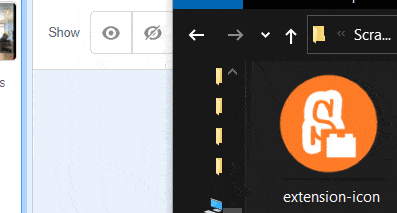
ハイライト
新機能: 「ファイルをドロップ」アドオンで、ファイルをスプライトペインやコスチュームペインなどへドロップできます。Scratch アドオン設定で有効化できます。
ブロックのパディング、角、切れ込みを調節できる「ブロックの形をカスタマイズ」も追加されました。
- New addon: drag and drop files [recommended]
- New addon: custom block shape (with presets to get blocks that look like 2.0)
- New addon: 2D color picker
- New color picker in settings page that allows to set transparency % for some settings
- “Profile page banner” addon: banner is now higher resolution, new “banner blur” setting
- “Sprite folders” addon: now allows saving folders to backpack
- “Variable manager” addon: now allows changing variable names
- New setting on “show full areas” addon: show scroll for forums Scratchblocks
- “Developer tools” addon: fix send to top/bottom buttons showing on all items, instead of just costumes
- “Mute project player” addon: fix Ctrl+GreenFlag not working in MacOS
- “Auto-hide block palette” addon: fix closing animation sometimes not working
v1.11.2 ¶
- “Sprite folders” addon: fix editor crashing when trying to drag and drop a sound within a folder to another sprite.
- “Profile statistics” addon: add missing thousand separator comma to “most loved by country” statistic.
v1.11.1 ¶
- Bug fix: scrollbar not working in editor with some editor dark modes
- Bug fix: “variable manager” listing broadcast messages as variables
- Bug fix: “developer tools” not removing vanilla “Clean up Blocks” button
- Bug fix: “addons” popup tab sometimes not listing some addons under “currently running on this tab”
- Bug fix: “onion skinning” and “sprite folders” not working properly together
- Bug fix: “show exact count” and “profile statistics” not working properly together
- “Disable auto-save” addon: allow saving with Ctrl+S and File>Save.
- “Website dark mode” addon: change scrollbar color on hover
- “Mute project player” addon: fix bugs
- “Sprite folders” addon: fix bugs
- “Forum search” addon: migrate to ScratchDB v3 for faster results
- “Thumbnails setter” addon: clarify what its only setting does when enabled
- “Auto-show editor extensions”: remove option to auto-show video sensing, which turns on the camera
v1.11.0 ¶
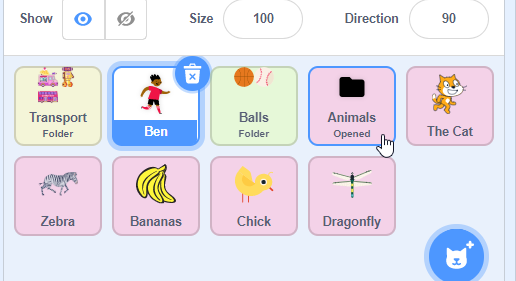
ハイライト
新しい機能: 「スプライトフォルダー」を使用すると、スプライトリスト、コスチュームリスト、音リストにフォルダーを追加できます。Scratch Addons 設定で有効化できます。
この更新で追加された注目のアドオンは「変数マネージャー」(変数やリストを更新するためのタブをエディターに追加) と「プロフィール統計」です。
- New addon: folders [beta]
- New addon: variable manager [beta]
- New addon: profile statistics
- New addon: higher character limit in “What I’m Working On”
- New addon: block pallette category icons
- Cloud games addon: add loading indicator
- Infinite scrolling addon: bug fixes
- Bug fix: “more links” treating some links as if they weren’t
- Bug fix: “block switching” only letting users type numbers when converting “change variable by” to “set variable to”
v1.10.0 ¶
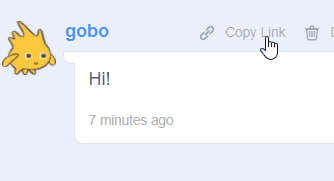
ハイライト
新機能: コメントのリンクをコピーアドオンで、コメントへのリンクがコピーできるボタンが追加されます。Scratch アドオン設定で有効化できます。
「一時停止ボタン」アドオンが改良されました。ダークモードに関するバグも修正されました。
- New addon: copy link to comment button [recommended]
- New addon: auto-show editor extensions
- Enhanced pause button addon: bug fixes and improvements
- Website and editor dark modes bug fixes
- Bug fix: addons with permission requirements not getting enabled the first time after permissions granted
- Scratch Messaging: fix bug caused by asterisk after Scratch Team usernames
- Record project video: fix bugs when leaving the editor during recording
v1.9.3 ¶
v1.9.2 ¶
- Thumbnails setter addon: warn if the Scratch thumbnail server is down
- Bug fix: “more links” treating some non-links as links
- Bug fix: “curator link” sometimes not working
- Bug fix: popup box for sprite direction partially covered with “display stage on left side” enabled
- Bug fix: extension muted through context menu showing badge on startup
v1.9.1 ¶
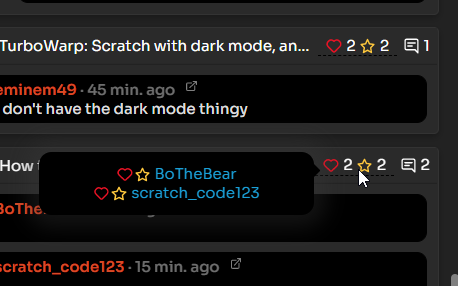
ハイライト
新機能: 誰が「好き」を押したかを見る in Scratch メッセージ by hovering the love/favorite count. Studio promotion messages are now supported in both Scratch Messaging and Scratch Notifier.
「ブロックパレット隠し」に「カテゴリーのホバー」モードが追加されました。「ステージを録画」には、マイク録音の設定も追加されました。
- New addon: show BBCode [forums]
- New easter egg addon: fix capitalization of Account Settings. You can access easter egg addons by typing the konami code in the settings page.
- Scratch Messaging: now shows who loved and favorited projects
- Scratch Messaging & Scratch Notifier: now support studio promotion messages
- Auto-hide block palette addon: new “category hover” mode
- Record project video: new option to include microphone input
- Mute project player addon: now shows an icon when the project is muted
- Bug fixes in “linebreaks in comments” addon
- Clone counter addon: improve performance
v1.9.0 リリース中止 ¶
v1.8.1 ¶
- Bug fix: “more links” treating non-links as links
- Bug fix: “Scratch 2.0 → 3.0” showing gray text on page load by default
- Bug fix: “Website dark mode” causing unreadable text on “Forums image uploader”
- Bug fix: “Auto-hide block palette” causing reporter return value bubbles to remain on screen
v1.8.0 ¶
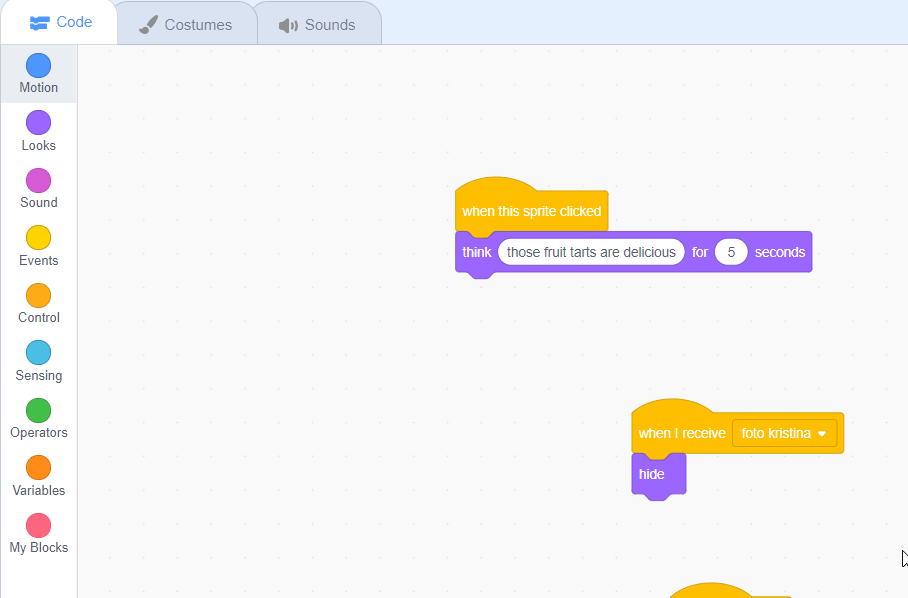
ハイライト
新機能: 「ブロックパレット隠し」でブロックパレットを非常時にできます。Scratch アドオン設定で有効化してください。
「ステージを録画」機能では、ステージを5分間音声付きで録画できます。
- New addon: auto-hide block palette [recommended]
- New addon: disable auto-save
- New addon: linebreaks in comments
- New addon: project screen reader support [beta]
- More links addon: remade, now more performant, out of beta
- Record project video addon: you can now record up to 5 minutes of project video and audio
- Data category tweaks addon: new “move data blocks above variable list” setting
- Removed addon: “fix ‘Load more’ scrolling in search results”, the bug was fixed in newer browser versions
- Bug fix: unreadable search bar input with “website dark mode” enabled and “Scratch 2.0 → 3.0” disabled
- Bug fix: permission prompts not working in Firefox
Addon development changes:
- You can now access the locale code msg() uses through
msg.locale
v1.7.1 ¶
v1.7.0 ¶
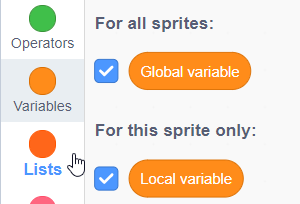
ハイライト
新機能:変数ブロック改良でリストやスプライトのみの変数を分けて表示できます。Scratch アドオン設定で有効化してください。
その他の新機能: 設定の読み込み、ポップアップのカスタマイズ、ポップアップでの機能の有効化、バグ修正。
- New “addons” tab in extension popup: easily see what addons are running in the current page, enable addons, and change their settings, directly after clicking the Scratch Addons icon in the top right of your browser!
- Ability to customize the tabs in the extension popup (such as hiding “cloud games” from the popup if disabled).
- New addon: data category tweaks (version 2)
- New addon: mute project player
- New addon: better forum quoter
- Type the konami code in the settings page for a surprise :)
- Scratch 2.0 → 3.0 addon: new color settings
- Sprite and script count addon: new “live block count in editor” setting
- 60FPS player mode addon: custom FPS number setting
- Ability to import and export Scratch Addons settings as a .json file, available inside “more settings” in the settings page.
- Bug fix: double scrollbar in extension popup if browser zoom over 100%
- Bug fix: browsers now display certain non-English characters correctly, such as i/İ in Turkish and ß/SS in German.
- Bug fixes and better performance in editor devtools, colorful context menus, project notes tabs, block switching, dark modes, and more.
v1.6.1 ¶
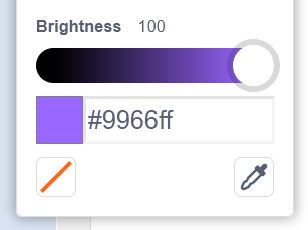
ハイライト
- New addon: hex color picker
- New addon: record project video [beta]
- Studio manager tools addon: new option to add “leave” button to studios section of “my stuff”
- Show my-ocular status addon: new option to show statuses in profiles
- Website dark mode fixes: unreadable modals
v1.6.0 リリース中止 ¶
v1.5.1 ¶
- Bug fix: Onion skin addon groups together every vector costume (#1035)
- Bug fix: loading comment section not black with website dark mode enabled
v1.5.0 ¶

ハイライト
- New addon: onion skinning
- New addon: profile page banner
- Editor devtools: option to show broadcast senders and receivers
- New setting to avoid overwriting thumbnails in thumbnails setter addon
- New setting to show “load more” in the front page’s “What’s happening” (show full areas addon)
- More blocks supported in block switching addon
- Customizable block colors: affect “colorful context menus” and editor devtools middle click feature.
- Addons now run in iframes, so for example, you can now use pause button and live featured project together.
- Warn users if extension site access was disabled, which breaks Scratch Addons.
- Remove orange outline in “set thumbnail” and “leave studio” buttons
- Add “help translate” button in settings page
- Bug fixes in website dark editor
- Firefox bug fix: addons not working
- Various other bug fixes
v1.4.1 ¶
- Fix website dark mode affecting the editor, sometimes making text unreadable
- Fix typos and incorrect uses of title case
- Fix script and sprite count addon working incorrectly
- Fix forum search working incorrectly
- Fix localization bugs
v1.4.0 ¶
- Scratch Addons is now localized! We’ll soon be writing how you can help translate Scratch Addons to your language.
- Responsive settings page
- New addon: website dark mode
- New addon: block switching [recommended]
- New addon: sprite and script count
- New addon: messages in editor
- New addon: project notes tabs
- New addon: feature unshared projects
- New addon: confirm actions
- New addon: fix broken SVG uploads
- New addon: customized quotes & code blocks on forums
- New addon: curator link
- New addon: show my-ocular status
- Enhancement: fix performance when dragging blocks in the editor
- Bug fix: exact forum count removing the word “posts” after the post count
- Bug fix: “last edit tooltip” showing incorrect date
- Bug fix: clone count showing negative numbers
Addon development changes:
- Because of localization, any English strings used in addon JavaScript must be put in
addon-l10n/en/addon-name.json. Then, you can get these strings from themsgfunction that is passed to the default function of your module. - Source URL was added to theme CSS (#849)
- Addition of
%addon-self-dir%placeholder in theme CSS - Settings of type
"key"for hotkeys, not yet used by any addon.
v1.3.3 ¶
v1.3.2 ¶
v1.3.1 ¶
v1.3.0 ¶
- Project performance problems fixed - performance warnings removed (#431)
- “Highlight currently executing blocks” does not hurt performance/lag anymore (#336)
- New SVG icons instead of emojis in the extension popup and Scratch Notifier notifications (#617)
- Settings page: new “more settings” button and theme switch in the top right
- New addon: thumbnail setter (enabled by default for all users)
- New addon: resizable comment input (enabled by default for all users)
- Old addons now enabled for all users: 60FPS player mode (alt+click green flag), studio manager tools, full areas
- New addon: pause button (beta)
- New addon: live featured project
- New setting on Scratch Notifier addon: sound notification
- Full areas: new “load more” button on “What I’ve been doing”
- Fix remix tree button not working
- Fix inaccurate number of projects in a studio (show exact count addon)
- Fix wrong row titles in show exact count addon
- Dark mode fixes (#656, #658)
v1.2.1 ¶
- New popup styling, matching the Scratch Addons settings page
- Light theme option for the Scratch Addons popup and settings page
- New addon: customizable block colors
- New addon: studio manager tools
- New addon: infinite scrolling
- New addon: clone counter
- New addon: mouse position
- New addon: remix tree button on project pages
- New addon: show exact count
- Removed addon: data category tweaks, because it caused irreversible bugs to projects (#396)
- Removed addon: load more scrolling fix, because the issue was fixed by the Scratch Team (#506)
- Ability to reset all addon settings
Mute for...option when right clicking the extension icon- Fix bug: links to cloud games not working (#500)
v1.2.0 リリース中止 ¶
v1.1.1 ¶
- Bug fixes
- New theme: Scratch 2.0 → Scratch 3.0
- New addon: forums search
- New addon: search profile
- New addon: 60FPS player mode
- New addon: better emojis
- New addon: cloud games
- New theme: display stage on left side
- Automatically update themes (no refresh needed)
- Fix slow project performance if no feature with a “hurts performance” warning is enabled
Addon development changes:
- New manifest fields:
"traps","warning" "runAtComplete": falsecan now happen even if there’s no <body> element yet. The default value is stilltrue, and those userscripts are run when the window load event triggers- Userstyles are now injected very rapidly to avoid flickering
- Theme userstyles are now always injected after non-theme userstyles
- Addon settings can now be of type
"color" - Access to
"string","select","positive_integer"and"color"settings via CSS variables
Open source project related changes:
- Links to “credits” and “review” pages on settings page.