| Customizable navigation bar | |
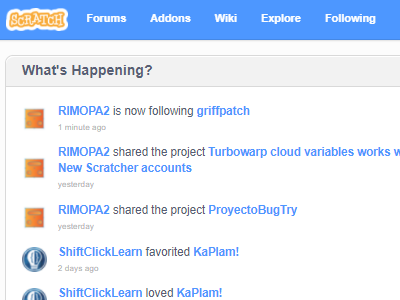
|
|
| ID | discuss-button |
| Description | Choose a list of links to be displayed in the navigation bar. |
| Credits |
|
| Tags | community featured |
| Version added | 1.0.0 |
| Latest update | 1.32.0 |
| Feature flags | Dynamic enable Dynamic disable Update userstyle on settings change |
| Source code · Scratch Addon settings | |
Customizable navigation bar is an addon that allows users to add, modify, or remove links in the Scratch website’s navigation bar, as well as tweak the user dropdown and change the bar’s page scrolling behavior.
Background
Scratch removed the discuss button that linked to the forums in July 2017.1 The original addon was introduced to bring it back and included an option to remove the ideas link.
Features
- Add new links to Scratch pages or other websites.
- Re-order links and change their labels.
- Remove existing links.
- Prevent the navigation bar from scrolling with the page.
- Move the logged-in username out of the way.
Settings
Items
Controls the links displayed between the Scratch logo and search bar. Each item has the following inputs:
- Name: The link’s label
- URL: The page to link to which can be relative to the home page (e.g. /mystuff) or absolute (e.g. https://example.com).
Compact user dropdown
Moves the username of the logged-in user into the profile dropdown item.
Stick to
- Top of screen: The navigation bar stays visible even when the page scrolls. This is Scratch’s default behavior.
- Top of page: The navigation bar stays at the top of the page and scrolls away with it.
Credit
The original addon was written by WorldLanguages, and TheColaber was the author of the rewrite.
Catatan perubahan
- v1.0.0 The first version that added the discuss button and optionally removed ideas.
- v1.24.0: Made the links fully customizable.
- v1.28.0: Added the compact user dropdown setting.
- v1.32.0: Added the “stick to” setting.
Trivia
- This is the first addon to modify the Scratch website.
- This is the first and only addon to use a table setting.
- This is one of the few addons to have no credits.
Gallery
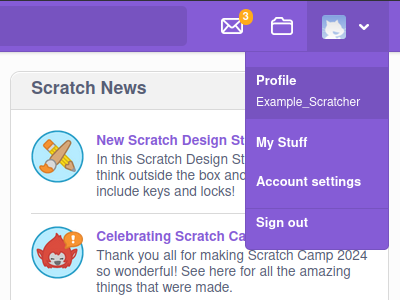
The compact user dropdown.
Comments
Make sure to follow the code of conduct. You can see this comment section on GitHub Discussions, as well as editing and removing your comment.