Üdvözöljük!
A Scratch Addons telepítése sikeresen megtörtént!
Köszönjük a telepítést. Reméljük tetszeni fog a bővítmény.
Elkezdés
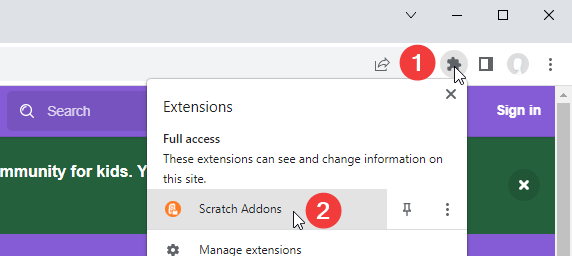
Open the Scratch Addons popup
You may need to open the Extensions list by clicking the puzzle icon before finding it.
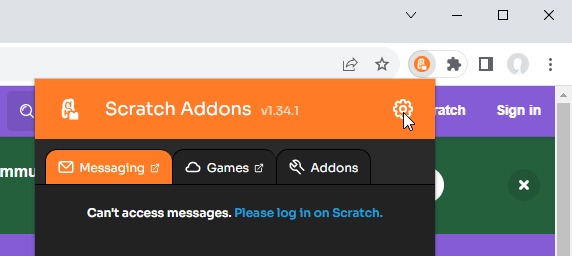
Nyomja meg a fogaskerék ikont a Beállítások nevű oldalhoz menéshez
Ez majd meg fogja nyitni a Beállítások oldalt, ahol konfigurálhatja a bővítmények működését.
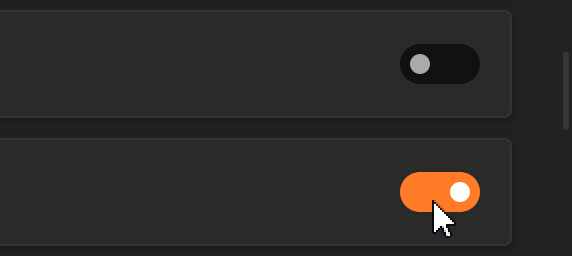
Tekerjen végig a kiegészítők listáján, és kapcsolja be, amelyiket csak szeretné
You can also configure each of the addons on the bottom section of each addon.
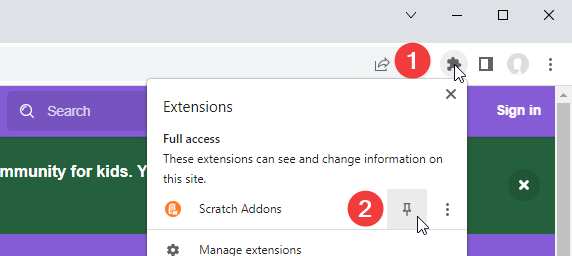
Pin the extension
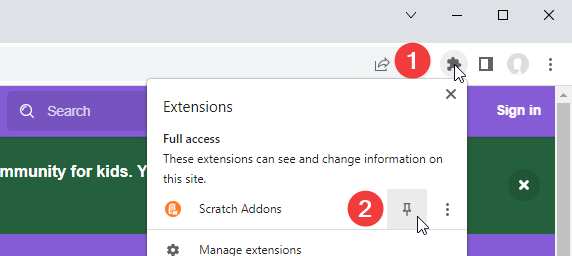
In some browsers, you should take your time to pin the extension.
Open the Extensions list by clicking the puzzle icon and find Scratch Addons. Then, you can pin it by pressing the icon, or right clicking the extension and pin it through the menu.
Támogatni szeretne minket?
Megcsillagozhatja adattárunkat a GitHubon, vagy véleményt írhat a Chrome-bővítmény oldalán, a Firefox bővítmény oldalán vagy a Microsoft Edge bővítmény oldalán.