Installation
Commençons par installer Scratch Addons.
| Boutique | Installer | Navigateurs pris en charge |
|---|---|---|
| Boutique Chrome |  |
Google Chrome et autres navigateurs basés sur Chromium |
| Add-ons pour Firefox |  |
Mozilla Firefox |
| Microsoft Edge Addons |  |
Microsoft Edge |
Plus d’informations peuvent être lues sur Installing.
Commencement
Pour commencer, vous avez besoin d’accéder aux paramètres de vos extensions pour voir ses fonctions.
-
Localisez Scratch Addons dans la barre d’outils et cliquez dessus.
Habituellement, il est sur le coin supérieur droit de votre navigateur. Pour les utilisateurs de Google Chrome, vous devrez peut-être cliquer sur l’icône de puzzle pour trouver l’icône d’extension.
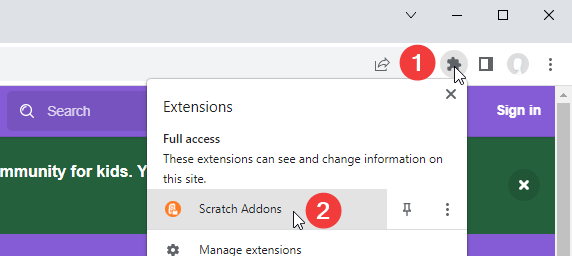
-
Appuyez sur l’engrenage pour vous aller dans la page des paramètres.
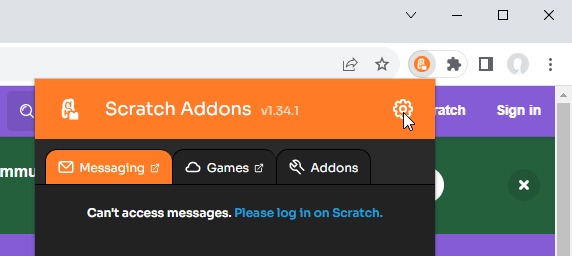
-
N’hésitez pas à parcourir la liste des addons et à activer/désactiver ce que vous voulez.
Vous pouvez également configurer un addon dans ses paramètres qui s’ouvrira une fois activé ou étendu.
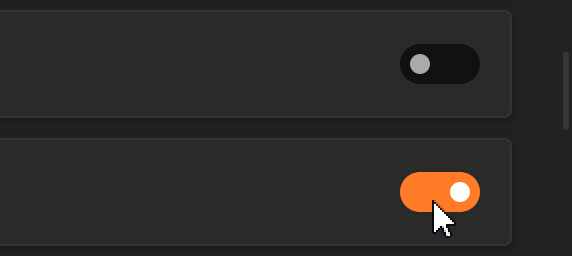
Commentaires
Assurez-vous de suivre le code de conduite. Vous pouvez voir cette section de commentaires sur les discussions GitHub, ainsi que modifier et supprimer votre commentaire.