Installing
Let’s get started by installing Scratch Addons.
| Store | Instalar | Supported browsers |
|---|---|---|
| Chrome Web Store |  |
Google Chrome and other Chromium-based browsers |
| Add-ons for Firefox |  |
Mozilla Firefox |
| Microsoft Edge Addons |  |
Microsoft Edge |
More information can be read on Installing.
Empezando
To get started, you need to access the settings page of the addon to see the functions of it.
-
Locate Scratch Addons on the toolbar and click it.
Usually, it is on the top-right corner of your browser. For Google Chrome users, you may need to click the puzzle icon to find the extension icon.
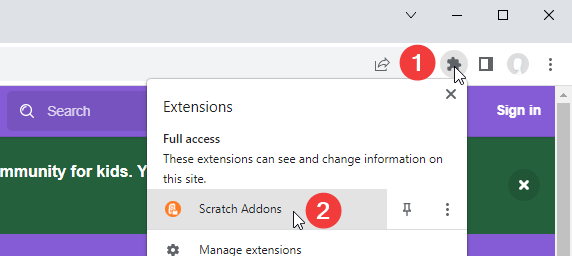
-
Press the gear icon to go to the Settings page.
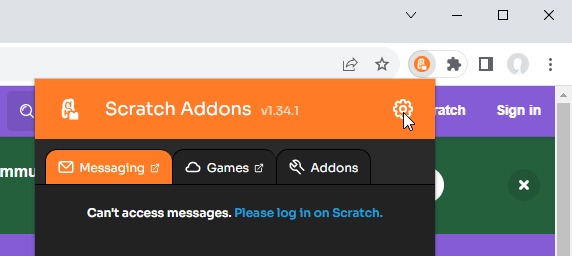
-
Feel free to look through the addons list and turn on/off whatever you want.
You can also configure an addon in its settings that will open when enabled or expanded.
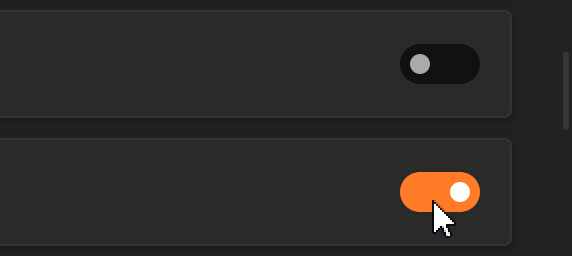
Comentarios
Asegúrese de seguir el código de conducta. Puede ver esta sección de comentarios en GitHub Discussions, como también editar y eliminar su comentario.