Installation
Erste Schritte mit der Installation von Scratch Addons.
| Store | Installieren | Unterstützte Browser |
|---|---|---|
| Chrome Web Store |  | Google Chrome und andere Chromium-basierende Browser |
| Add-ons für Firefox |  | Mozilla Firefox |
| Microsoft Edge Addons |  | Microsoft Edge |
Weitere Inforamtionen findest du auf Installiieren.
Erste Schritte
Um loszulegen, musst du zur Enstellungenseite des Addons gehen, um seine Funktionen zu sehen.
-
Finde Scratch Addons in der Symbolleiste und klicke es an.
Normalerweise ist es oben rechts im Browser. Google Chrome-Nutzer müssen auf das Puzzleteil klicken, um die Schaltfläche der Erweiterung zu finden.
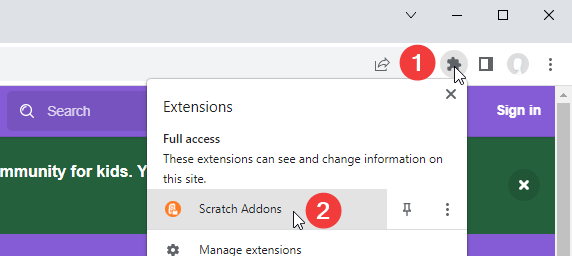
-
Drücke auf das Zahnradsymbol, um zu den Einstellungen zu gehen.
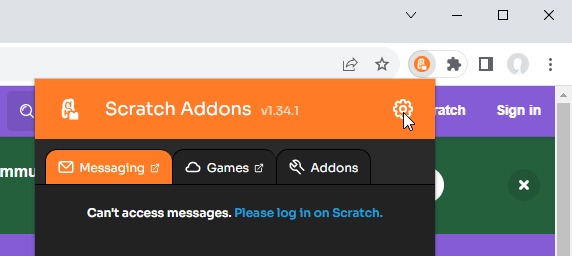
-
Schau dir die Addons-Liste in Ruhe durch und schalte alles, was du willst, ein/aus.
Du kannst auch Addons in ihren eigenen EInstellungen konfigurieren, indem du es aktivierst oder erweiterst.
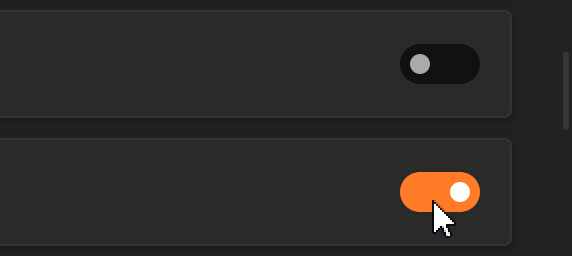
Kommentare
Befolge die Verhaltensregeln. Du kannst diesen Kommentarabschnitt auf GitHub Discussions anzeigen, sowie deinen Kommentar bearbeiten oder löschen.