It’s time for another update, filled with exciting tools for project creation and some accessibility improvements!
An all-new costume editing feature
This addon adds a brand new costume editor feature - it’s called “Skewing in costume editor”.
Skewing lets you move one axis so that the object has a slant, as shown below:
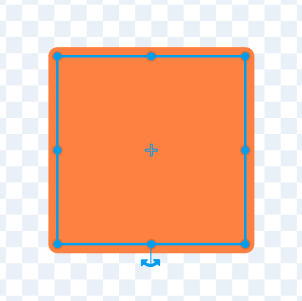
You can use this to create slanted objects and italic text! To skew an object, enable the addon, then, while dragging a horizontal or vertical resize handle, hold Ctrl and drag parallel to the side. Hold Ctrl and Alt simultaneously to skew it out in both directions.
And yes, you can skew a selection of multiple objects.
A hidden feature 🤫
Did you know that point towards blocks accept “random direction” as an option? That’s right, we made this addon to unlock this before unavailable feature. It just saves a pick random block.
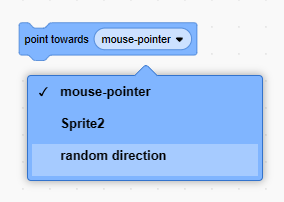
Block text now comes in XL
Not only is color contrast important for readability, but also size. That’s why you will now be able to increase the size of the text on blocks through the “Customizable block text style” addon.
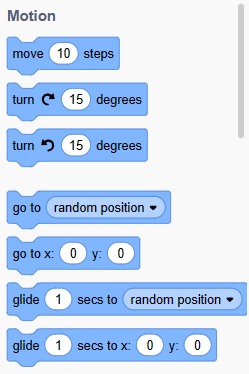
This also affects the block palette!
Set your own increments
In the “Arrow key incrementation in editor” addon, you can now enter in custom increment values, not just select from the hardcoded options. Wanted to step by more precise increments like 0.25, 5, or 100? Now you can, just flick the switch “use custom values” and type the values in!
The addon is also now compatible with some other input fields, such as the sprite properties inputs, so now those can be incremented with the arrow keys too. Lovely!
See how your description looks to others
If you can’t click links on editable fields, how are you supposed to know whether a link, mention, or hashtag in your project’s Instructions or Notes and Credits section can actually be followed? Well, the new “Preview project instructions and notes” addon allows you to preview what your project page looks like to visitors.
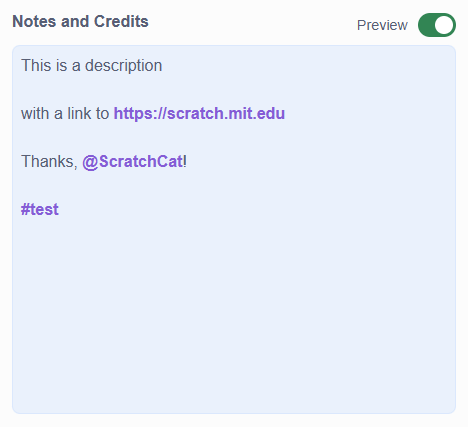
The expanding footer is back
Last update, we removed the “fix footer” setting from the “Infinite scrolling” addon. For those unaware, automatically loading more content as you scroll through the page (which is what the aforementioned addon does) makes it impossible to reach the footer. The “fix footer” setting, which sticked the footer to the bottom of the screen and expanded it on hover, was our solution to that, but we decided to remove the setting because the expanding footer was a bit impractical. Now we’ve had some time to think about it and it has been brought back… as its own addon - “Sticky footer”!
And now that this feature has become its own addon, you don’t even have to enable “Infinite scrolling” to use it.
What the sprite?
Have you ever tried to drag and drop something into a sprite and it just makes the sprite pane glitch out? We found a way to fix the bug without disabling the wobble animation as a consequence. Our new bugfix addon is called “Fix sprite pane glitching”.
Longer recordings
Content creators rejoice as the “Project video recorder” addon’s maximum duration has been increased from 5 minutes up to 10. That’s a lot of time for your game, animation, or other recordings!
As always, we’ve also made quite a few other small improvements and fixed various bugs like messages loading slower than usual in Scratch Messaging. Enjoy the update!
Comments
Make sure to follow the code of conduct. You can see this comment section on GitHub Discussions, as well as editing and removing your comment.