Scratch Addons version 1.32 is here after a little more than two months with a bunch of new addons and features!
New addons
In this release we a total of 5 new addons with 3 of them being forum addons. These include…
Faster project loading
This new enabled by default addon fixes a bug in Scratch that causes projects to load slower than they should when opening the editor from a link.
Move sprite to front layer
When Shift+Clicking a sprite in the sprite pane, this new addon brings it to the front (top) layer on the stage.
Follow topics after posting
When enabled, this new addon automatically clicks the follow button on any forum topic you post on so you never miss a reply from anyone.
Necropost highlighter
This new addon highlights topics that were started much earlier than others on the same page in selected forums, so you don’t waste time reading zombie messages or replies to help, question or request topics that were actually asked a long time ago.
Remember collapsed forum categories
This new addon fixes a bug in Scratch causing categories you collapsed on the forum home page (the list of forums) to not stay that way when you leave the page and come back.
New features and settings
This release also includes a bunch of new features and changes for existing addons.
Project volume slider
The volume slider now automatically hides when it’s not being used by default, leaving just the icon. Don’t worry though, the old behavior can be re-enabled with the new “Always show slider” setting.
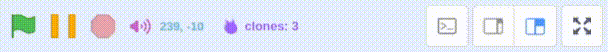
Customizable navigation bar
We added the option to stick the navigation bar to the top of the page instead of the window so it doesn’t get in the way.
Show user IDs
Similar to the volume slider, there’s now the option to only show user IDs when hovering over their username.
Editor dark mode and customizable colors
There’s now the option to customize the backdrop color of popups such as when creating variables so it can be darkened or set to any color instead of using the accent color.
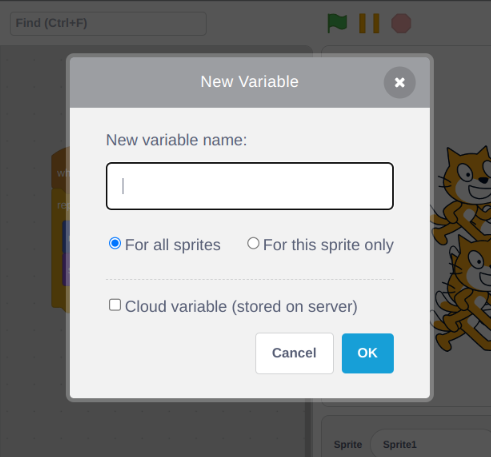
Website dark mode and customizable colors
When “Better forum post editor buttons” is disabled, the forum toolbar icons now have dark mode versions and the white background behind them was removed.
![]()
Customizable block colors
Both the black text setting and black preset use Scratch’s upcoming block colors.
TurboWarp player
When set to replace player mode, the TurboWarp button can now be Ctrl+Clicked to open the project in a new TurboWarp tab.
Bug Fixes
Some notable bug fixes in this release include:
- Fixed various bugs in the the hex color picker addon.
- Fixed incorrectly styled project, studios and profile buttons on the search page.
- Fixed some random layout issues in the extension popup (Chrome and Edge).
- Fixed the message filters addon from requesting messages from the server too often.
Comments
Make sure to follow the code of conduct. You can see this comment section on GitHub Discussions, as well as editing and removing your comment.