Scratch Addons settings
How to access Scratch Addons settings
الخطوة ١
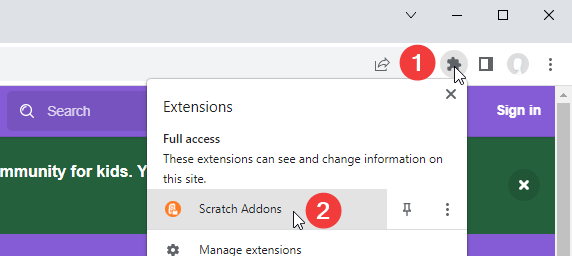
Open the Scratch Addons popup
You may need to open the Extensions list by clicking the puzzle icon before finding it.
Step 2
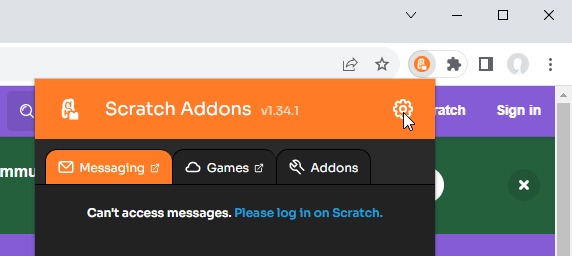
Press the gear icon to go to the Settings page
This will open the Settings page where you can configure how the extension works.
Step 3
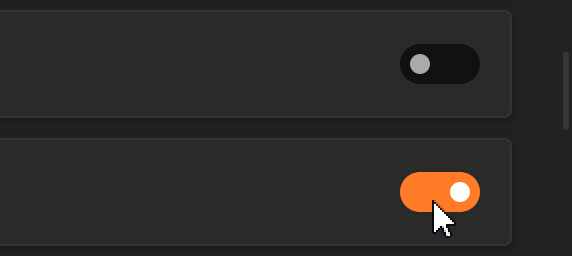
Scroll through the addons list and enable the ones that you want
You can also configure each of the addons on the bottom section of each addon.